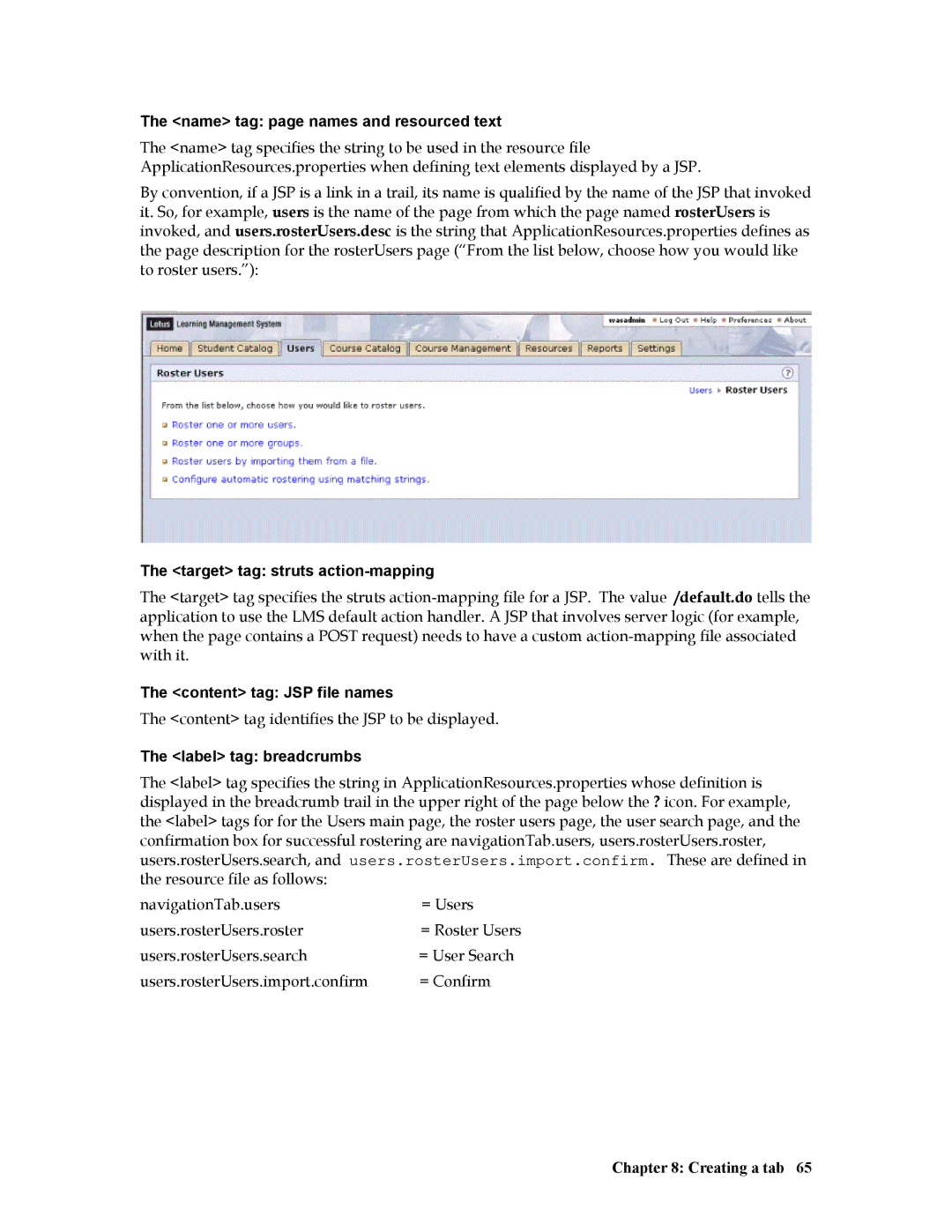The <name> tag: page names and resourced text
The <name> tag specifies the string to be used in the resource file ApplicationResources.properties when defining text elements displayed by a JSP.
By convention, if a JSP is a link in a trail, its name is qualified by the name of the JSP that invoked it. So, for example, users is the name of the page from which the page named rosterUsers is invoked, and users.rosterUsers.desc is the string that ApplicationResources.properties defines as the page description for the rosterUsers page (“From the list below, choose how you would like to roster users.”):
The <target> tag: struts action-mapping
The <target> tag specifies the struts
The <content> tag: JSP file names
The <content> tag identifies the JSP to be displayed.
The <label> tag: breadcrumbs
The <label> tag specifies the string in ApplicationResources.properties whose definition is displayed in the breadcrumb trail in the upper right of the page below the ? icon. For example, the <label> tags for for the Users main page, the roster users page, the user search page, and the confirmation box for successful rostering are navigationTab.users, users.rosterUsers.roster, users.rosterUsers.search, and users.rosterUsers.import.confirm. These are defined in the resource file as follows:
navigationTab.users | = Users |
users.rosterUsers.roster | = Roster Users |
users.rosterUsers.search | = User Search |
users.rosterUsers.import.confirm | = Confirm |