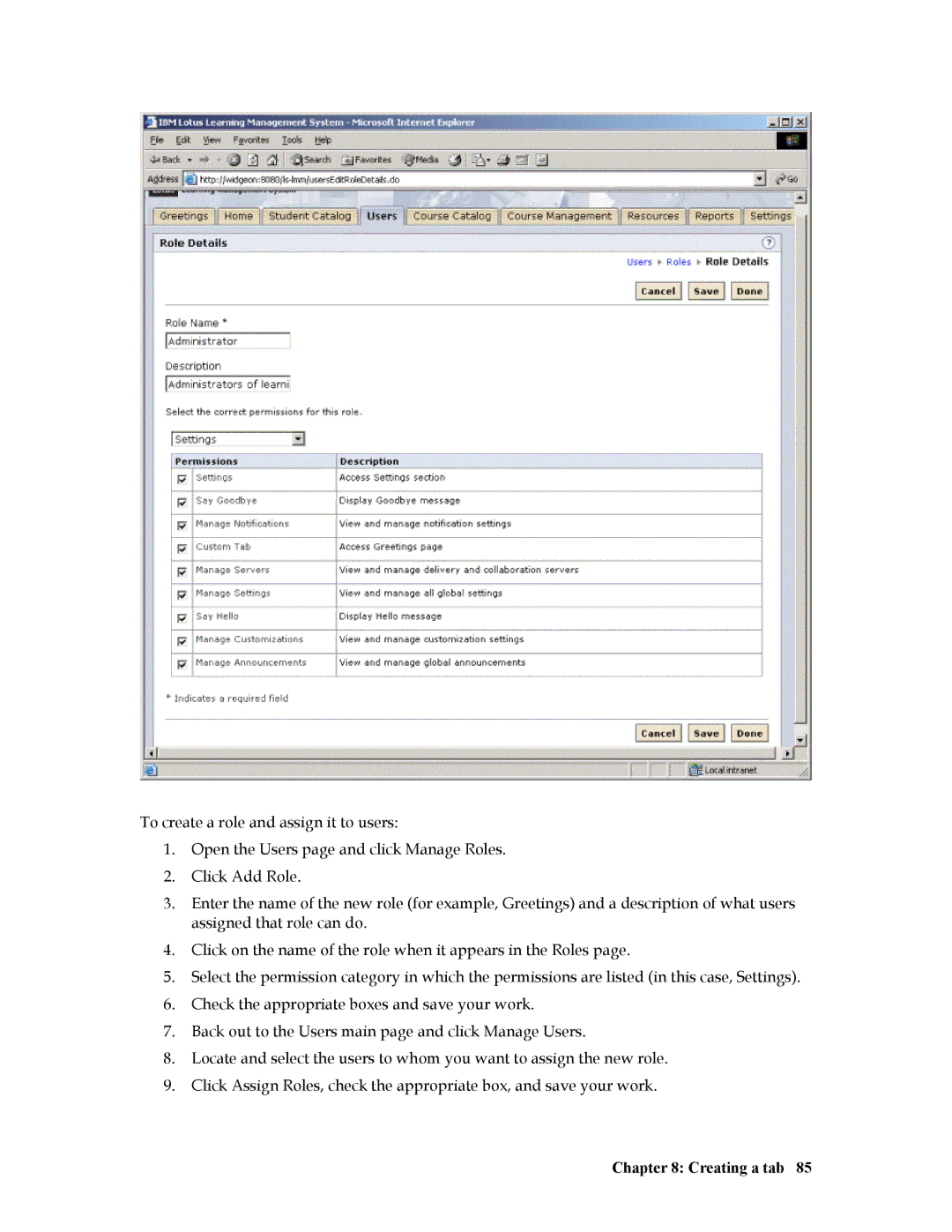To create a role and assign it to users:
1.Open the Users page and click Manage Roles.
2.Click Add Role.
3.Enter the name of the new role (for example, Greetings) and a description of what users assigned that role can do.
4.Click on the name of the role when it appears in the Roles page.
5.Select the permission category in which the permissions are listed (in this case, Settings).
6.Check the appropriate boxes and save your work.
7.Back out to the Users main page and click Manage Users.
8.Locate and select the users to whom you want to assign the new role.
9.Click Assign Roles, check the appropriate box, and save your work.