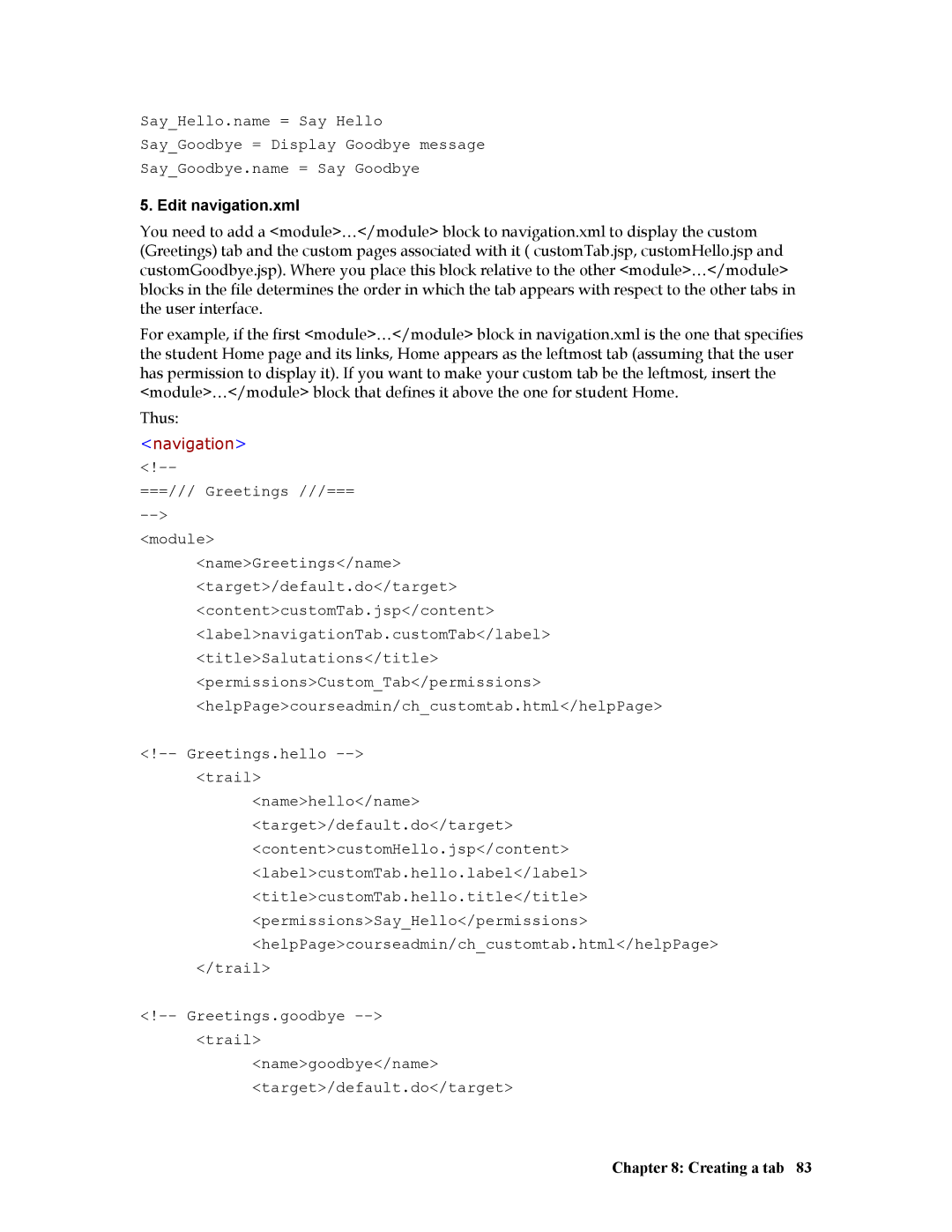Say_Hello.name = Say Hello
Say_Goodbye = Display Goodbye message
Say_Goodbye.name = Say Goodbye
5. Edit navigation.xml
You need to add a <module>…</module> block to navigation.xml to display the custom (Greetings) tab and the custom pages associated with it ( customTab.jsp, customHello.jsp and customGoodbye.jsp). Where you place this block relative to the other <module>…</module> blocks in the file determines the order in which the tab appears with respect to the other tabs in the user interface.
For example, if the first <module>…</module> block in navigation.xml is the one that specifies the student Home page and its links, Home appears as the leftmost tab (assuming that the user has permission to display it). If you want to make your custom tab be the leftmost, insert the <module>…</module> block that defines it above the one for student Home.
Thus:
<navigation>
===/// Greetings ///===
<name>Greetings</name>
<target>/default.do</target>
<content>customTab.jsp</content>
<label>navigationTab.customTab</label>
<title>Salutations</title> <permissions>Custom_Tab</permissions> <helpPage>courseadmin/ch_customtab.html</helpPage>
<name>hello</name>
<target>/default.do</target>
<content>customHello.jsp</content>
<label>customTab.hello.label</label>
<title>customTab.hello.title</title> <permissions>Say_Hello</permissions> <helpPage>courseadmin/ch_customtab.html</helpPage>
</trail>
<name>goodbye</name>
<target>/default.do</target>