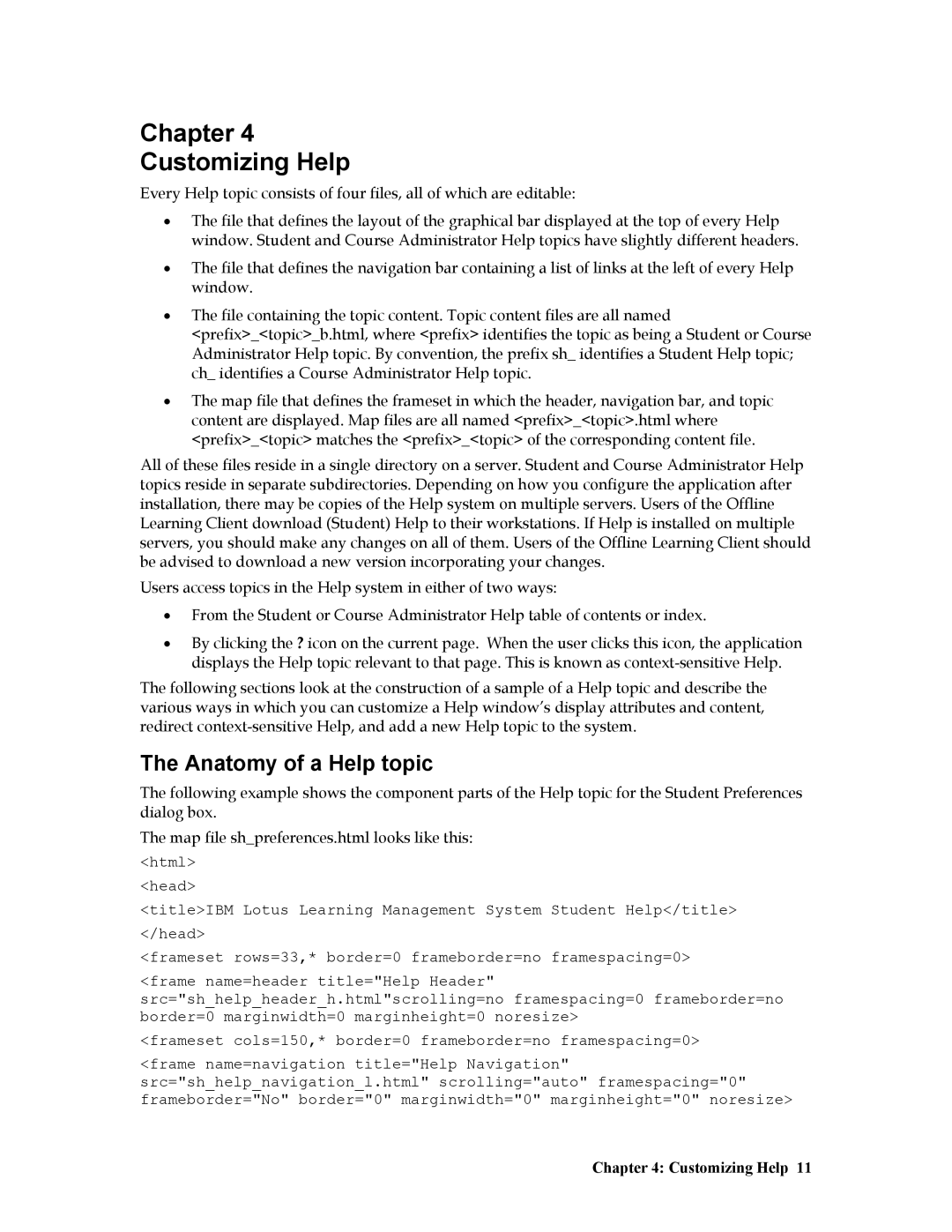Chapter 4
Customizing Help
Every Help topic consists of four files, all of which are editable:
•The file that defines the layout of the graphical bar displayed at the top of every Help window. Student and Course Administrator Help topics have slightly different headers.
•The file that defines the navigation bar containing a list of links at the left of every Help window.
•The file containing the topic content. Topic content files are all named
<prefix>_<topic>_b.html, where <prefix> identifies the topic as being a Student or Course Administrator Help topic. By convention, the prefix sh_ identifies a Student Help topic; ch_ identifies a Course Administrator Help topic.
•The map file that defines the frameset in which the header, navigation bar, and topic content are displayed. Map files are all named <prefix>_<topic>.html where <prefix>_<topic> matches the <prefix>_<topic> of the corresponding content file.
All of these files reside in a single directory on a server. Student and Course Administrator Help topics reside in separate subdirectories. Depending on how you configure the application after installation, there may be copies of the Help system on multiple servers. Users of the Offline Learning Client download (Student) Help to their workstations. If Help is installed on multiple servers, you should make any changes on all of them. Users of the Offline Learning Client should be advised to download a new version incorporating your changes.
Users access topics in the Help system in either of two ways:
•From the Student or Course Administrator Help table of contents or index.
•By clicking the ? icon on the current page. When the user clicks this icon, the application displays the Help topic relevant to that page. This is known as
The following sections look at the construction of a sample of a Help topic and describe the various ways in which you can customize a Help window’s display attributes and content, redirect
The Anatomy of a Help topic
The following example shows the component parts of the Help topic for the Student Preferences dialog box.
The map file sh_preferences.html looks like this:
<html>
<head>
<title>IBM Lotus Learning Management System Student Help</title> </head>
<frameset rows=33,* border=0 frameborder=no framespacing=0>
<frame name=header title="Help Header"
src="sh_help_header_h.html"scrolling=no framespacing=0 frameborder=no border=0 marginwidth=0 marginheight=0 noresize>
<frameset cols=150,* border=0 frameborder=no framespacing=0>
<frame name=navigation title="Help Navigation"
src="sh_help_navigation_l.html" scrolling="auto" framespacing="0" frameborder="No" border="0" marginwidth="0" marginheight="0" noresize>