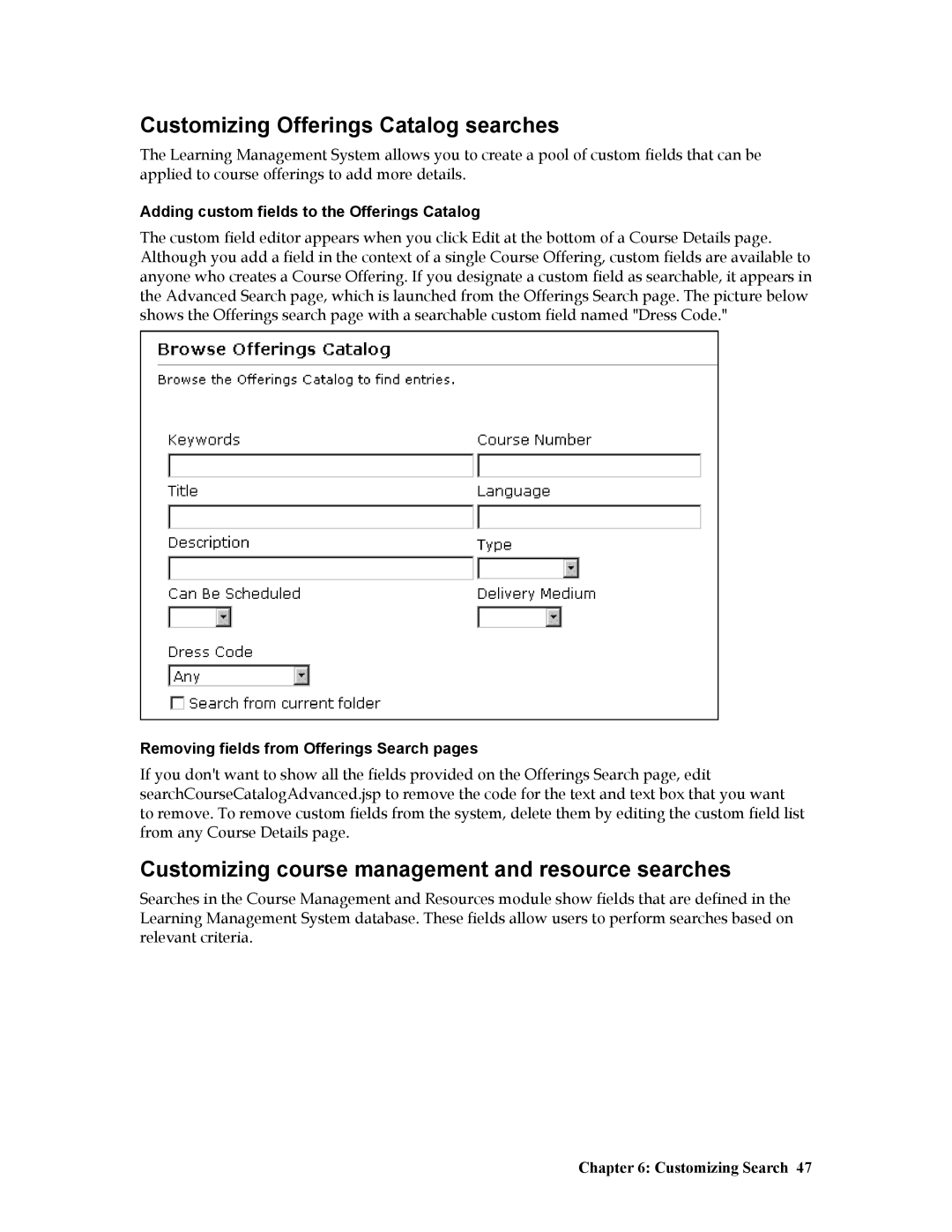Customizing Offerings Catalog searches
The Learning Management System allows you to create a pool of custom fields that can be applied to course offerings to add more details.
Adding custom fields to the Offerings Catalog
The custom field editor appears when you click Edit at the bottom of a Course Details page. Although you add a field in the context of a single Course Offering, custom fields are available to anyone who creates a Course Offering. If you designate a custom field as searchable, it appears in the Advanced Search page, which is launched from the Offerings Search page. The picture below shows the Offerings search page with a searchable custom field named "Dress Code."
Removing fields from Offerings Search pages
If you don't want to show all the fields provided on the Offerings Search page, edit searchCourseCatalogAdvanced.jsp to remove the code for the text and text box that you want to remove. To remove custom fields from the system, delete them by editing the custom field list from any Course Details page.
Customizing course management and resource searches
Searches in the Course Management and Resources module show fields that are defined in the Learning Management System database. These fields allow users to perform searches based on relevant criteria.