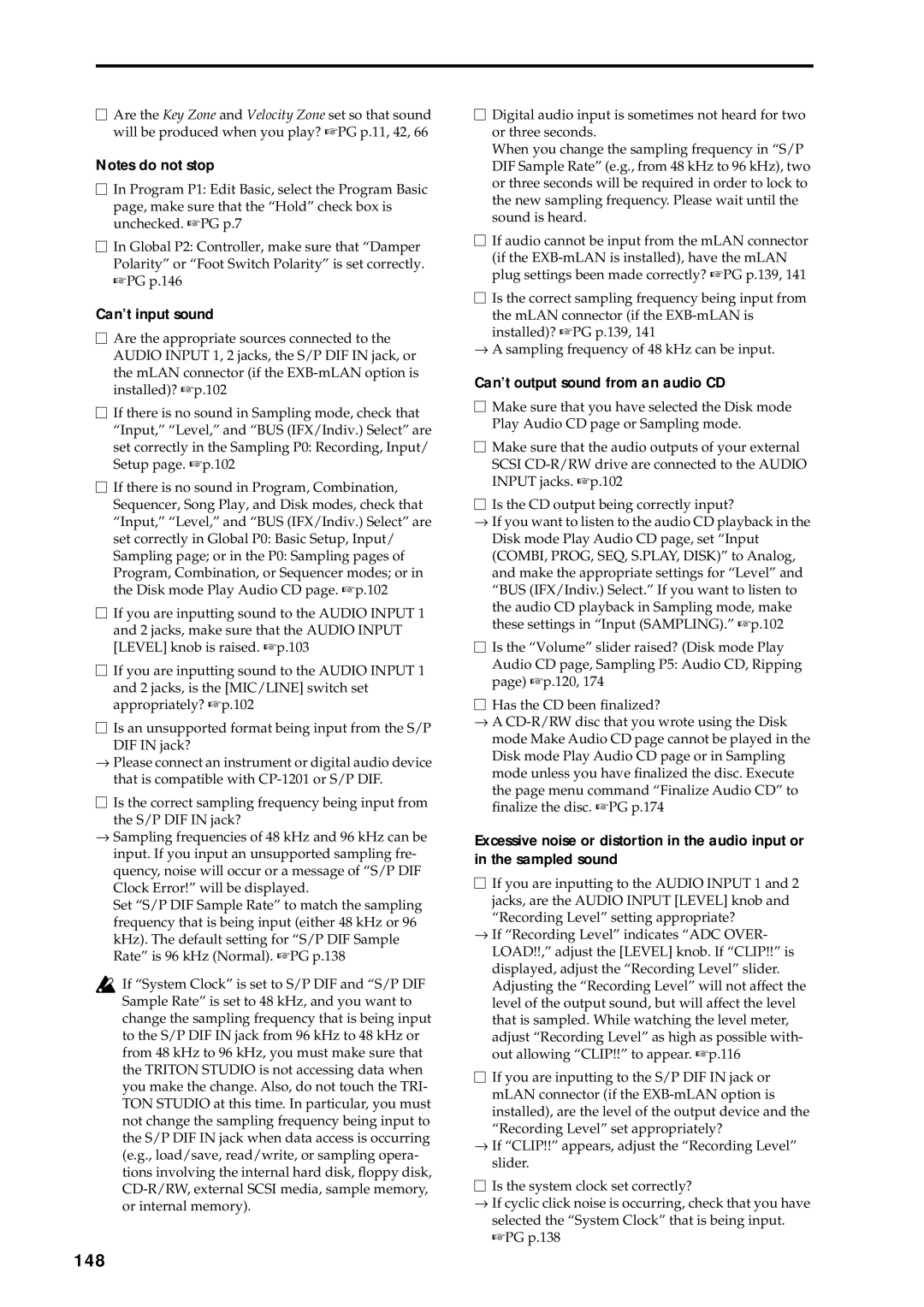Page
Important Safety Instructions
Data handling
Handling of the internal hard drive
Iii
About this manual
Conventions in this manual
Table of Contents
Basic functions
Vii
Disk
Viii
Main features
Overview
HI Hyper Integrated synthesis system
Programs and combinations
Sampling
Sequencer
Song Play
Dual polyphonic arpeggiator
Front and rear panel
Front panel
Sampling key
Play key
Global key
Disk key
Pause key
REW key
FF key
Locate key
Rear panel
Scsi connector
Midi Thru connector
Midi OUT connector
Midi in connector
Names and functions of objects in the LCD Screen
Check box
Radio buttons
Tab
Menu button
Connections
Analog audio input connections
Connecting the power cable
Connecting pedals
Analog audio output connec- tions
Analog audio input connec- tions
Installing options
Scsi device connections
Connections to Midi equip- ment/computers
Connections to Midi equipment
Program mode
Combination mode
Basic concepts
Overview of the modes
Sequencer mode
Song Play mode
Sampling mode
Global mode
Number of voices in each mode
About polyphony
Tone generators and oscillators
Basic operation
Selecting modes
Selecting pages
Setting a parameter
Value controllers
Numeric keys 0-9, Enter key, key, ./10’s Hold key
Bank INT-A-INT-G, EXB-A-EXB-G keys
Popup buttons and popup menus
Keyboard input
Turning the power on/off
Turning the power on
Turning the power off
Press the rear panel Power switch to turn on the power
Loading the demo song data in Disk mode
Listening to a demo song
Contents of the disk
Playing a cue list
Selecting and playing a program
Selecting a program
Selecting a program number
Selecting the program bank
Using 10’s Hold to select programs
Using a connected switch to select programs
Selecting programs by category
Selecting programs from the Program Select popup menu
Selecting and playing a combination
Selecting a combination
Selecting a combination number
Selecting the combination bank
Using controllers to modify the sound
Joystick
Ribbon controller
SW1, SW2
Mode controls
Realtime Controls 1, 2, 3
Lock function
Knob 1 LPF Cutoff
Value slider
Keyboard
Velocity
After Touch
Foot pedals/Switch
Assignable Foot Switch
Damper Pedal
Assignable Foot Pedal
Using the arpeggiator while you play
Using the arpeggiator in Program mode
Settings using controllers
Adjusting the arpeggiator tempo
Settings in the LCD screen
Using the arpeggiator in Combi- nation mode
Synchronizing the arpeggiator to your key- board timing
Sounding both the arpeggio notes and the notes you play
Select the arpeggiators that will run
Other settings for the arpeggiator
Checking the structure of a user arpeggio pattern
Linking the arpeggiator to program, combinations
Creating a user arpeggio pattern
Shutdown Keys
Pattern Assignable
Make sure that the Rppr check box is checked
Press a key
Simple program editing
Performance Edit
Realtime controls
Writing a program
Simple combination editing
An example of editing
Selecting the program for a timbre
Press the Prog. Select tab
Adjusting the stereo position
Adjusting the volume
Writing a Combination
Connect a mic and make input settings Input
Sampling recording a sample
Set the recording level Recording Level dB
Press the Sampling REC key
Specify the recording method Recording Setup
Create a multisample and indexes
Record a sample
Play consecutive notes on the keyboard
Press the Create button to create a new index
Assigning a name to the sample or multisample
Naming a multisample
Naming a sample
Play the keyboard
Saving sample data
Converting a multisample into a program
Sampling and looping a drum phrase
Make loop settings
Specify the recording method Recording
Record the sample
Play back the audio source that you want to record
Select the page menu command Grid to access the dialog box
Button
Set End
Resampling an arpeggiated phrase in Program mode
Adjust the recording level Recording Level dB
Specify the recording method Sampling Setup
Make settings for the sample that will be recorded
Listen to the sample and edit it
Select the program that you want to sam- ple
Connect your guitar and make input set- tings
Press the Sampling START/STOP key to stop recording
Play your guitar at the volume that you will be recording
Specify the sample that will be recorded
Listen to the sample
Input Analog Input 1 Level 127, Pan as desired, BUS Select
Examples of sampling settings
Using the metronome
Producing a song
Creating the basic song
Press the OK button to load the template song
Press the OK button to copy the pattern
Recording the bass track
Recording arpeggio patterns
Press the Sequencer REC/WRITE key
Recording other tracks
Step recording
Set Track Select to Track 08 Lead Synth
Set From Measure to
Using controllers to record tonal changes
Naming the song and tracks
Naming a song
Naming a track
Saving the song
Press the OK button to save the data
Saving data
Types of data that can be saved
Writing to internal memory
Saving to various types of media
Using a page menu command to write
About preloaded data and preset data
Writing to internal memory
Writing a program or combination
Using the Sequencer REC/WRITE key to write
Assigning a name Rename
Memory protect
About the Edit Buffer
Write Select
Saving on media
Types of media that can be used
How to save data
Press the Disk key to enter Disk mode
Formatting media
If the data does not fit on one volume of media floppy disk
Other ways to save
Midi data dump
Loading data Restoring the factory settings
Loading data/Restoring the factory settings
Loading data
Types of data that can be loaded
Loading individual banks from a .PCG file
Programs
Combinations
Drum Kits
Contents of the included floppy disk
EXB-PCM series
Loading data by individual item or bank
Select the page menu command Load Selected to load the data
Insert the included floppy disk, and select the .PCG file
Program settings
How a program is organized
Basic program editing
Oscillator settings
Program Basic
OSC Basic
When Oscillator Mode = Double
When Oscillator Mode = Drums
Selecting a multisample
Rev Reverse check box
Pitch settings
Controller Setup
P2 Edit-Pitch
Velocity Zone
Filter settings
P3 Edit-Filter
Pitch EG
Filter1
Amplifier settings P4 Edit-Amp
Filter1 Mod.
Filter1 LFO Mod.
Filter1 EG
Amp1 Level/Pan
Amp Mod.
Amp1 EG
LFO settings
Arpeggiator settings P7 Edit-Arpeggiator
Insert Effect settings P8 Edit-Insert Effect
Master Effect settings P9 Edit-Master Effect
Combination settings
Suggestions for editing procedure
How a combination is organized
Basic combination editing
Timbre 1-8 program, pan and volume P1 Edit-Program/Mixer
Edit-Program/Mixer
Midi Ch
OSC
Pitch
Midi filter settings P3 Edit-MIDI Filter
Key Zone page Key zone settings
Delay ms
Other
Arpeggiator settings P7 Edit-Arp
Insert Effect settings P8 Edit-Insert FX
Master Effect settings P9 Edit-Master FX
Vel Zone page Velocity zone settings
Features of the sequencer
Producing songs
Structure of Sequencer mode
Songs
Patterns
Cue List
Preparations for recording
Recording methods
Realtime recording on a track
Recording a track
Recording a pattern
When you finish playing, press the Sequencer START/STOP key
When you finish recording, press the Sequencer REC/WRITE key
Overdub
Manual punch-in
Loop All Tracks
Multi multitrack recording
When the song ends, stop the external sequencer
Step recording
Event Edit and Create Control Data
Realtime-recording to a pattern
Using the arpeggiator for pattern recording
Control data in pattern recording
Setting the number of measures in the song
Song editing methods
Copying a song
Naming a song
Select the page menu command Shift/Erase Note
Changing the key transposing/ modulating
Mute tracks
Creating and playing a Cue List
About editing
Select Sequencer P1 Cue List
Add a song to the Step area
Using a foot switch to switch the Step
Creating multiple songs for use in a cue list
Select the Sequencer P6 Pattern/RPPR, Rppr Setup
Converting a song
Creating Rppr data
Create a new song. p.88 Specify the program for each track
Rppr playback
Play Rppr while a song plays back
Take your finger off the C#2 key, and press the D2 key
Select Sequencer P0 Play/REC Check the Rppr check box
Realtime-recording an Rppr performance
For each Rppr pattern, set Sync to SEQ
Do not check Key Sync
Select the P0 Play/REC, Program T01-08
Recording the sounds of a combi- nation
Record the Rppr pattern playback and arpeggio per- formance
Press the OK button to execute the copy
Correction required*2
Triton Studio song data and its compati- bility
Compare function
Operations for which Compare is available
Memory Protect
About Midi
Operations for which Compare is not available
Track status status
Sampling settings
Features of sampling on
Editing in Sampling mode
Sampling in Program, Combination, and Sequencer modes
How Sampling mode is organized
Sampling frequency and bit resolution
100
Link with Crossfade function allows you to join
Using multisamples
Samples and Multisamples
101
Samples
Connecting an input device and making Input settings
Connecting an input device
Input settings
Preparations for sampling
Setting the recording level Recording Level dB
103
Functions
Basic
Sampling mode
104
Source BUS, select the source that you want to sample
Use Trigger to specify how sampling will begin
105
Recording level and Auto +12 dB On
Optimizing the sample memory RAM
Program, Combination, Sequencer modes
Sampling and editing in Sampling mode
Creating multisample indexes and sampling
106
Creating multiple samples
Applying an insert effect to a sample and resampling it
107
Ripping
108
Ripping digital data from an audio CD as a sample
Verify the region that will be ripped
Specify the recording method in Recording Setup
Adjust the recording level. Press the Sampling REC key
109
Execute sampling
Loop settings
Select the sample for which you wish to make loop settings
110
Grid display
Sample waveform data editing
Multisample editing
111
Editing the indices
Modifying the settings of an index
Using samples in a drum kit
Converting a multisample to a program
112
113
Press the Save button
Press the Save button to save the data
If you want to create the performance data in a pattern
114
Press the Sequencer START/STOP key to start playback
Song Select, choose
Sampling in Program, Combina- tion, or Sequencer modes
115
Connect your guitar to the rear panel Audio Input 1 jack
Set the recording level
116
117
Access the Disk mode Make Audio CD
Creating an audio CD from Wave files Sampled to hard disk
118
To add the file, press the Insert button
119
Structure of Song Play mode
SMF Standard Midi File playback
120
Playing SMF data
121
Direct playback from external media such as a floppy disk
Starting/stopping playback for each song
Playback using the Jukebox func- tion
Saving procedure
Loading procedure
Saving a Jukebox list
Playing along with SMF data
123
Minus-one play
Arpeggiator
Settings for the entire Triton Studio Global settings
Tuning to another instrument/ Transposing
Bypassing the effects
124
Recalling the last-selected mode and page at power-on
125
Creating original scales
126
Changing the scale
Drum kit settings
About drum kits
127
Multisample programs and drum kit programs
Editing a drum kit
128
About the ROM drum samples
Use the page menu command Write Drum Kits to save the data
129
Set the Exclusive Group
Use BUS Select to specify the output routing
Arpeggiator settings
Arpeggiator settings for a pro- gram
Arpeggiator settings
Arpeggiator on/off
Adjust the settings of the various parameters
131
Linking the arpeggiator to a program
Arpeggiator settings in Combina- tion and Sequencer modes
132
133
Linking the arpeggiator to the combination
Combination INT-D080 Old Vox Organ
Combination INT-C005 In The Pocket
Creating an user arpeggio pat- tern
About user arpeggio patterns
Editing a user arpeggio pattern
134
135
Creating an example pattern
Tone10 key
136
Drum pattern
Chordal pattern
Program mode, select a drum kit program
Make settings for Tone No. and Fixed Note No
Dual arpeggiator editing
137
Set the parameters for each step
Synchronizing the arpeggiator
Synchronization between arpeggiators a and B
138
Effects settings
Effects in each mode
139
Categories of the 102 effect types
Routing settings and effect set- tings
Effect settings for a program
140
Routing
Effect settings in Combination, Song, and Song Play modes
141
Master effects
Master EQ
Effect settings in Sampling mode
142
Master effects Master EQ
Effect settings for Audio Input
143
Set the parameters for Input1
Setting example
Using Dmod to modify the feedback level from SW1 key
Rotate the Tempo knob, and the delay time will change
About dynamic modulation Dmod
Setting the function of SW1 and SW2
Adjusting the contrast brightness of the LCD screen
Other functions
145
Sounding a beep when the LCD screen is pressed
Using the Triton Studio as a data filer
Setting the calendar function
Shortcuts
Troubleshooting
Power supply
LCD screen
Audio input and output
148
Can’t input sound
Can’t output sound from an audio CD
Program, Combination
Song
Sampling
149
Drum kits
Arpeggiator
Effects
150
Media
151
Floppy disk
Internal hard drive, external devices
Wave files
Other
152
Specifications and options
Specifications
153
Options
154
Midi implementation Chart
155
[Music Workstation/Sampler]
Index
Numerics
156
157
LPF Cutoff
158
81, 99, 102, 112, 115, 138
Korg INC

![]()
![]() Are the Key Zone and Velocity Zone set so that sound will be produced when you play? ☞PG p.11, 42, 66
Are the Key Zone and Velocity Zone set so that sound will be produced when you play? ☞PG p.11, 42, 66![]()
![]() In Program P1: Edit Basic, select the Program Basic page, make sure that the “Hold” check box is unchecked. ☞PG p.7
In Program P1: Edit Basic, select the Program Basic page, make sure that the “Hold” check box is unchecked. ☞PG p.7![]()
![]() In Global P2: Controller, make sure that “Damper Polarity” or “Foot Switch Polarity” is set correctly. ☞PG p.146
In Global P2: Controller, make sure that “Damper Polarity” or “Foot Switch Polarity” is set correctly. ☞PG p.146![]()
![]() Are the appropriate sources connected to the AUDIO INPUT 1, 2 jacks, the S/P DIF IN jack, or the mLAN connector (if the
Are the appropriate sources connected to the AUDIO INPUT 1, 2 jacks, the S/P DIF IN jack, or the mLAN connector (if the ![]()
![]() If there is no sound in Sampling mode, check that “Input,” “Level,” and “BUS (IFX/Indiv.) Select” are set correctly in the Sampling P0: Recording, Input/ Setup page. ☞p.102
If there is no sound in Sampling mode, check that “Input,” “Level,” and “BUS (IFX/Indiv.) Select” are set correctly in the Sampling P0: Recording, Input/ Setup page. ☞p.102![]()
![]() If there is no sound in Program, Combination, Sequencer, Song Play, and Disk modes, check that “Input,” “Level,” and “BUS (IFX/Indiv.) Select” are set correctly in Global P0: Basic Setup, Input/ Sampling page; or in the P0: Sampling pages of Program, Combination, or Sequencer modes; or in the Disk mode Play Audio CD page. ☞p.102
If there is no sound in Program, Combination, Sequencer, Song Play, and Disk modes, check that “Input,” “Level,” and “BUS (IFX/Indiv.) Select” are set correctly in Global P0: Basic Setup, Input/ Sampling page; or in the P0: Sampling pages of Program, Combination, or Sequencer modes; or in the Disk mode Play Audio CD page. ☞p.102![]()
![]() If you are inputting sound to the AUDIO INPUT 1 and 2 jacks, make sure that the AUDIO INPUT [LEVEL] knob is raised. ☞p.103
If you are inputting sound to the AUDIO INPUT 1 and 2 jacks, make sure that the AUDIO INPUT [LEVEL] knob is raised. ☞p.103![]()
![]() If you are inputting sound to the AUDIO INPUT 1 and 2 jacks, is the [MIC/LINE] switch set appropriately? ☞p.102
If you are inputting sound to the AUDIO INPUT 1 and 2 jacks, is the [MIC/LINE] switch set appropriately? ☞p.102![]()
![]() Is an unsupported format being input from the S/P DIF IN jack?
Is an unsupported format being input from the S/P DIF IN jack?![]()
![]() Is the correct sampling frequency being input from the S/P DIF IN jack?
Is the correct sampling frequency being input from the S/P DIF IN jack?![]() If “System Clock” is set to S/P DIF and “S/P DIF Sample Rate” is set to 48 kHz, and you want to change the sampling frequency that is being input to the S/P DIF IN jack from 96 kHz to 48 kHz or from 48 kHz to 96 kHz, you must make sure that the TRITON STUDIO is not accessing data when you make the change. Also, do not touch the TRI- TON STUDIO at this time. In particular, you must not change the sampling frequency being input to the S/P DIF IN jack when data access is occurring (e.g., load/save, read/write, or sampling opera- tions involving the internal hard disk, floppy disk,
If “System Clock” is set to S/P DIF and “S/P DIF Sample Rate” is set to 48 kHz, and you want to change the sampling frequency that is being input to the S/P DIF IN jack from 96 kHz to 48 kHz or from 48 kHz to 96 kHz, you must make sure that the TRITON STUDIO is not accessing data when you make the change. Also, do not touch the TRI- TON STUDIO at this time. In particular, you must not change the sampling frequency being input to the S/P DIF IN jack when data access is occurring (e.g., load/save, read/write, or sampling opera- tions involving the internal hard disk, floppy disk, ![]()
![]() Digital audio input is sometimes not heard for two or three seconds.
Digital audio input is sometimes not heard for two or three seconds.![]()
![]() If audio cannot be input from the mLAN connector (if the
If audio cannot be input from the mLAN connector (if the ![]()
![]() Is the correct sampling frequency being input from the mLAN connector (if the
Is the correct sampling frequency being input from the mLAN connector (if the ![]()
![]() Make sure that you have selected the Disk mode Play Audio CD page or Sampling mode.
Make sure that you have selected the Disk mode Play Audio CD page or Sampling mode.![]()
![]() Make sure that the audio outputs of your external SCSI
Make sure that the audio outputs of your external SCSI ![]()
![]() Is the CD output being correctly input?
Is the CD output being correctly input?![]()
![]() Is the “Volume” slider raised? (Disk mode Play Audio CD page, Sampling P5: Audio CD, Ripping page) ☞p.120, 174
Is the “Volume” slider raised? (Disk mode Play Audio CD page, Sampling P5: Audio CD, Ripping page) ☞p.120, 174![]()
![]() Has the CD been finalized?
Has the CD been finalized?![]()
![]() If you are inputting to the AUDIO INPUT 1 and 2 jacks, are the AUDIO INPUT [LEVEL] knob and “Recording Level” setting appropriate?
If you are inputting to the AUDIO INPUT 1 and 2 jacks, are the AUDIO INPUT [LEVEL] knob and “Recording Level” setting appropriate?![]()
![]() If you are inputting to the S/P DIF IN jack or mLAN connector (if the
If you are inputting to the S/P DIF IN jack or mLAN connector (if the ![]()
![]() Is the system clock set correctly?
Is the system clock set correctly?