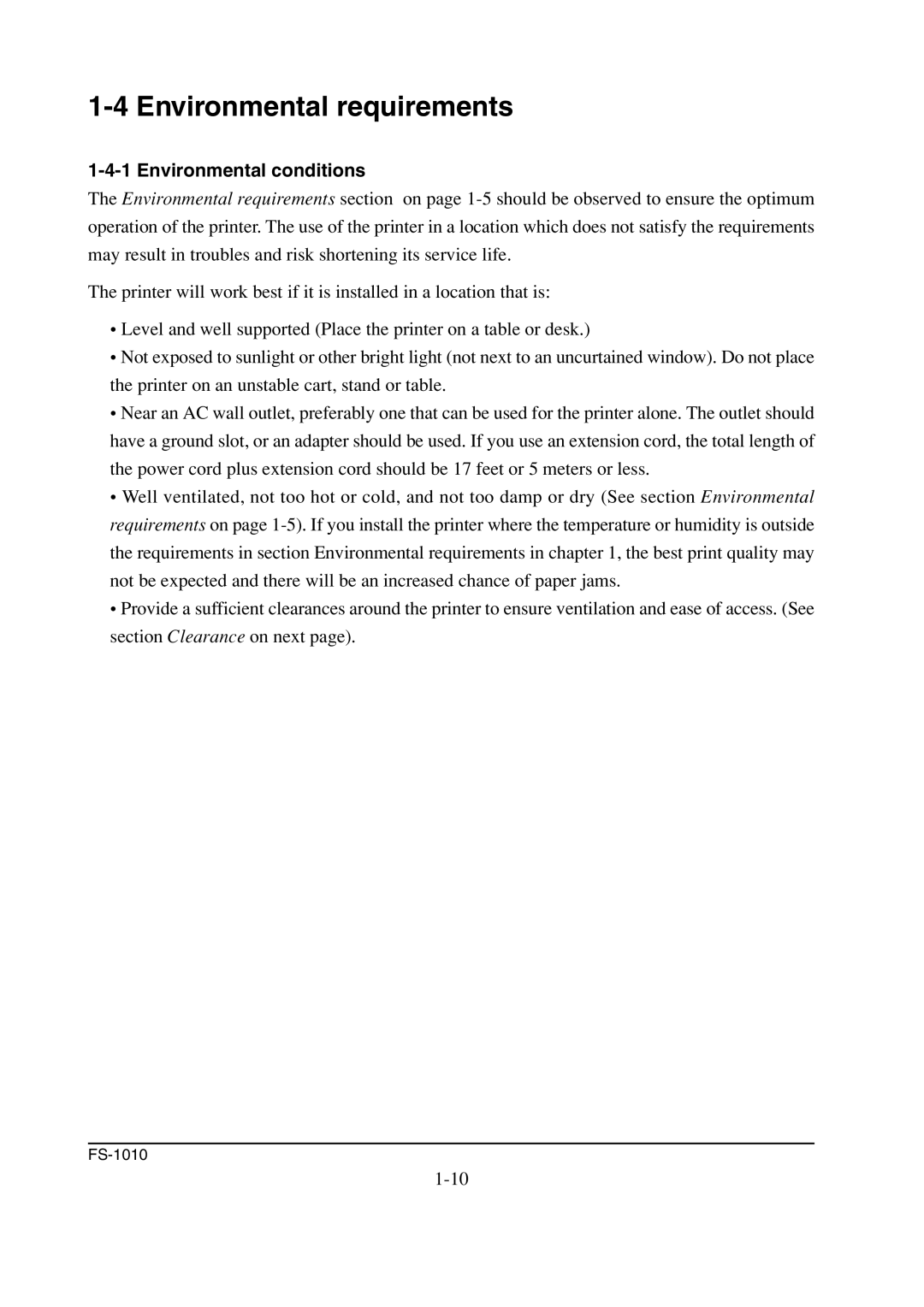1-4 Environmental requirements
1-4-1 Environmental conditions
The Environmental requirements section on page
The printer will work best if it is installed in a location that is:
•Level and well supported (Place the printer on a table or desk.)
•Not exposed to sunlight or other bright light (not next to an uncurtained window). Do not place the printer on an unstable cart, stand or table.
•Near an AC wall outlet, preferably one that can be used for the printer alone. The outlet should have a ground slot, or an adapter should be used. If you use an extension cord, the total length of the power cord plus extension cord should be 17 feet or 5 meters or less.
•Well ventilated, not too hot or cold, and not too damp or dry (See section Environmental requirements on page
•Provide a sufficient clearances around the printer to ensure ventilation and ease of access. (See section Clearance on next page).