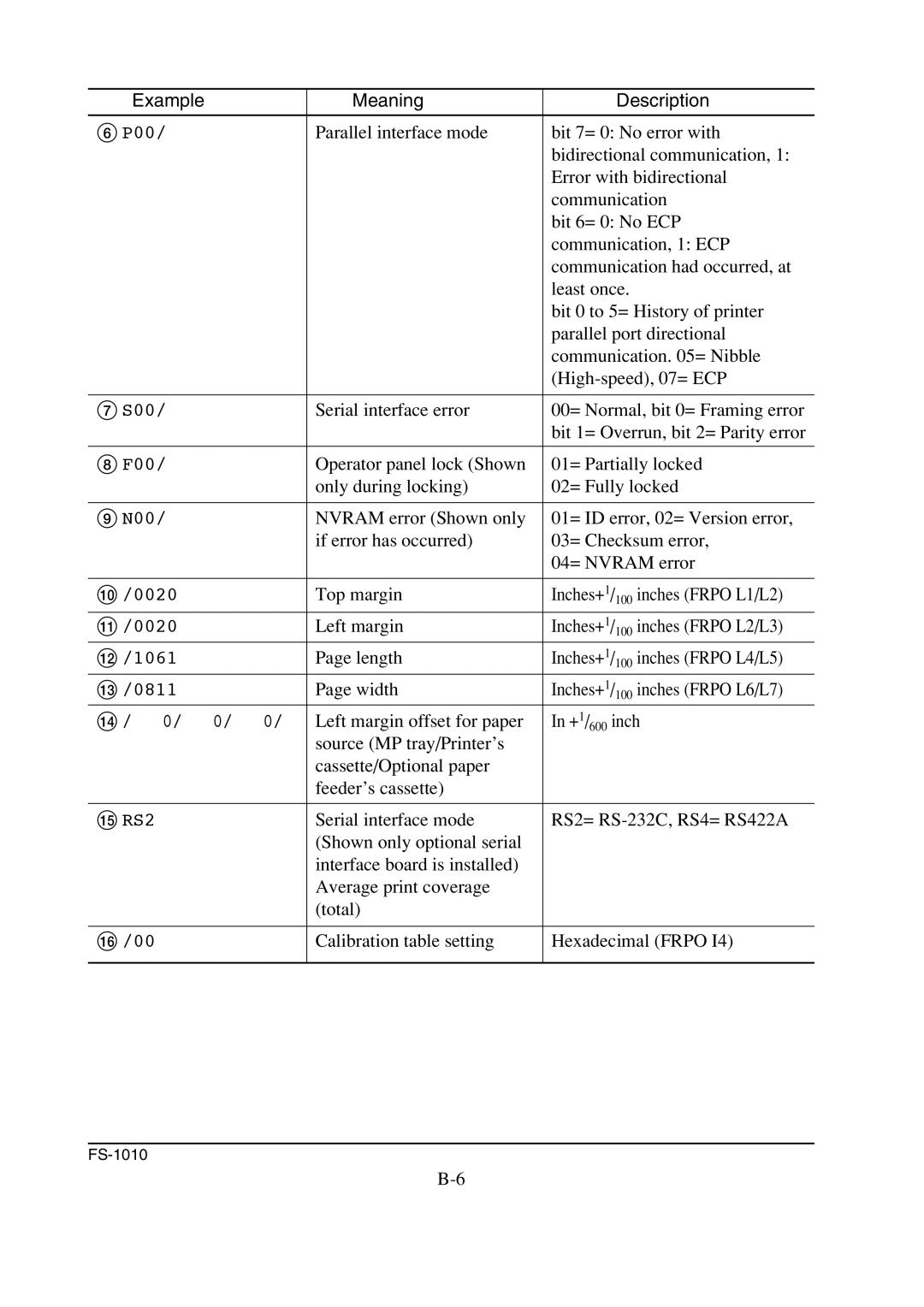Example | Meaning | Description |
|
|
|
6 P00/ | Parallel interface mode | bit 7= 0: No error with |
|
| bidirectional communication, 1: |
|
| Error with bidirectional |
|
| communication |
|
| bit 6= 0: No ECP |
|
| communication, 1: ECP |
|
| communication had occurred, at |
|
| least once. |
|
| bit 0 to 5= History of printer |
|
| parallel port directional |
|
| communication. 05= Nibble |
|
| |
|
|
|
7 S00/ | Serial interface error | 00= Normal, bit 0= Framing error |
|
| bit 1= Overrun, bit 2= Parity error |
|
|
|
8 F00/ | Operator panel lock (Shown | 01= Partially locked |
| only during locking) | 02= Fully locked |
|
|
|
9 N00/ | NVRAM error (Shown only | 01= ID error, 02= Version error, |
| if error has occurred) | 03= Checksum error, |
|
| 04= NVRAM error |
|
|
|
0 /0020 | Top margin | Inches+1/100 inches (FRPO L1/L2) |
! /0020 | Left margin | Inches+1/100 inches (FRPO L2/L3) |
@ /1061 | Page length | Inches+1/100 inches (FRPO L4/L5) |
# /0811 | Page width | Inches+1/100 inches (FRPO L6/L7) |
$ / 0/ 0/ 0/ | Left margin offset for paper | In +1/600 inch |
| source (MP tray/Printer’s |
|
| cassette/Optional paper |
|
| feeder’s cassette) |
|
|
|
|
% RS2 | Serial interface mode | RS2= |
| (Shown only optional serial |
|
| interface board is installed) |
|
| Average print coverage |
|
| (total) |
|
|
|
|
^ /00 | Calibration table setting | Hexadecimal (FRPO I4) |
|
|
|