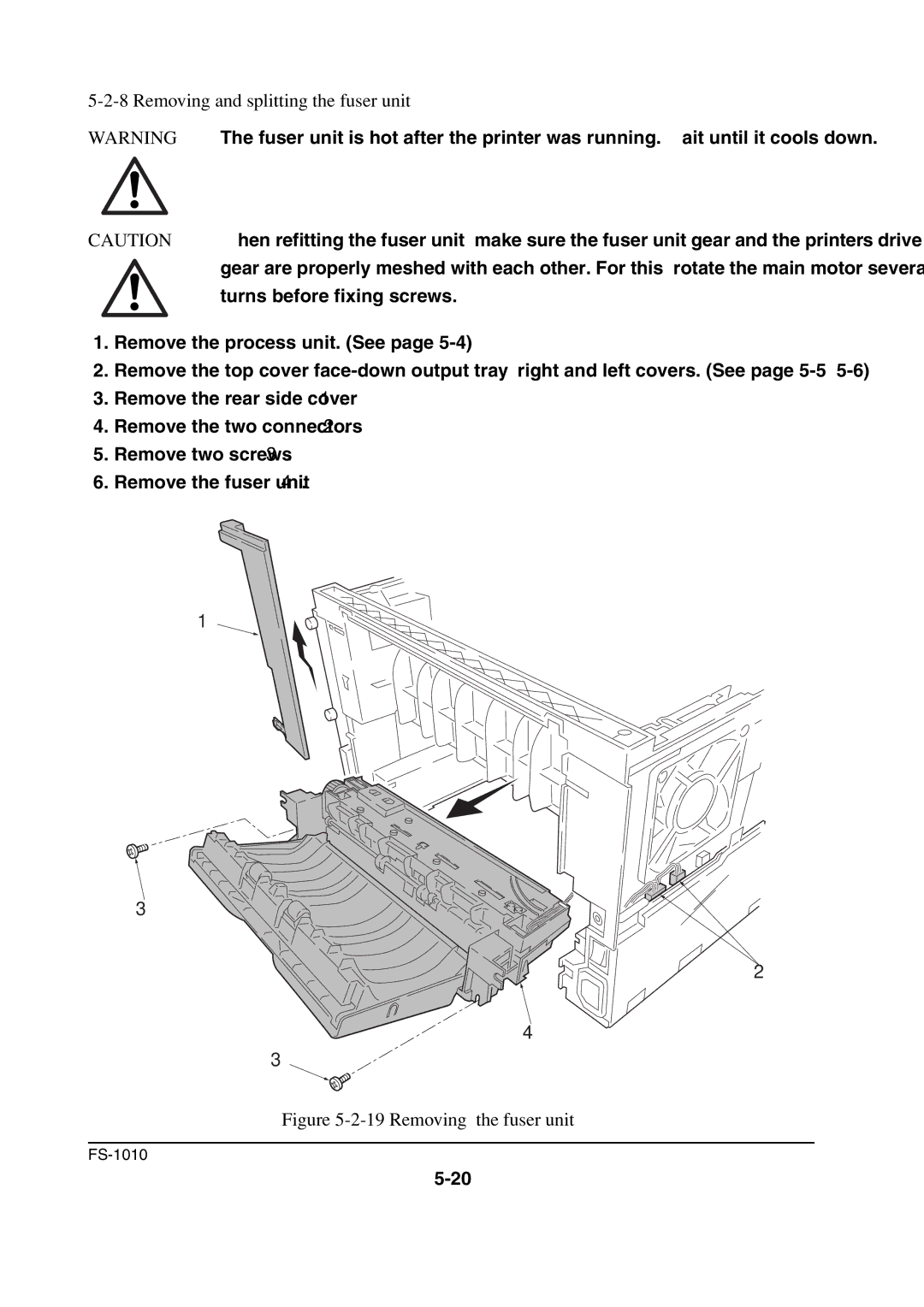5-2-8 Removing and splitting the fuser unit
WARNING The fuser unit is hot after the printer was running. Wait until it cools down.
CAUTION When refitting the fuser unit, make sure the fuser unit gear and the printer’s drive gear are properly meshed with each other. For this, rotate the main motor several turns before fixing screws.
1. Remove the process unit. (See page
2. Remove the top
3. Remove the rear side cover 1.
4. Remove the two connectors 2.
5. Remove two screws 3.
6. Remove the fuser unit 4.
1
3
2
4
3