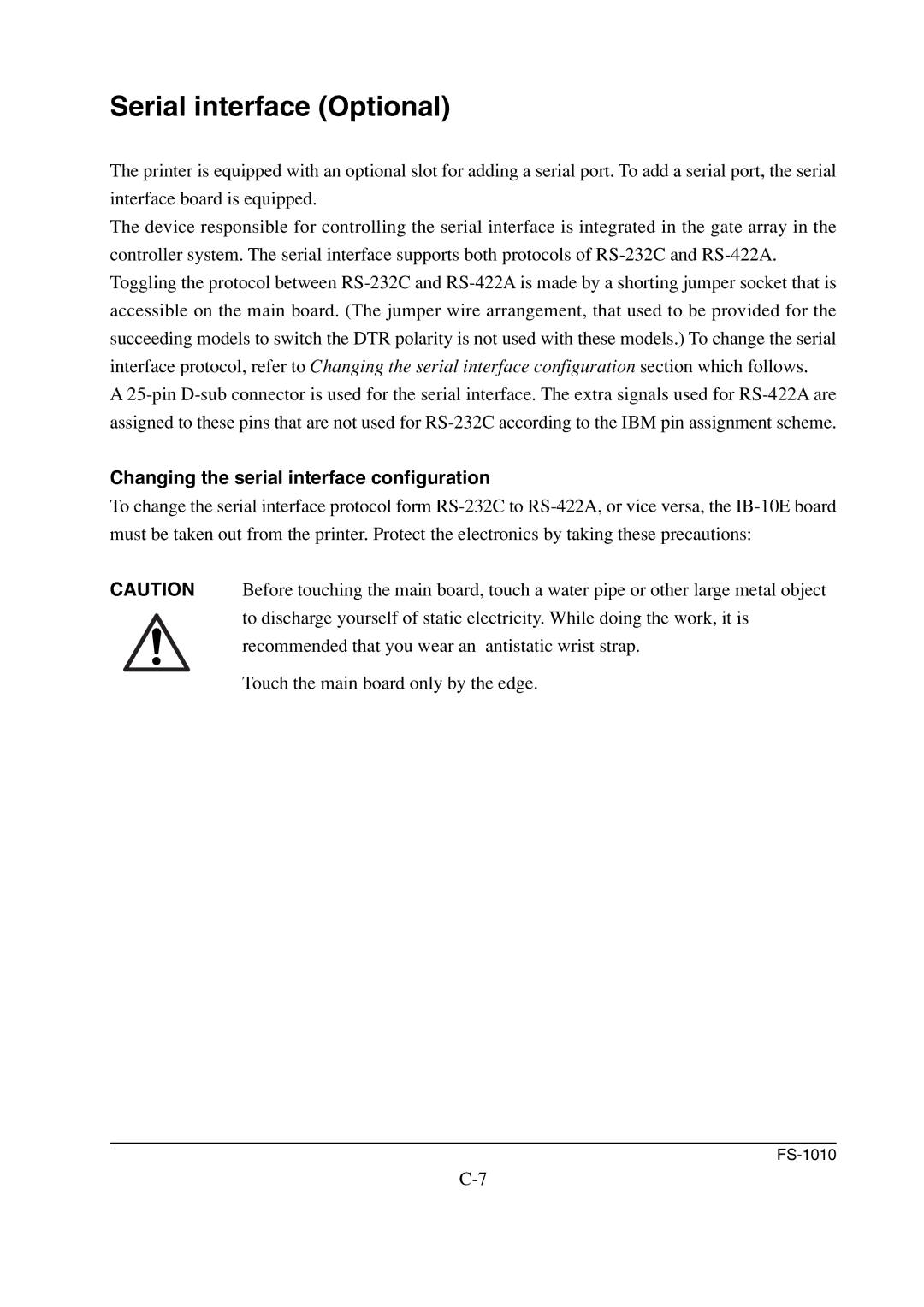Serial interface (Optional)
The printer is equipped with an optional slot for adding a serial port. To add a serial port, the serial interface board is equipped.
The device responsible for controlling the serial interface is integrated in the gate array in the controller system. The serial interface supports both protocols of
A
Changing the serial interface configuration
To change the serial interface protocol form
CAUTION Before touching the main board, touch a water pipe or other large metal object to discharge yourself of static electricity. While doing the work, it is recommended that you wear an antistatic wrist strap.
Touch the main board only by the edge.