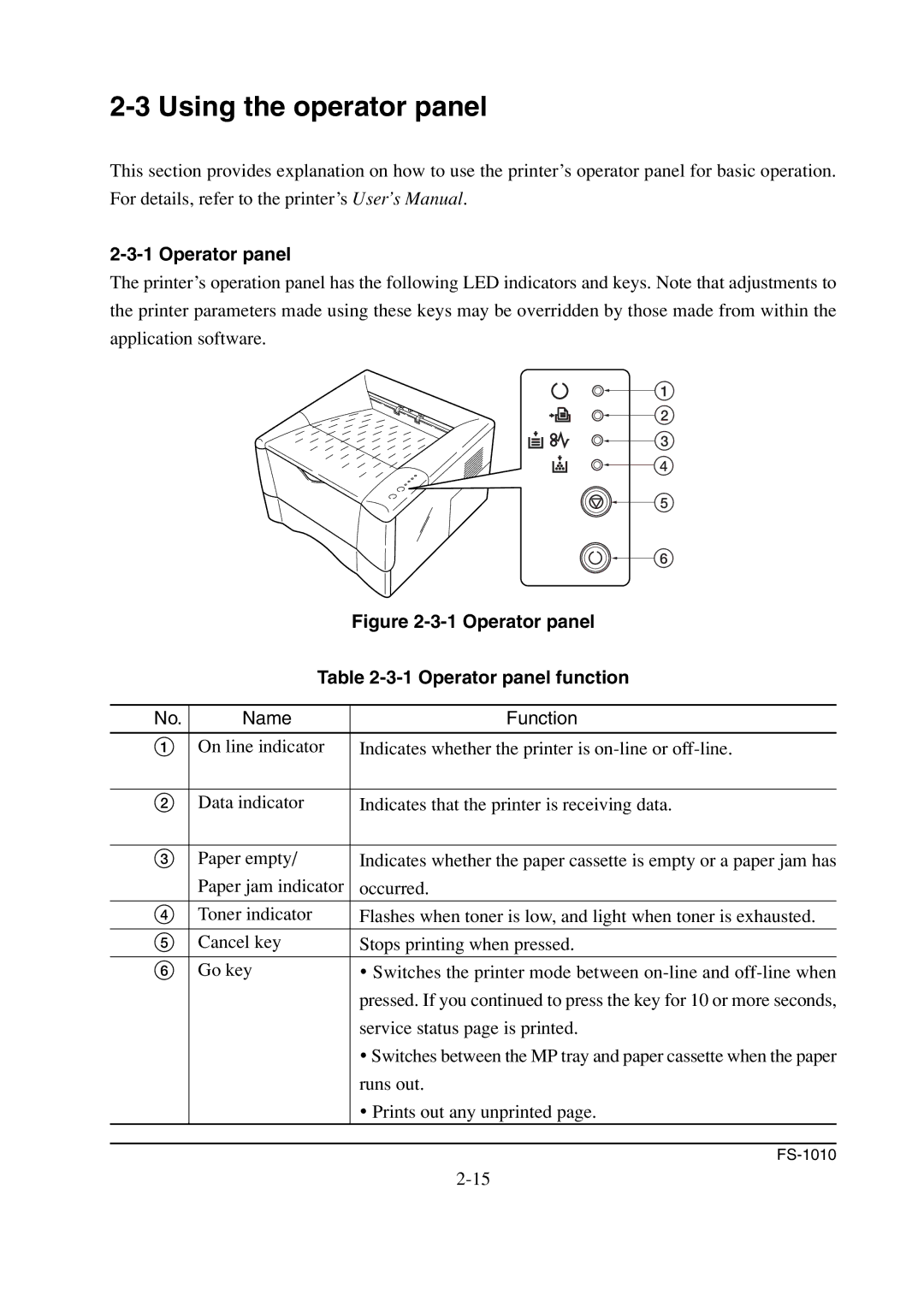2-3 Using the operator panel
This section provides explanation on how to use the printer’s operator panel for basic operation. For details, refer to the printer’s User’s Manual.
2-3-1 Operator panel
The printer’s operation panel has the following LED indicators and keys. Note that adjustments to the printer parameters made using these keys may be overridden by those made from within the application software.
|
| 1 |
|
| 2 |
|
| 3 |
|
| 4 |
|
| 5 |
|
| 6 |
|
| Figure |
| Table | |
No. | Name | Function |
1 | On line indicator | Indicates whether the printer is |
2 | Data indicator | Indicates that the printer is receiving data. |
3 | Paper empty/ | Indicates whether the paper cassette is empty or a paper jam has |
| Paper jam indicator | occurred. |
4 | Toner indicator | Flashes when toner is low, and light when toner is exhausted. |
5 | Cancel key | Stops printing when pressed. |
6 | Go key | • Switches the printer mode between |
|
| pressed. If you continued to press the key for 10 or more seconds, |
|
| service status page is printed. |
|
| • Switches between the MP tray and paper cassette when the paper |
|
| runs out. |
|
| • Prints out any unprinted page. |
|
| |