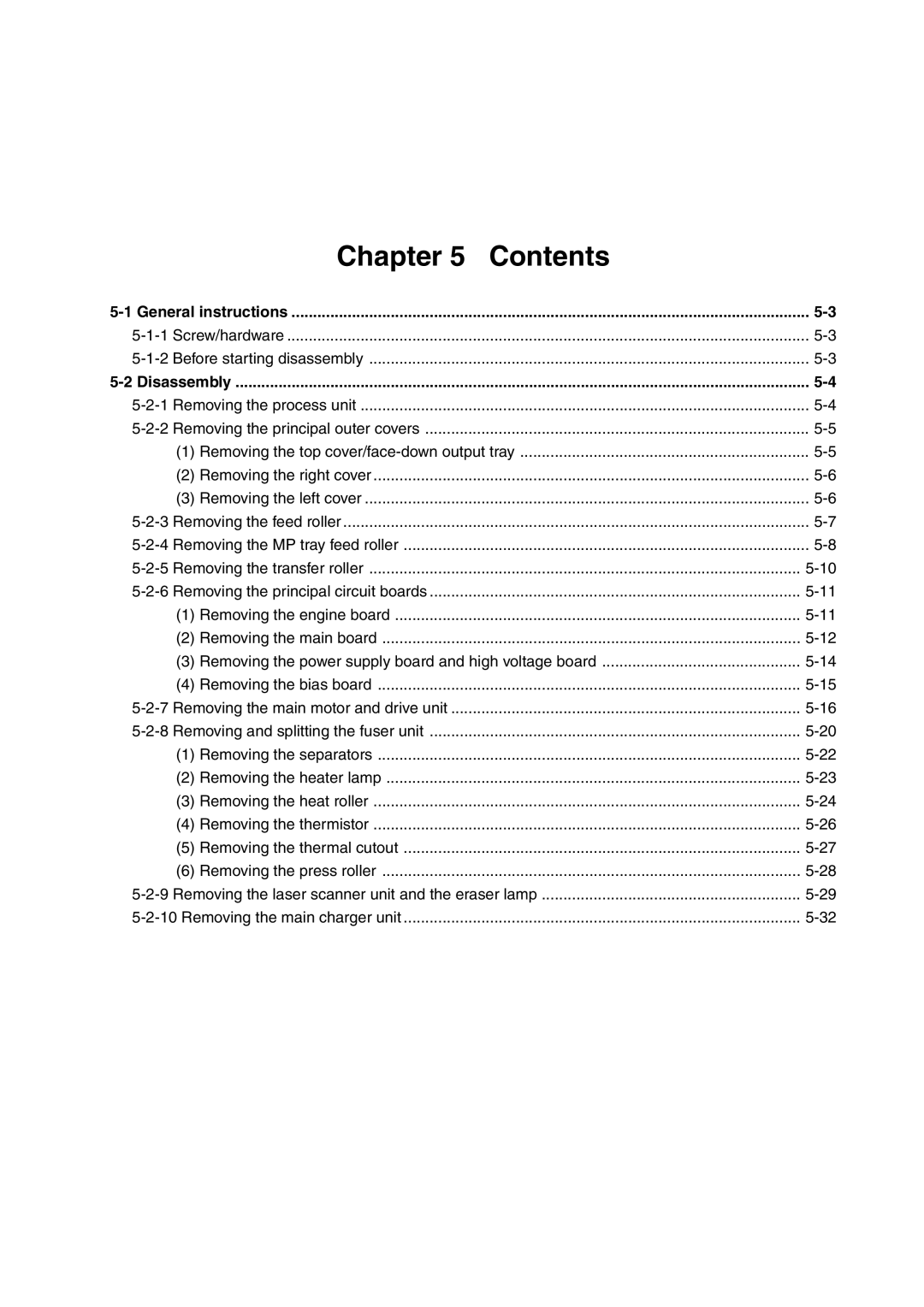Chapter 5 Contents
| ||
(1) | Removing the top | |
(2) | Removing the right cover | |
(3) | Removing the left cover | |
(1) | Removing the engine board | |
(2) | Removing the main board | |
(3) | Removing the power supply board and high voltage board | |
(4) | Removing the bias board | |
(1) | Removing the separators | |
(2) | Removing the heater lamp | |
(3) | Removing the heat roller | |
(4) | Removing the thermistor | |
(5) | Removing the thermal cutout | |
(6) | Removing the press roller | |