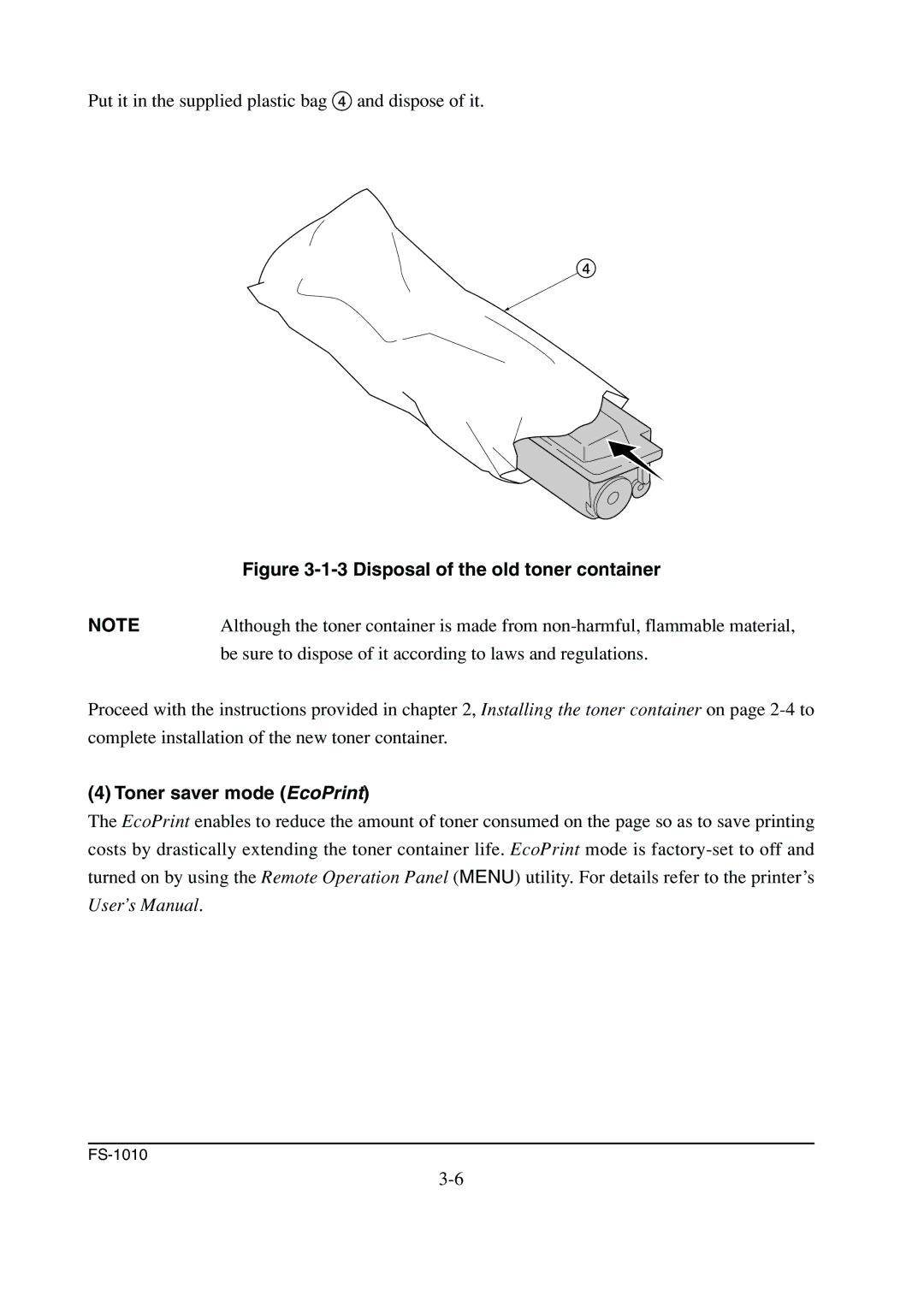Put it in the supplied plastic bag 4 and dispose of it.
4
| Figure |
NOTE | Although the toner container is made from |
| be sure to dispose of it according to laws and regulations. |
Proceed with the instructions provided in chapter 2, Installing the toner container on page
(4) Toner saver mode (EcoPrint)
The EcoPrint enables to reduce the amount of toner consumed on the page so as to save printing costs by drastically extending the toner container life. EcoPrint mode is