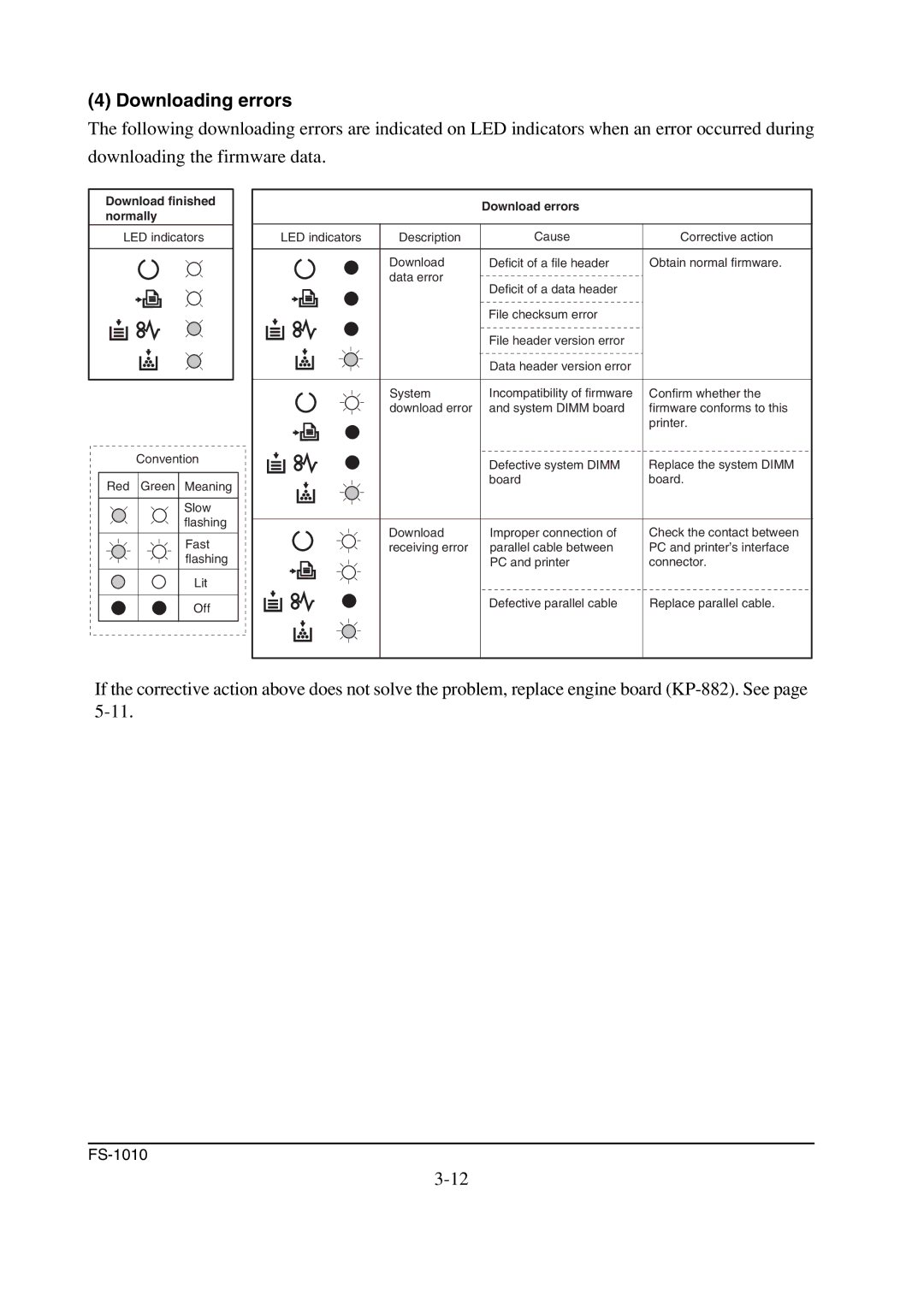(4) Downloading errors
The following downloading errors are indicated on LED indicators when an error occurred during
downloading the firmware data.
Download finished normally
LED indicators
Convention
Red Green Meaning
Slow flashing
Fast flashing
Lit
Off
Download errors
LED indicators | Description | Cause | Corrective action |
| Download | Deficit of a file header | Obtain normal firmware. |
| data error | Deficit of a data header |
|
|
|
| |
|
| File checksum error |
|
|
| File header version error |
|
|
| Data header version error |
|
| System | Incompatibility of firmware | Confirm whether the |
| download error | and system DIMM board | firmware conforms to this |
|
|
| printer. |
|
| Defective system DIMM | Replace the system DIMM |
|
| board | board. |
| Download | Improper connection of | Check the contact between |
| receiving error | parallel cable between | PC and printer’s interface |
|
| PC and printer | connector. |
|
| Defective parallel cable | Replace parallel cable. |
If the corrective action above does not solve the problem, replace engine board