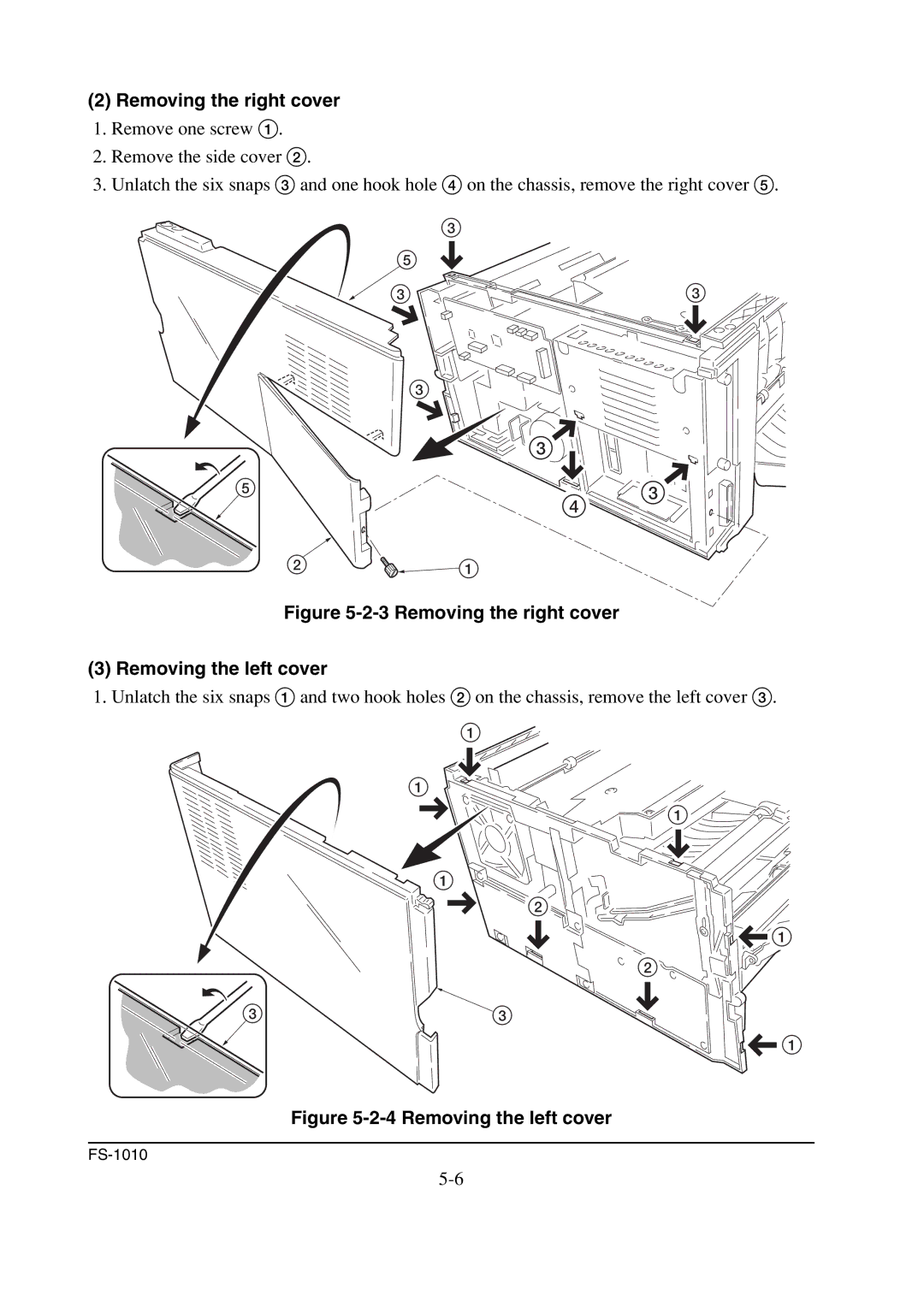(2) Removing the right cover
1.Remove one screw 1.
2.Remove the side cover 2.
3.Unlatch the six snaps 3 and one hook hole 4 on the chassis, remove the right cover 5.
3
5
33
| 3 |
|
| 3 |
|
5 | 4 | 3 |
|
|
2![]()
![]() 1
1
Figure 5-2-3 Removing the right cover
(3) Removing the left cover
1.Unlatch the six snaps 1 and two hook holes 2 on the chassis, remove the left cover 3.
1
1
1
1
2
![]()
![]() 1 2
1 2
33
![]() 1
1