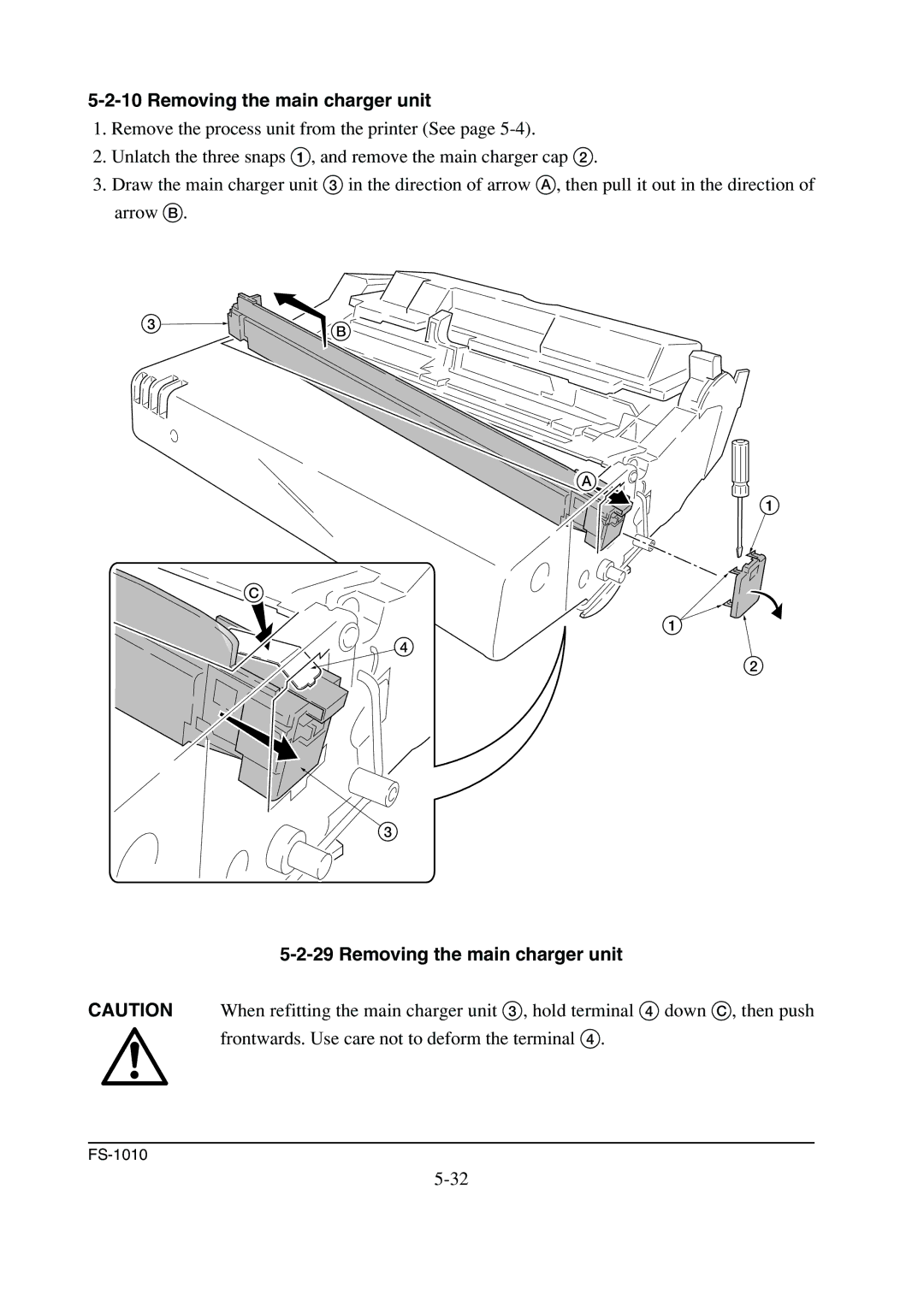5-2-10 Removing the main charger unit
1.Remove the process unit from the printer (See page
2.Unlatch the three snaps 1, and remove the main charger cap 2.
3.Draw the main charger unit 3 in the direction of arrow A, then pull it out in the direction of arrow B.
3 | B |
|
A
1
C
1
4
2
3
5-2-29 Removing the main charger unit
CAUTION When refitting the main charger unit 3, hold terminal 4 down C, then push frontwards. Use care not to deform the terminal 4.