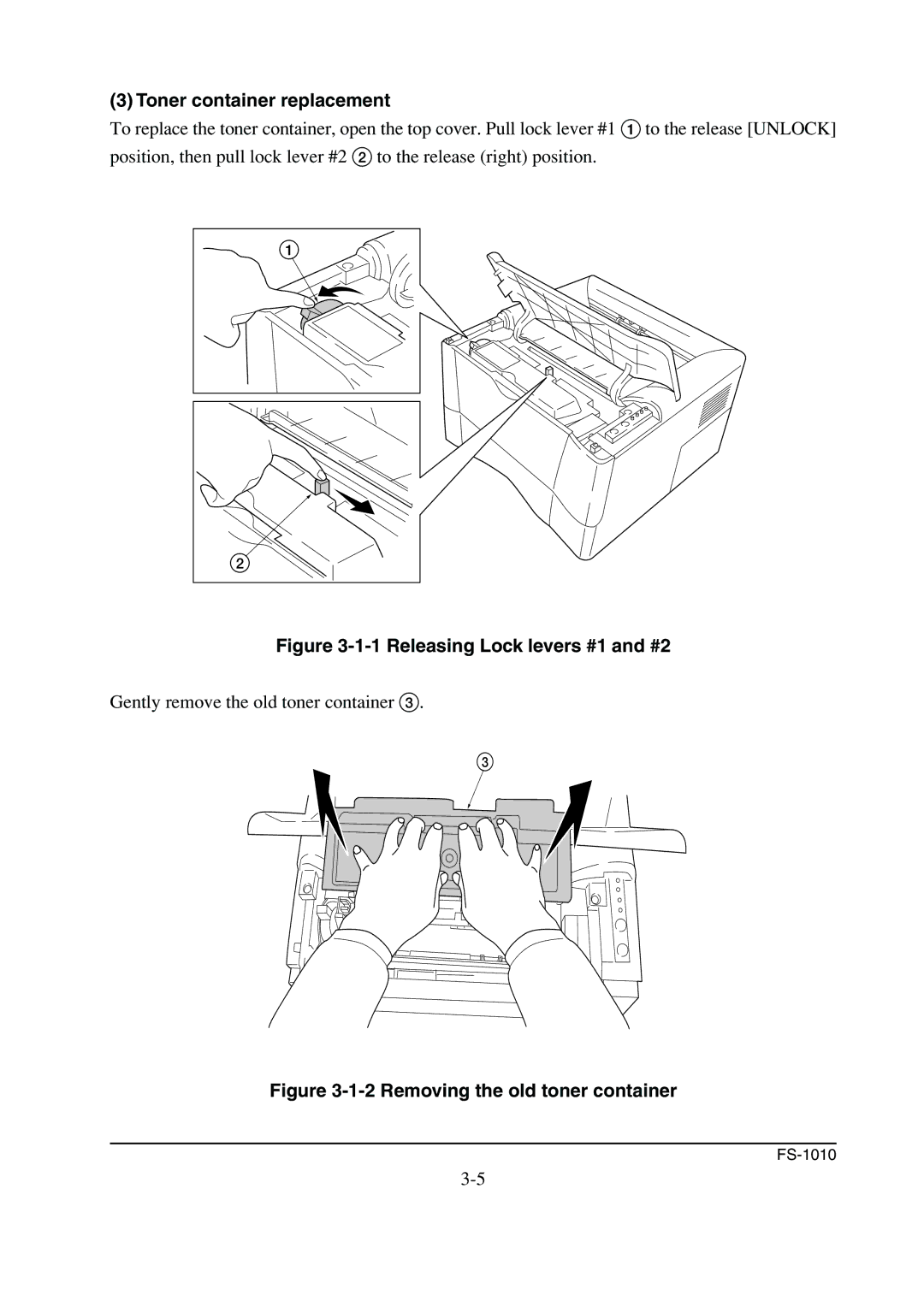(3) Toner container replacement
To replace the toner container, open the top cover. Pull lock lever #1 1 to the release [UNLOCK] position, then pull lock lever #2 2 to the release (right) position.
1
2
Figure 3-1-1 Releasing Lock levers #1 and #2
Gently remove the old toner container 3.
3