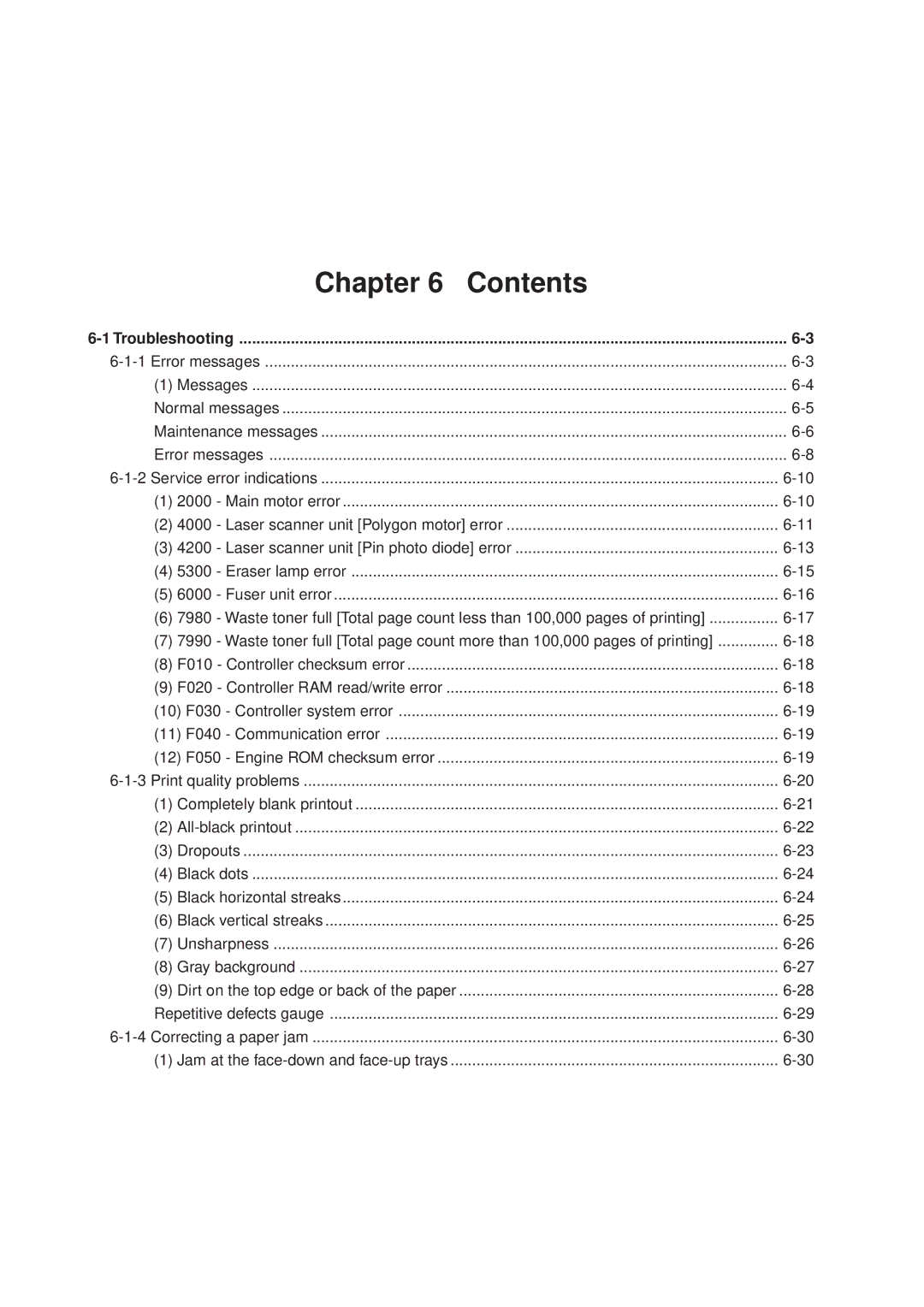Chapter 6 Contents
(1) | Messages | ||
Normal messages | |||
Maintenance messages | |||
Error messages | |||
(1) | 2000 | - Main motor error | |
(2) | 4000 | - Laser scanner unit [Polygon motor] error | |
(3) | 4200 | - Laser scanner unit [Pin photo diode] error | |
(4) | 5300 | - Eraser lamp error | |
(5) | 6000 | - Fuser unit error | |
(6) | 7980 | - Waste toner full [Total page count less than 100,000 pages of printing] | |
(7) | 7990 | - Waste toner full [Total page count more than 100,000 pages of printing] | |
(8) | F010 - Controller checksum error | ||
(9) | F020 - Controller RAM read/write error | ||
(10) F030 - Controller system error | |||
(11) F040 - Communication error | |||
(12) F050 - Engine ROM checksum error | |||
(1) | Completely blank printout | ||
(2) | |||
(3) | Dropouts | ||
(4) | Black dots | ||
(5) | Black horizontal streaks | ||
(6) | Black vertical streaks | ||
(7) | Unsharpness | ||
(8) | Gray background | ||
(9) | Dirt on the top edge or back of the paper | ||
Repetitive defects gauge | |||
(1) | Jam at the | ||