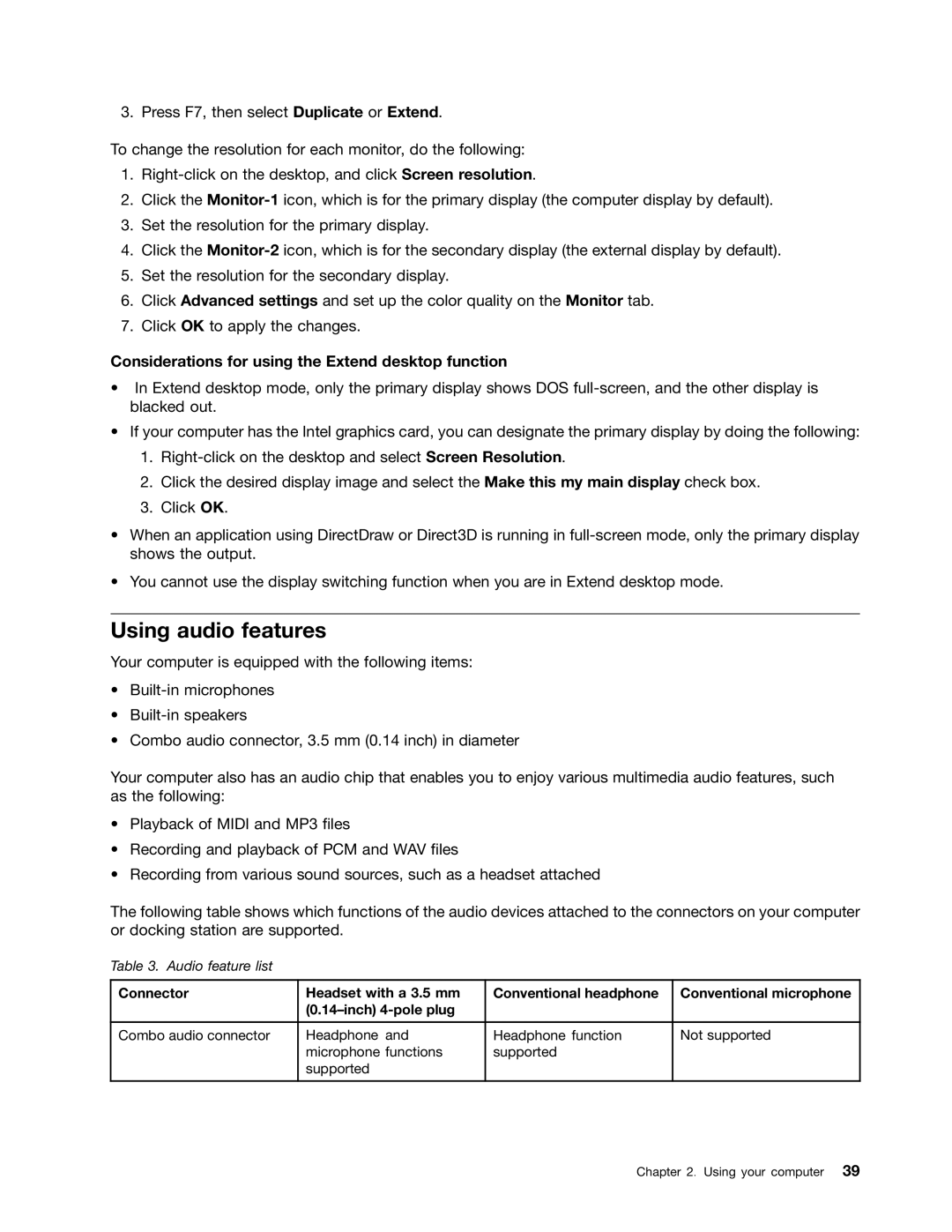3. Press F7, then select Duplicate or Extend.
To change the resolution for each monitor, do the following:
1.
2.Click the
3.Set the resolution for the primary display.
4.Click the
5.Set the resolution for the secondary display.
6.Click Advanced settings and set up the color quality on the Monitor tab.
7.Click OK to apply the changes.
Considerations for using the Extend desktop function
•In Extend desktop mode, only the primary display shows DOS
•If your computer has the Intel graphics card, you can designate the primary display by doing the following:
1.
2.Click the desired display image and select the Make this my main display check box.
3.Click OK.
•When an application using DirectDraw or Direct3D is running in
•You cannot use the display switching function when you are in Extend desktop mode.
Using audio features
Your computer is equipped with the following items:
•
•
•Combo audio connector, 3.5 mm (0.14 inch) in diameter
Your computer also has an audio chip that enables you to enjoy various multimedia audio features, such as the following:
•Playback of MIDI and MP3 files
•Recording and playback of PCM and WAV files
•Recording from various sound sources, such as a headset attached
The following table shows which functions of the audio devices attached to the connectors on your computer or docking station are supported.
Table 3. Audio feature list
Connector | Headset with a 3.5 mm | Conventional headphone | Conventional microphone |
|
|
| |
|
|
|
|
Combo audio connector | Headphone and | Headphone function | Not supported |
| microphone functions | supported |
|
| supported |
|
|
|
|
|
|
Chapter 2. Using your computer 39