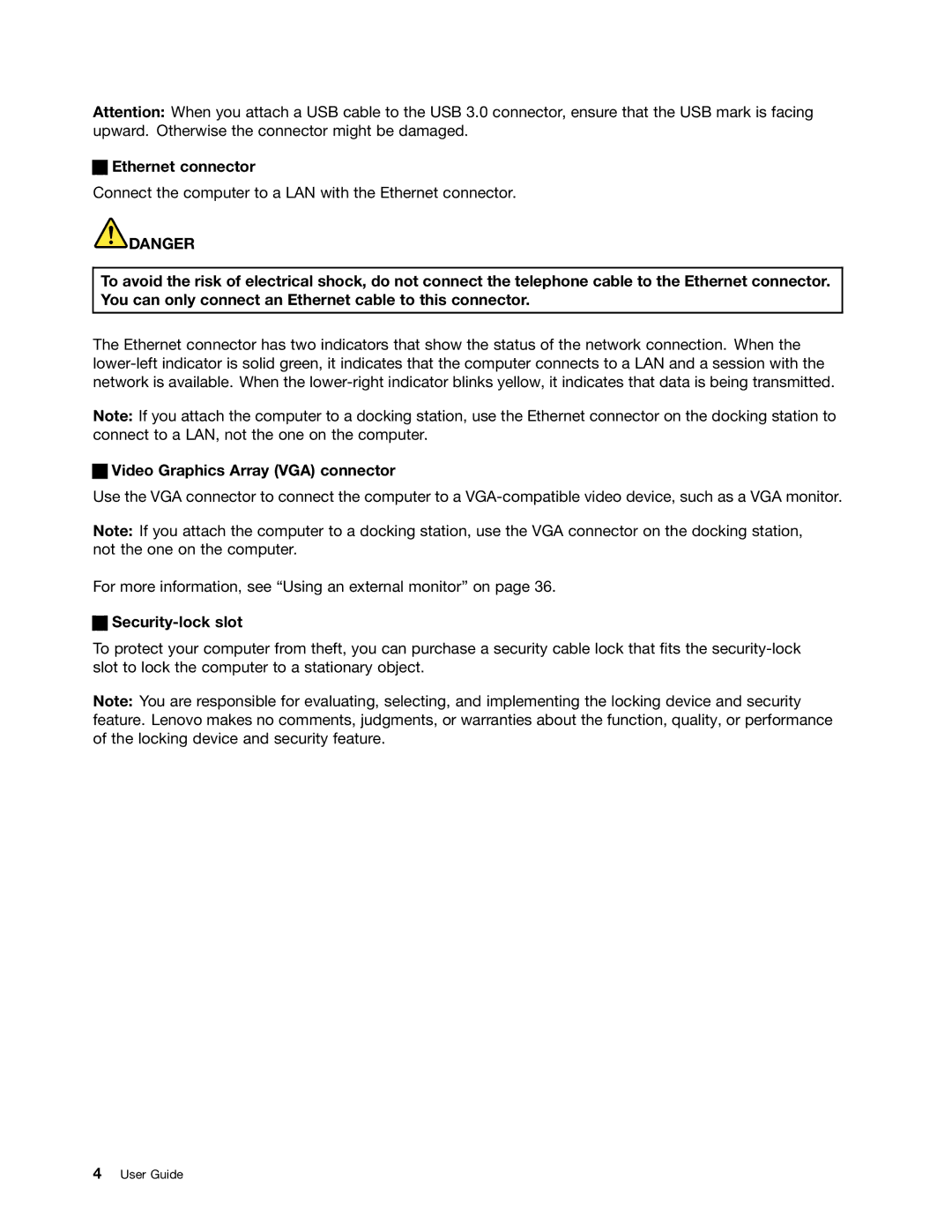Attention: When you attach a USB cable to the USB 3.0 connector, ensure that the USB mark is facing upward. Otherwise the connector might be damaged.
5
Ethernet connector
Connect the computer to a LAN with the Ethernet connector.
![]() DANGER
DANGER
To avoid the risk of electrical shock, do not connect the telephone cable to the Ethernet connector. You can only connect an Ethernet cable to this connector.
The Ethernet connector has two indicators that show the status of the network connection. When the
Note: If you attach the computer to a docking station, use the Ethernet connector on the docking station to connect to a LAN, not the one on the computer.
6
Video Graphics Array (VGA) connector
Use the VGA connector to connect the computer to a
Note: If you attach the computer to a docking station, use the VGA connector on the docking station, not the one on the computer.
For more information, see “Using an external monitor” on page 36.
7
Security-lock slot
To protect your computer from theft, you can purchase a security cable lock that fits the
Note: You are responsible for evaluating, selecting, and implementing the locking device and security feature. Lenovo makes no comments, judgments, or warranties about the function, quality, or performance of the locking device and security feature.
4User Guide