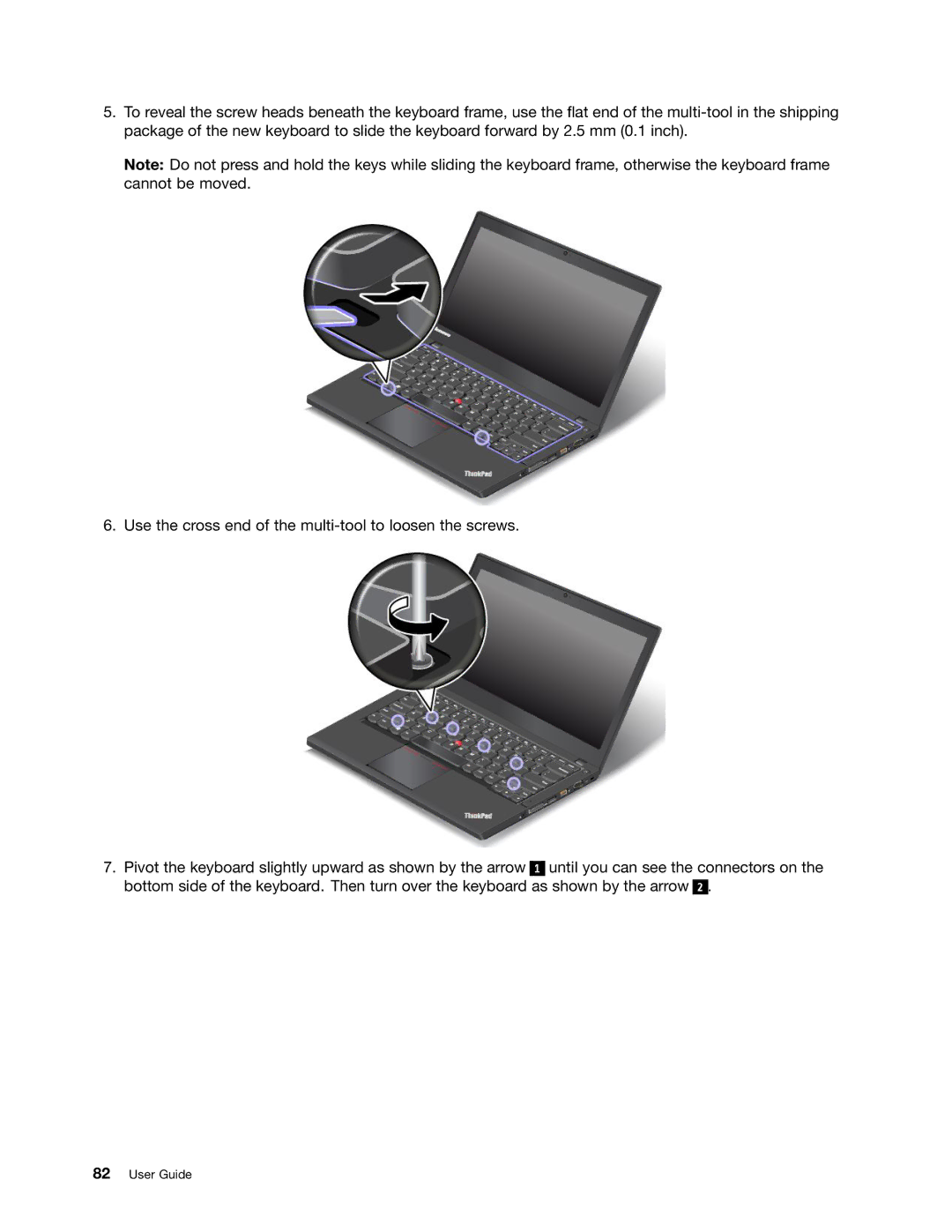5.To reveal the screw heads beneath the keyboard frame, use the flat end of the
Note: Do not press and hold the keys while sliding the keyboard frame, otherwise the keyboard frame cannot be moved.
6. Use the cross end of the
7.Pivot the keyboard slightly upward as shown by the arrow 1 until you can see the connectors on the bottom side of the keyboard. Then turn over the keyboard as shown by the arrow 2 .