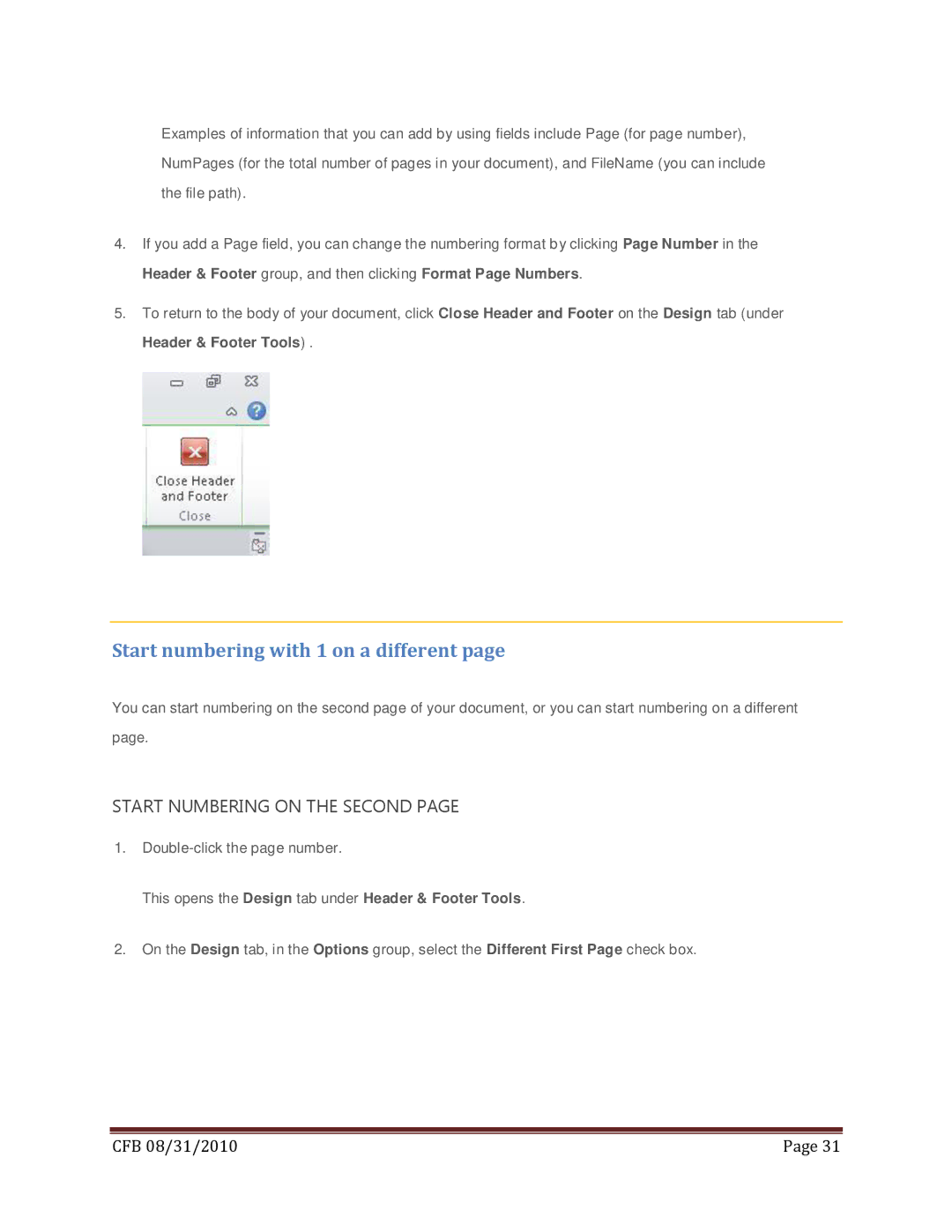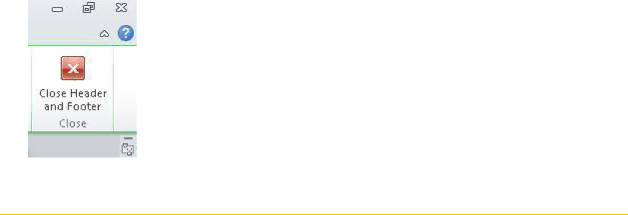
Examples of information that you can add by using fields include Page (for page number), NumPages (for the total number of pages in your document), and FileName (you can include the file path).
4.If you add a Page field, you can change the numbering format b y clicking Page Number in the Header & Footer group, and then clicking Format Page Numbers.
5.To return to the body of your document, click Close Header and Footer on the Design tab (under Header & Footer Tools) .
Start numbering with 1 on a different page
You can start numbering on the second page of your document, or you can start numbering on a different page.
START NUMBERING ON THE SECOND PAGE
1.
This opens the Design tab under Header & Footer Tools.
2.On the Design tab, in the Options group, select the Different First Page check box.
|
|
CFB 08/31/2010 | Page 31 |