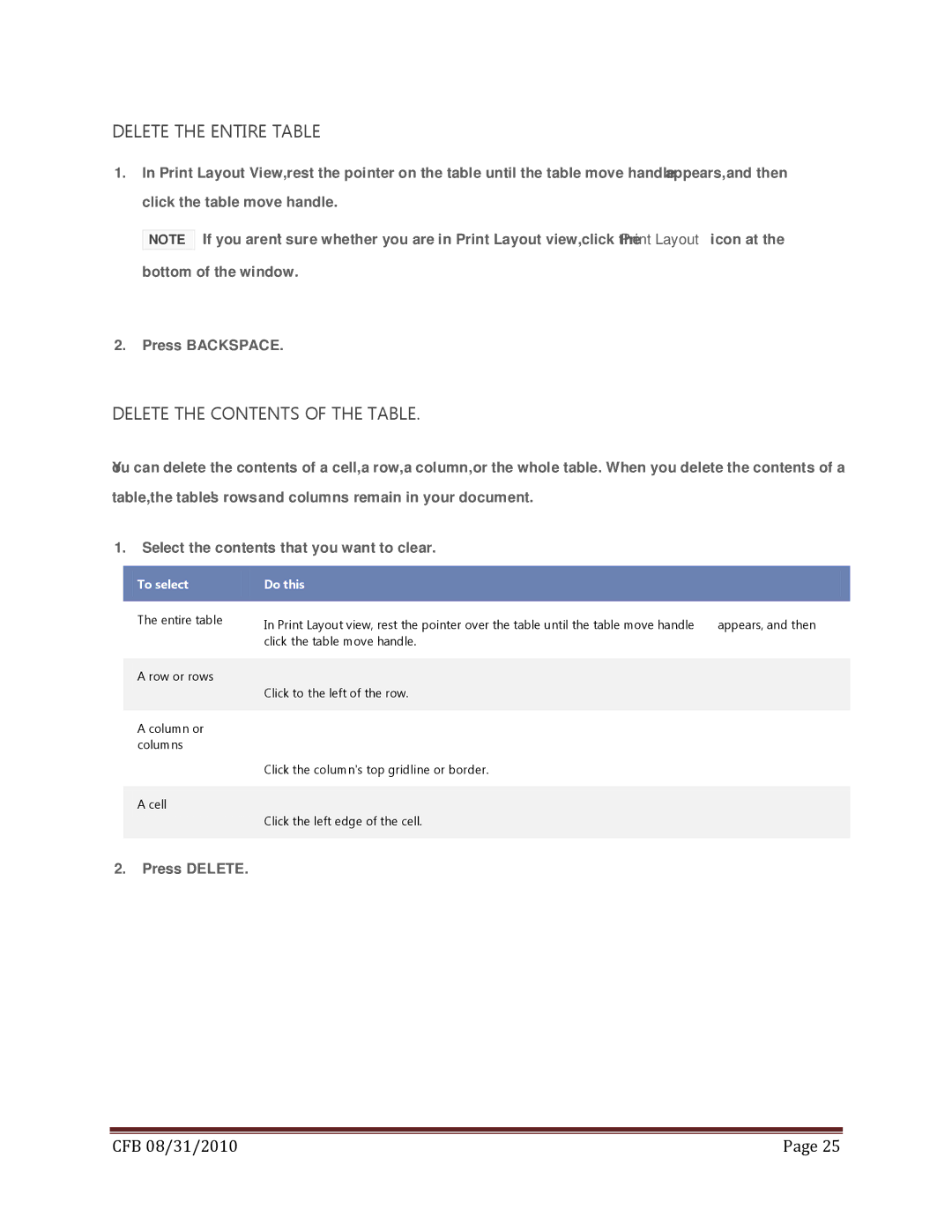DELETE THE ENTIRE TABLE
1.In Print Layout View, rest the pointer on the table until the table move handle ![]() appears, and then click the table move handle.
appears, and then click the table move handle.
NOTE If you aren't sure whether you are in Print Layout view, click the Print Layout icon at the bottom of the window.
2.Press BACKSPACE.
DELETE THE CONTENTS OF THE TABLE.
You can delete the contents of a cell, a row, a column, or the whole table. When you delete the contents of a table, the table's rows and columns remain in your document.
1.Select the contents that you want to clear.
| To select |
| Do this |
|
|
|
|
|
| ||
|
|
|
|
|
|
| The entire table |
| In Print Layout view, rest the pointer over the table until the table move handle | appears, and then |
|
|
|
|
|
click the table move handle.
A row or rows
Click to the left of the row.
A column or columns
Click the column's top gridline or border.
A cell
Click the left edge of the cell.
2.Press DELETE.
|
|
CFB 08/31/2010 | Page 25 |