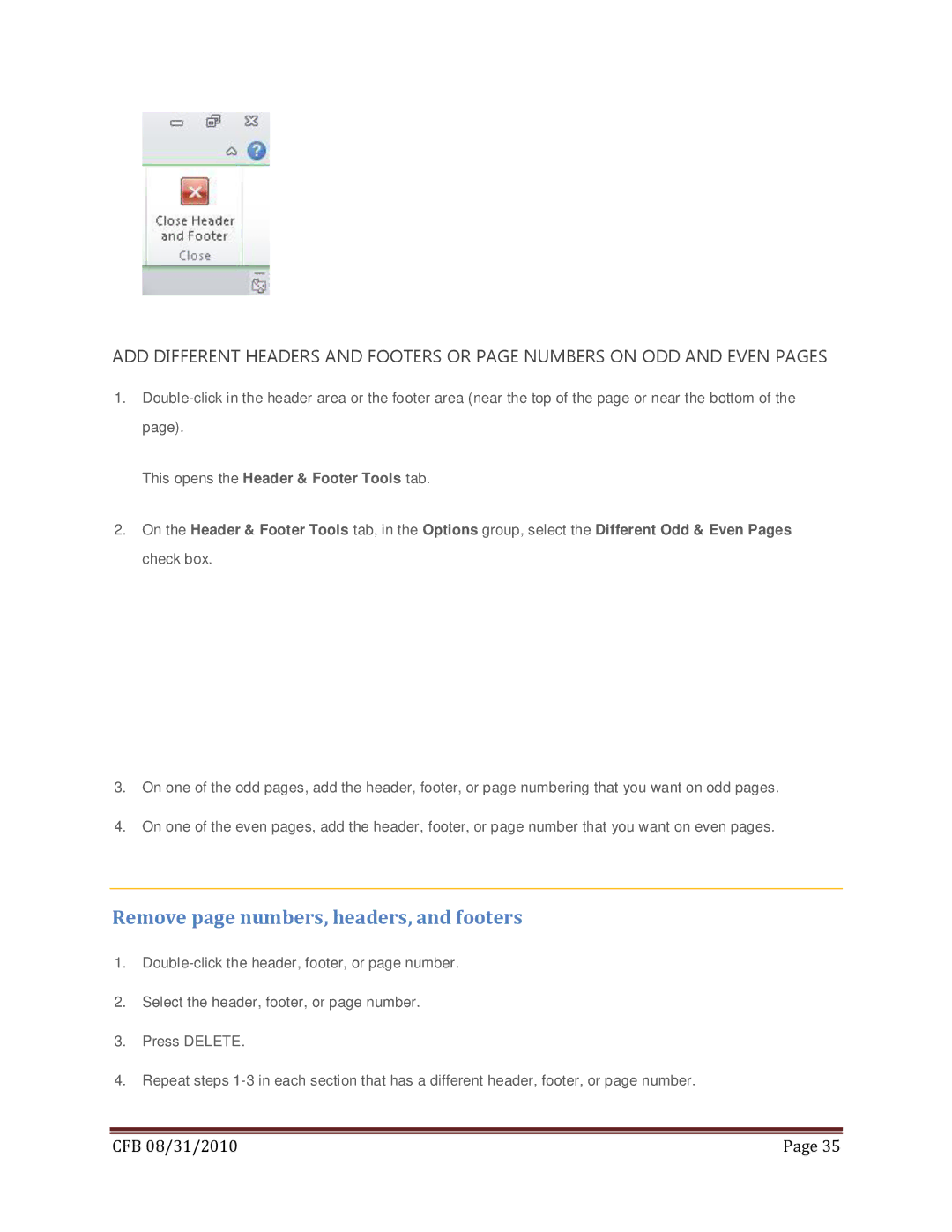ADD DIFFERENT HEADERS AND FOOTERS OR PAGE NUMBERS ON ODD AND EVEN PAGES
1.
This opens the Header & Footer Tools tab.
2.On the Header & Footer Tools tab, in the Options group, select the Different Odd & Even Pages check box.
3.On one of the odd pages, add the header, footer, or page numbering that you want on odd pages.
4.On one of the even pages, add the header, footer, or page number that you want on even pages.
Remove page numbers, headers, and footers
1.
2.Select the header, footer, or page number.
3.Press DELETE.
4.Repeat steps
|
|
CFB 08/31/2010 | Page 35 |