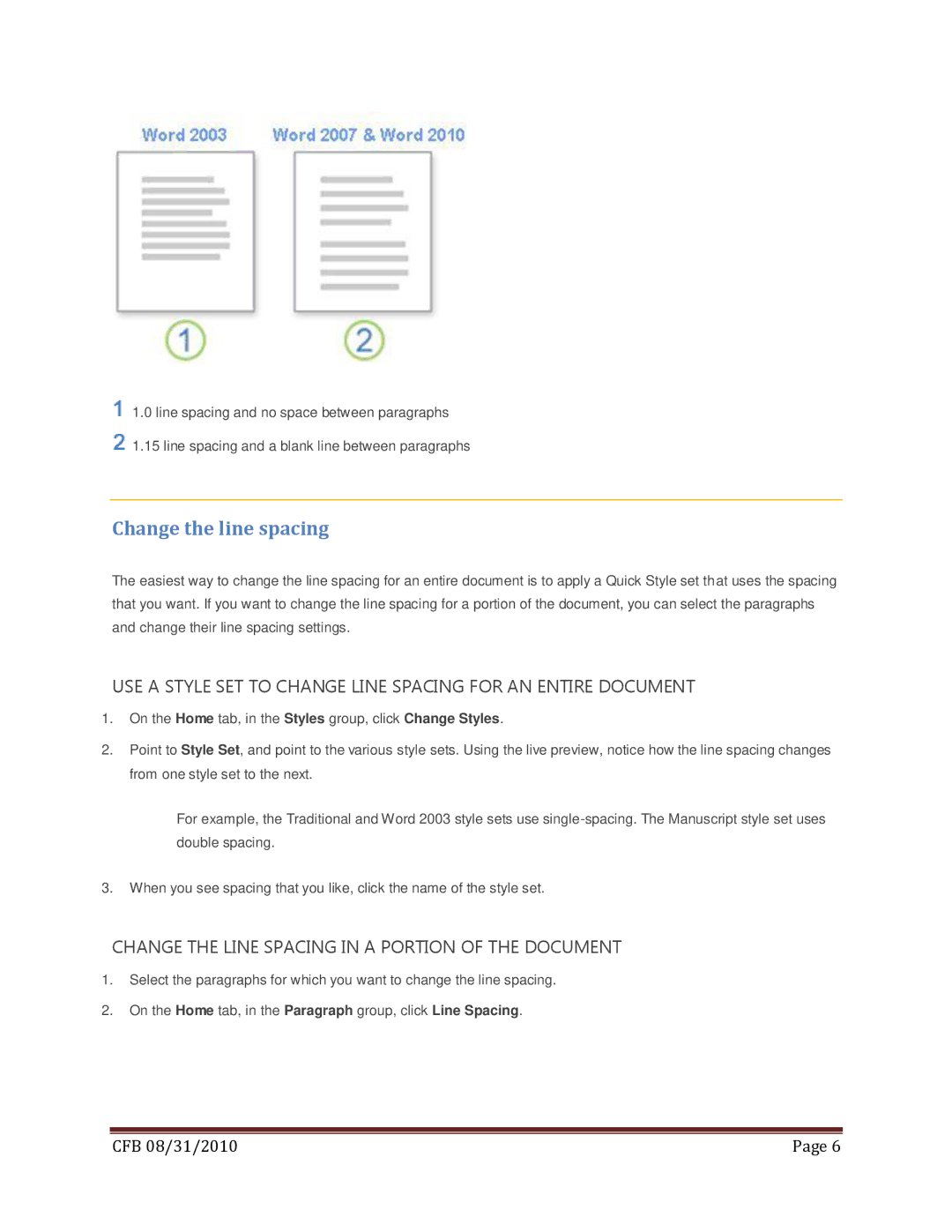![]() 1.0 line spacing and no space between paragraphs
1.0 line spacing and no space between paragraphs
![]() 1.15 line spacing and a blank line between paragraphs
1.15 line spacing and a blank line between paragraphs
Change the line spacing
The easiest way to change the line spacing for an entire document is to apply a Quick Style set that uses the spacing that you want. If you want to change the line spacing for a portion of the document, you can select the paragraphs and change their line spacing settings.
USE A STYLE SET TO CHANGE LINE SPACING FOR AN ENTIRE DOCUMENT
1.On the Home tab, in the Styles group, click Change Styles.
2.Point to Style Set, and point to the various style sets. Using the live preview, notice how the line spacing changes from one style set to the next.
For example, the Traditional and Word 2003 style sets use
3.When you see spacing that you like, click the name of the style set.
CHANGE THE LINE SPACING IN A PORTION OF THE DOCUMENT
1.Select the paragraphs for which you want to change the line spacing.
2.On the Home tab, in the Paragraph group, click Line Spacing.
|
|
CFB 08/31/2010 | Page 6 |