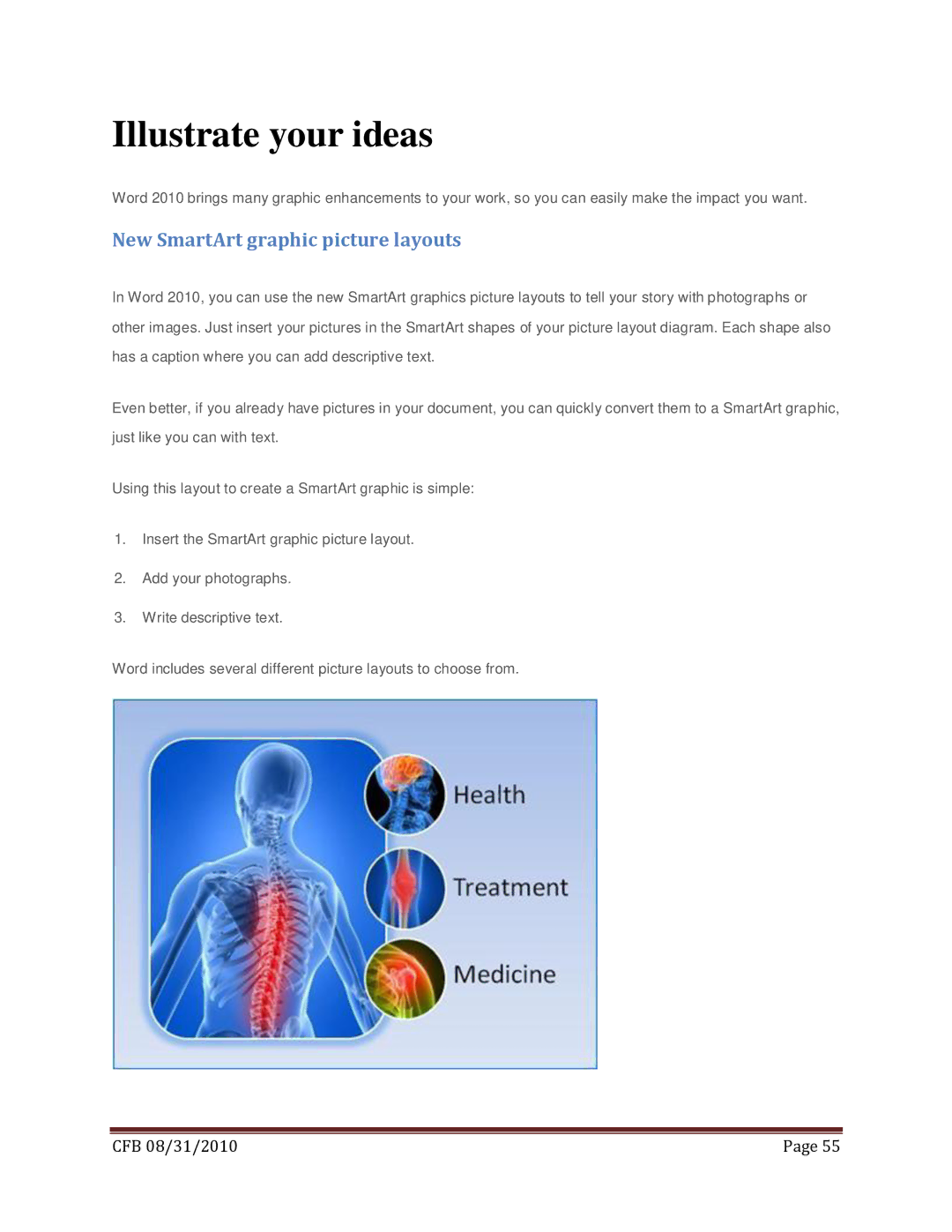Illustrate your ideas
Word 2010 brings many graphic enhancements to your work, so you can easily make the impact you want.
New SmartArt graphic picture layouts
In Word 2010, you can use the new SmartArt graphics picture layouts to tell your story with photographs or other images. Just insert your pictures in the SmartArt shapes of your picture layout diagram. Each shape also has a caption where you can add descriptive text.
Even better, if you already have pictures in your document, you can quickly convert them to a SmartArt graphic, just like you can with text.
Using this layout to create a SmartArt graphic is simple:
1.Insert the SmartArt graphic picture layout.
2.Add your photographs.
3.Write descriptive text.
Word includes several different picture layouts to choose from.
|
|
CFB 08/31/2010 | Page 55 |