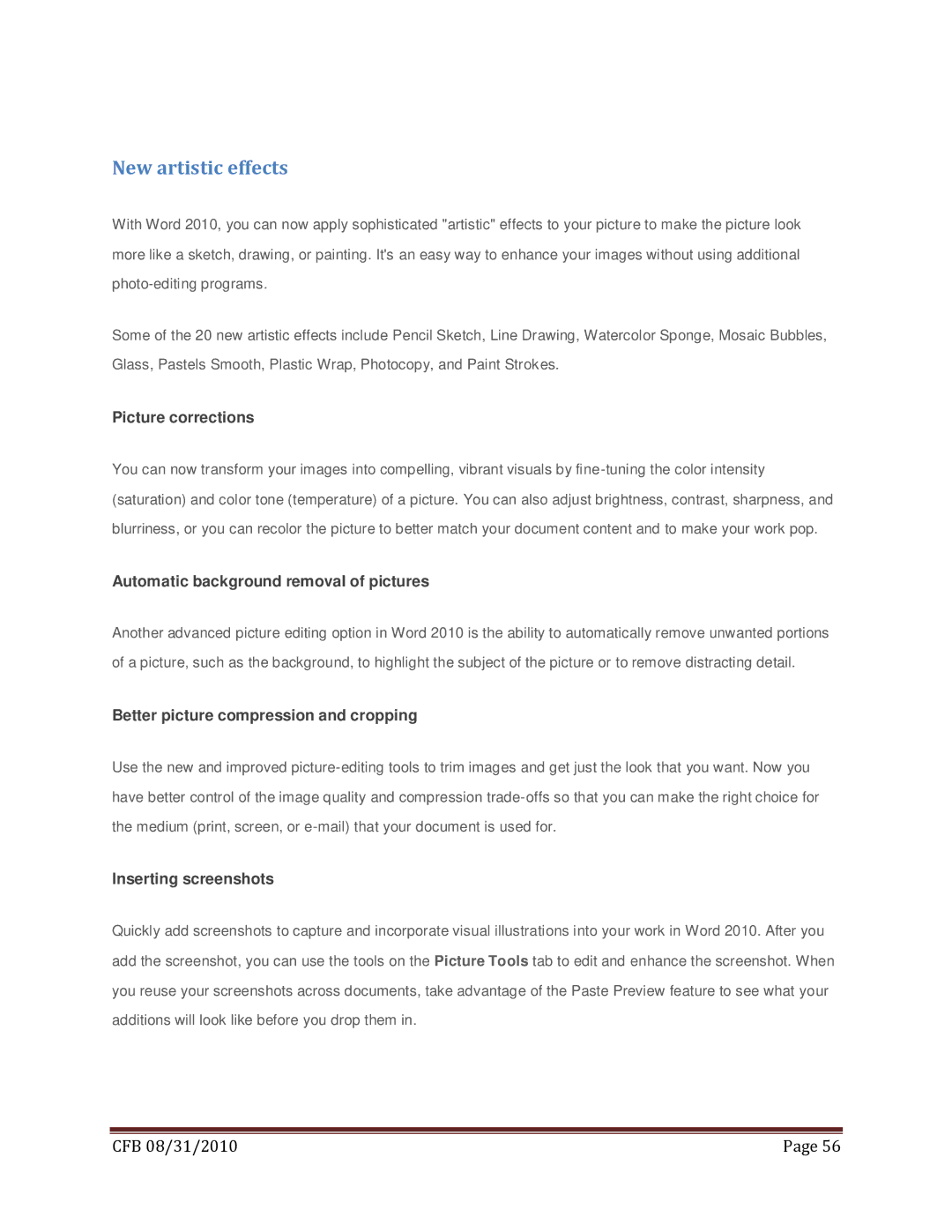New artistic effects
With Word 2010, you can now apply sophisticated "artistic" effects to your picture to make the picture look more like a sketch, drawing, or painting. It's an easy way to enhance your images without using additional
Some of the 20 new artistic effects include Pencil Sketch, Line Drawing, Watercolor Sponge, Mosaic Bubbles, Glass, Pastels Smooth, Plastic Wrap, Photocopy, and Paint Strokes.
Picture corrections
You can now transform your images into compelling, vibrant visuals by
Automatic background removal of pictures
Another advanced picture editing option in Word 2010 is the ability to automatically remove unwanted portions of a picture, such as the background, to highlight the subject of the picture or to remove distracting detail.
Better picture compression and cropping
Use the new and improved
Inserting screenshots
Quickly add screenshots to capture and incorporate visual illustrations into your work in Word 2010. After you add the screenshot, you can use the tools on the Picture Tools tab to edit and enhance the screenshot. When you reuse your screenshots across documents, take advantage of the Paste Preview feature to see what your additions will look like before you drop them in.
|
|
CFB 08/31/2010 | Page 56 |