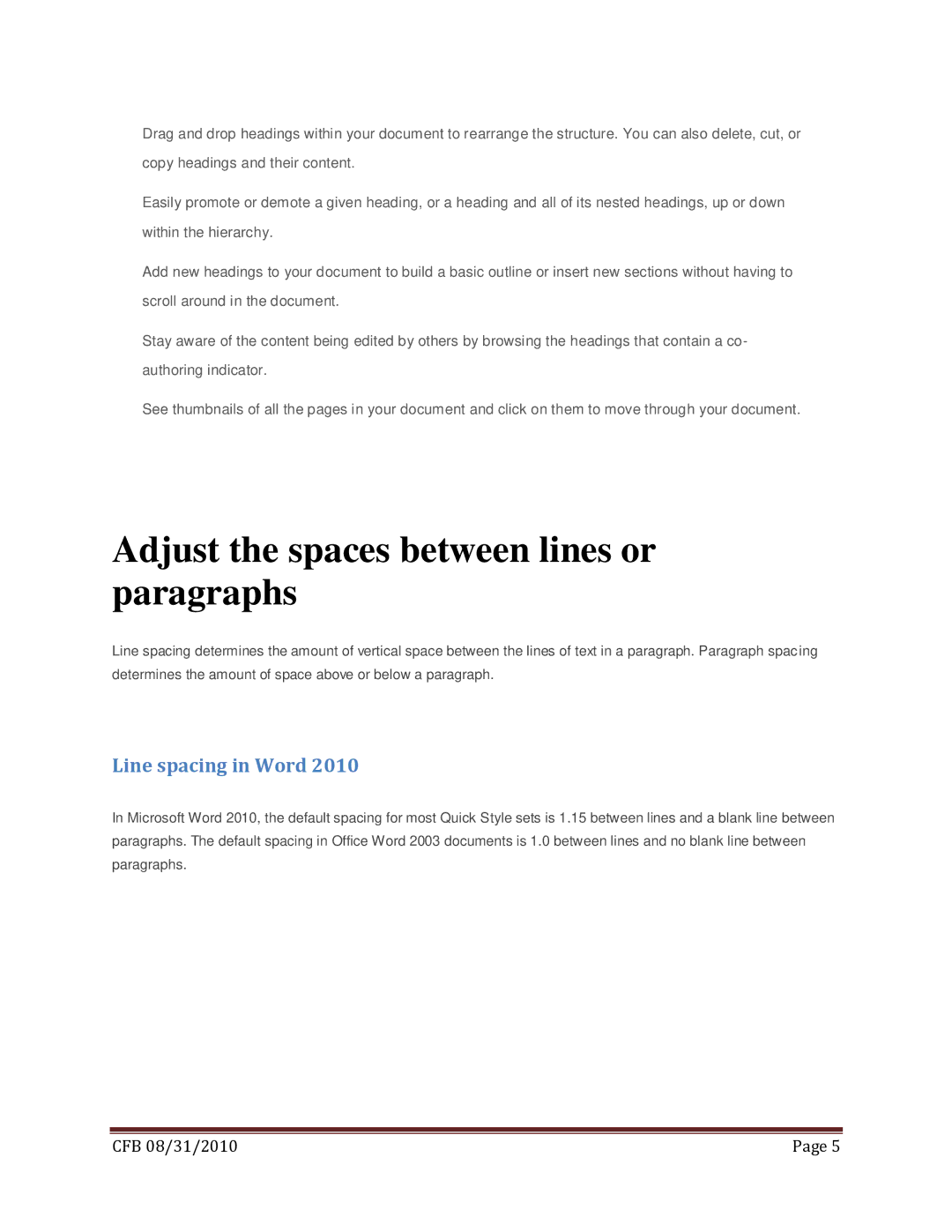Drag and drop headings within your document to rearrange the structure. You can also delete, cut, or copy headings and their content.
Easily promote or demote a given heading, or a heading and all of its nested headings, up or down within the hierarchy.
Add new headings to your document to build a basic outline or insert new sections without having to scroll around in the document.
Stay aware of the content being edited by others by browsing the headings that contain a co- authoring indicator.
See thumbnails of all the pages in your document and click on them to move through your document.
Adjust the spaces between lines or paragraphs
Line spacing determines the amount of vertical space between the lines of text in a paragraph. Paragraph spac ing determines the amount of space above or below a paragraph.
Line spacing in Word 2010
In Microsoft Word 2010, the default spacing for most Quick Style sets is 1.15 between lines and a blank line between paragraphs. The default spacing in Office Word 2003 documents is 1.0 between lines and no blank line between paragraphs.
|
|
CFB 08/31/2010 | Page 5 |