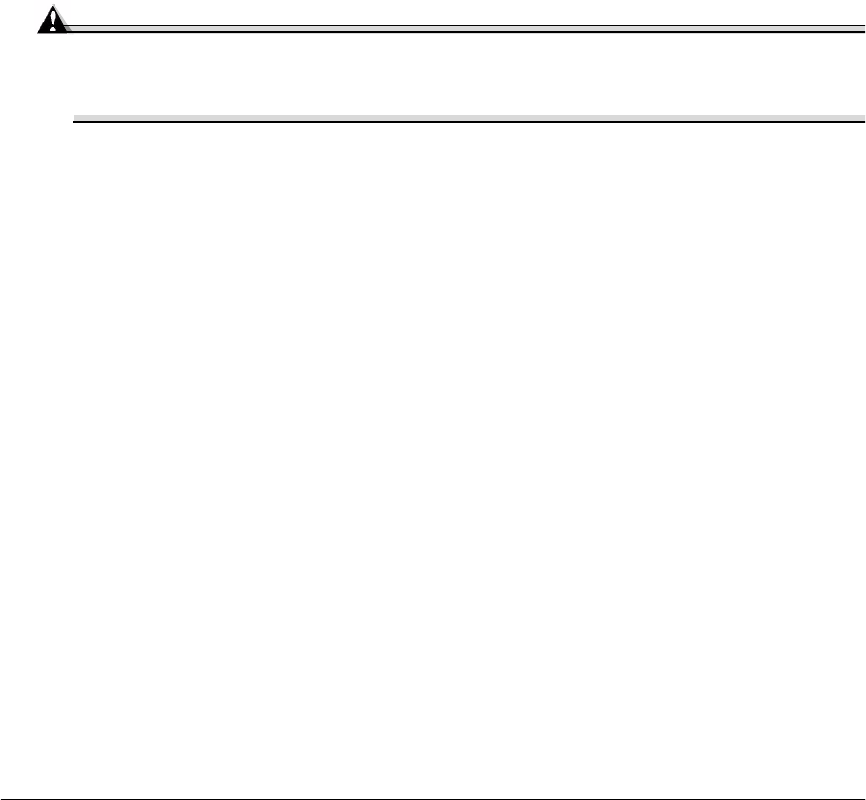
Replacing Toner Cartridges4
uses four toner cartridges: black, yellow, magent a, and cyan . Handl e the toner cartridges
carefully to avoid spil ling toner inside the printer or on yourself.
The car bon-parti cle t oner is nontoxic . If you get tone r on your hands , wash t hem in cool
water or a neutral deterge nt. If you get toner on your clot hes, lightly dust them off as
much as possible. If some toner remains on your clothes, use cool, not hot water, to
rinse the toner off, provided your clothing is washable.
Attention
If you get toner in your eyes , wash it out immediat ely and consult a doctor. Mater ial
Safety Data Sheets (MSDS) information can be found at www.mino lta-qms.com
(click on the Answer Base).
Toner Cartridge Life
A toner cartridge contains enough tone r (yellow, magenta, cyan, or black) to print a
maximum of 6,000 (@ normal 5% page coverage) letter/A4-size pages.
When toner runs low in a cartr idge,
X
TONE R LO W displays in the message window (
X
indicates the tone r color). It’s your option whether to continue printing; usua lly, parts of
the page print lighter.
When toner is low, it’s sometimes hel pful to take the cartr idge out of the printe r and
redistr ibute the toner by gently rocking the cartridge horizontally side to side (as you do
for a new cartridge) five or six times. Then rei nstall the cartridge.
The printer, approxima tely 100 pages after det ecting t hat toner in a cartridge is low,
displays
X
TONER EMPTY in the mess age window (
X
indicates t he toner c olor). Pr inting
continues even though the out-of-toner warning appears. Howe ver, the color gradually
fades, so replace the tone r cartridge as soon as possible.