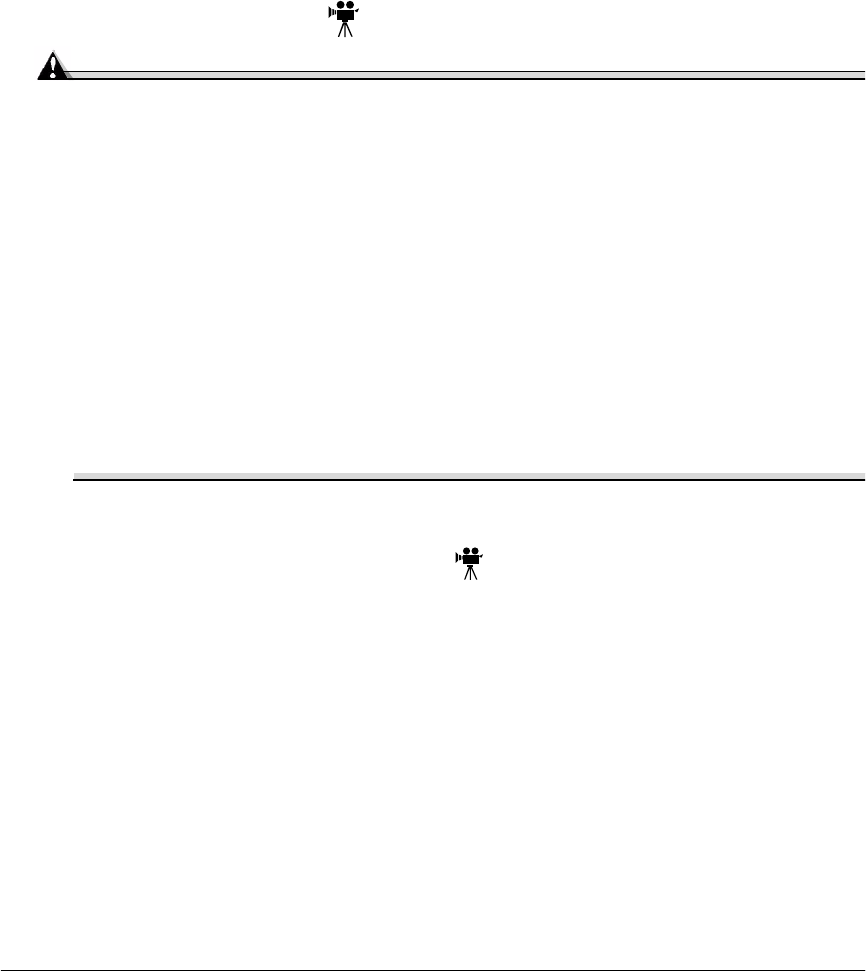
Antistat ic Protection 151
Antistatic Protection
Attention
It’s very important to protect the printer controller board and any associate d
dau gh ter bo ard or modu l e from electro s tati c damage while performing any task
involving the controller boa rd.
If an ant ista t ic wrist st ra p is prov id ed in your print er o ptio n ki t, atta ch o ne en d of it
to your wrist and the other end to any conve nient electrical ground (for example, the
bare metal chassis of equipment, as on the back of a computer, that is plu gged in but
turned off). Never attach the wri st strap to any piece of equipment with an electrical
current pres en t. Turn o ff all po w er switches f ir st. Plastic, rubber, wood , pa inted
metal su rfaces , and tele phones ar e not accep table gr ounding p oints. The printer isn ’t
an acceptabl e ground in g point either beca u se it must be unplugg e d befo re y ou
perform this task. If you don’t have an antistatic wrist strap, discharge your b ody’s
stati c ele ctr ic charg e by touching a grounded surf ac e bef ore you handle any pr in ter
boards or components an d before removin g the control ler board. Also avoid walking
around after grounding yourself.
Dual In-Line Memory Module
A Dual in -l ine memory module (or DIMM) is a compact c ircuit board with surface-mount
memory chips. Your magicolor 2200 DeskLaser printer comes with 32 MB of memory.
However, you can upgrade to a maxim um of 96 MB of RAM thr ough the in stalla tion of an
additional DIMM. Additional memory must be an approved 64 MB, PC-100 Compliant
SDRAM DIMM. To see a lis ting of appr oved memory vendors and part number s, visit our
website at www.minolta-qms.com.
Additiona l memory increases the printer’s buffer (area where d ata sent from the computer
is stored while waiting to be printed).