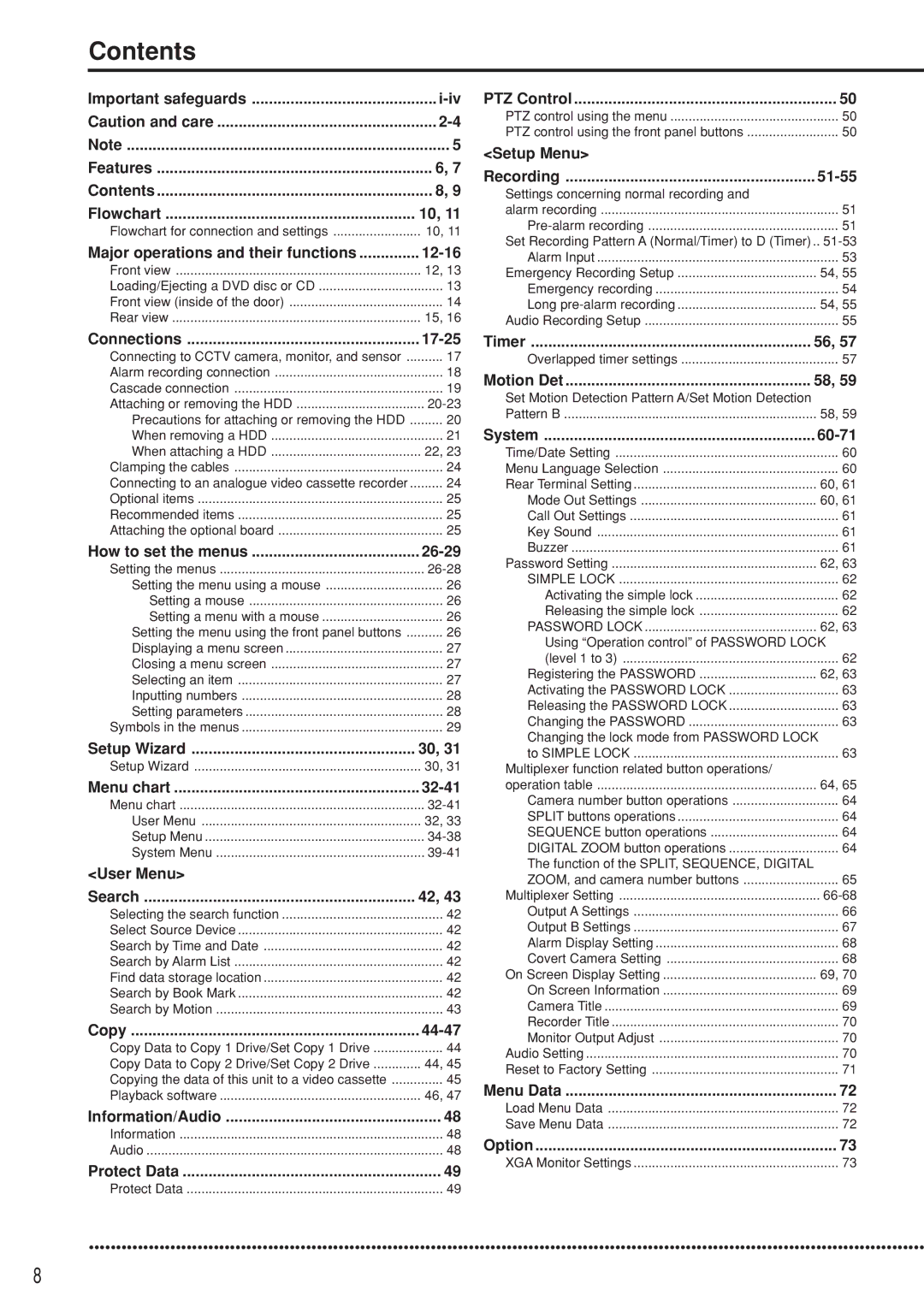Contents
Important safeguards | |
Caution and care | |
Note | 5 |
Features | 6, 7 |
Contents | 8, 9 |
Flowchart | 10, 11 |
Flowchart for connection and settings | 10, 11 |
Major operations and their functions | |
Front view | 12, 13 |
Loading/Ejecting a DVD disc or CD | 13 |
Front view (inside of the door) | 14 |
Rear view | 15, 16 |
Connections | |
Connecting to CCTV camera, monitor, and sensor | 17 |
Alarm recording connection | 18 |
Cascade connection | 19 |
Attaching or removing the HDD | |
Precautions for attaching or removing the HDD | 20 |
When removing a HDD | 21 |
When attaching a HDD | 22, 23 |
Clamping the cables | 24 |
Connecting to an analogue video cassette recorder | 24 |
Optional items | 25 |
Recommended items | 25 |
Attaching the optional board | 25 |
How to set the menus | |
Setting the menus | |
Setting the menu using a mouse | 26 |
Setting a mouse | 26 |
Setting a menu with a mouse | 26 |
Setting the menu using the front panel buttons | 26 |
Displaying a menu screen | 27 |
Closing a menu screen | 27 |
Selecting an item | 27 |
Inputting numbers | 28 |
Setting parameters | 28 |
Symbols in the menus | 29 |
Setup Wizard | 30, 31 |
Setup Wizard | 30, 31 |
Menu chart | |
Menu chart | |
User Menu | 32, 33 |
Setup Menu | |
System Menu | |
<User Menu> |
|
Search | 42, 43 |
Selecting the search function | 42 |
Select Source Device | 42 |
Search by Time and Date | 42 |
Search by Alarm List | 42 |
Find data storage location | 42 |
Search by Book Mark | 42 |
Search by Motion | 43 |
Copy | |
Copy Data to Copy 1 Drive/Set Copy 1 Drive | 44 |
Copy Data to Copy 2 Drive/Set Copy 2 Drive | 44, 45 |
Copying the data of this unit to a video cassette | 45 |
Playback software | 46, 47 |
Information/Audio | 48 |
Information | 48 |
Audio | 48 |
Protect Data | 49 |
Protect Data | 49 |
PTZ Control | 50 |
PTZ control using the menu | 50 |
PTZ control using the front panel buttons | 50 |
<Setup Menu> |
|
Recording | |
Settings concerning normal recording and |
|
alarm recording | 51 |
51 | |
Set Recording Pattern A (Normal/Timer) to D (Timer) .. | |
Alarm Input | 53 |
Emergency Recording Setup | 54, 55 |
Emergency recording | 54 |
Long | 54, 55 |
Audio Recording Setup | 55 |
Timer | 56, 57 |
Overlapped timer settings | 57 |
Motion Det | 58, 59 |
Set Motion Detection Pattern A/Set Motion Detection |
|
Pattern B | 58, 59 |
System | |
Time/Date Setting | 60 |
Menu Language Selection | 60 |
Rear Terminal Setting | 60, 61 |
Mode Out Settings | 60, 61 |
Call Out Settings | 61 |
Key Sound | 61 |
Buzzer | 61 |
Password Setting | 62, 63 |
SIMPLE LOCK | 62 |
Activating the simple lock | 62 |
Releasing the simple lock | 62 |
PASSWORD LOCK | 62, 63 |
Using “Operation control” of PASSWORD LOCK | |
(level 1 to 3) | 62 |
Registering the PASSWORD | 62, 63 |
Activating the PASSWORD LOCK | 63 |
Releasing the PASSWORD LOCK | 63 |
Changing the PASSWORD | 63 |
Changing the lock mode from PASSWORD LOCK | |
to SIMPLE LOCK | 63 |
Multiplexer function related button operations/ |
|
operation table | 64, 65 |
Camera number button operations | 64 |
SPLIT buttons operations | 64 |
SEQUENCE button operations | 64 |
DIGITAL ZOOM button operations | 64 |
The function of the SPLIT, SEQUENCE, DIGITAL |
|
ZOOM, and camera number buttons | 65 |
Multiplexer Setting | |
Output A Settings | 66 |
Output B Settings | 67 |
Alarm Display Setting | 68 |
Covert Camera Setting | 68 |
On Screen Display Setting | 69, 70 |
On Screen Information | 69 |
Camera Title | 69 |
Recorder Title | 70 |
Monitor Output Adjust | 70 |
Audio Setting | 70 |
Reset to Factory Setting | 71 |
Menu Data | 72 |
Load Menu Data | 72 |
Save Menu Data | 72 |
Option | 73 |
XGA Monitor Settings | 73 |
••••••••••••••••••••••••••••••••••••••••••••••••••••••••••••••••••••••••••••••••••••••••••••••••••••••••••••••••••••••••••••••••••••••••••••••••••••••••••
8