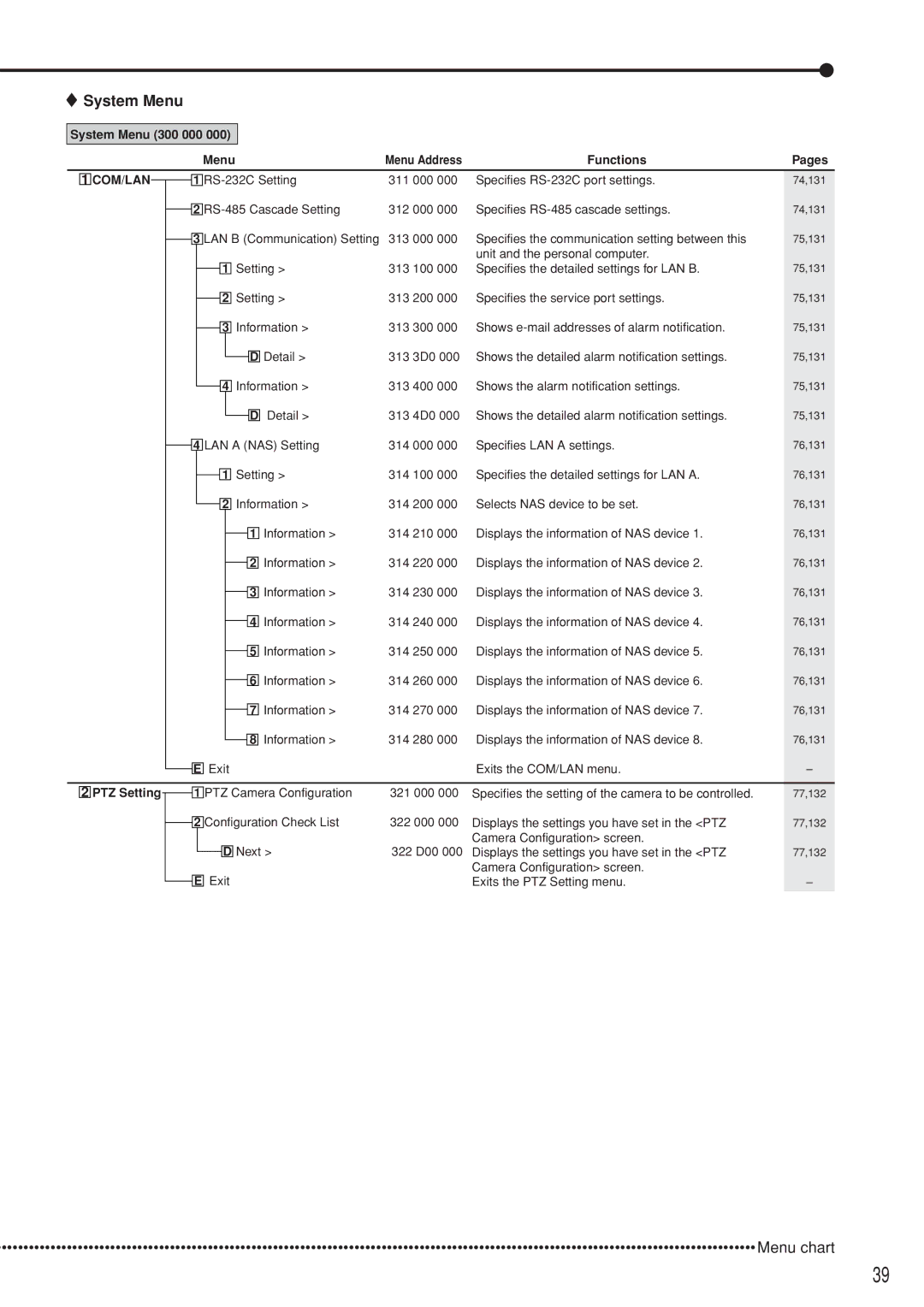System Menu
System Menu
System Menu (300 000 000) |
|
|
|
|
|
| ||||||||||||
|
|
|
|
|
|
|
|
| Menu |
|
|
| Menu Address | Functions | Pages | |||
|
|
|
|
|
|
|
|
|
|
|
|
|
|
|
|
|
|
|
1 COM/LAN |
|
|
|
| 1 | 311 000 000 | Specifies | 74,131 | ||||||||||
|
| |||||||||||||||||
|
|
|
|
|
|
|
|
| 312 000 000 | Specifies | 74,131 | |||||||
|
|
|
|
| 2 | |||||||||||||
|
|
|
|
|
|
|
|
| LAN B (Communication) Setting | 313 000 000 | Specifies the communication setting between this | 75,131 | ||||||
|
|
|
|
| 3 | |||||||||||||
|
|
|
|
|
|
|
|
|
|
|
|
|
|
|
|
| unit and the personal computer. |
|
|
|
|
|
|
|
|
|
|
|
|
|
| Setting > | 313 100 000 | Specifies the detailed settings for LAN B. | 75,131 | ||
|
|
|
|
|
|
|
|
|
| 1 |
| |||||||
|
|
|
|
|
|
|
|
|
|
|
|
| Setting > | 313 200 000 | Specifies the service port settings. | 75,131 | ||
|
|
|
|
|
|
|
|
|
|
| 2 |
| ||||||
|
|
|
|
|
|
|
|
|
|
|
| Information > | 313 300 000 | Shows | 75,131 | |||
|
|
|
|
|
|
|
|
|
|
| 3 |
| ||||||
|
|
|
|
|
|
|
|
|
|
|
|
|
| D Detail > | 313 3D0 000 | Shows the detailed alarm notification settings. | 75,131 | |
|
|
|
|
|
|
|
| 4 |
| |||||||||
|
|
|
|
|
|
|
|
| Information > | 313 400 000 | Shows the alarm notification settings. | 75,131 | ||||||
|
|
|
|
|
|
| ||||||||||||
|
|
|
|
|
|
|
|
|
|
|
|
|
| D Detail > | 313 4D0 000 | Shows the detailed alarm notification settings. | 75,131 | |
|
|
|
|
|
| 4 LAN A (NAS) Setting | 314 000 000 | Specifies LAN A settings. | 76,131 | |||||||||
|
|
|
|
| 1 |
| Setting > | 314 100 000 | Specifies the detailed settings for LAN A. | 76,131 | ||||||||
|
|
|
|
|
|
|
|
|
|
|
|
| Information > | 314 200 000 | Selects NAS device to be set. | 76,131 | ||
|
|
|
|
|
|
|
|
|
| 2 |
| |||||||
|
|
|
|
|
|
|
|
|
|
|
|
|
|
| Information > | 314 210 000 | Displays the information of NAS device 1. | 76,131 |
|
|
|
|
|
|
|
|
|
|
|
|
|
| 1 | ||||
|
|
|
|
|
|
|
|
|
|
|
|
|
|
| Information > | 314 220 000 | Displays the information of NAS device 2. | 76,131 |
|
|
|
|
|
|
|
|
|
|
|
|
|
| 2 | ||||
|
|
|
|
|
|
|
|
|
|
|
|
|
|
| Information > | 314 230 000 | Displays the information of NAS device 3. | 76,131 |
|
|
|
|
|
|
|
|
|
|
|
|
|
| 3 | ||||
|
|
|
|
|
|
|
|
|
|
|
|
|
|
| Information > | 314 240 000 | Displays the information of NAS device 4. | 76,131 |
|
|
|
|
|
|
|
|
|
|
|
|
|
| 4 | ||||
|
|
|
|
|
|
|
|
|
|
|
|
| 5 | Information > | 314 250 000 | Displays the information of NAS device 5. | 76,131 | |
|
|
|
|
|
|
|
|
|
|
|
|
| 6 | Information > | 314 260 000 | Displays the information of NAS device 6. | 76,131 | |
|
|
|
|
|
|
|
|
|
|
|
|
| 7 | Information > | 314 270 000 | Displays the information of NAS device 7. | 76,131 | |
|
|
|
|
|
|
|
|
|
|
|
|
| 8 | Information > | 314 280 000 | Displays the information of NAS device 8. | 76,131 | |
|
|
|
|
|
| E Exit | ||||||||||||
|
|
|
|
|
|
|
|
|
| Exits the COM/LAN menu. | – | |||||||
|
|
|
|
|
|
|
|
|
| |||||||||
|
|
|
|
|
|
|
|
|
|
|
|
|
|
|
|
|
| |
2 PTZ Setting |
|
|
| 1 PTZ Camera Configuration | 321 000 000 Specifies the setting of the camera to be controlled. | 77,132 | ||||||||||||
|
| |||||||||||||||||
|
|
|
|
|
| 2 Configuration Check List | 322 000 000 Displays the settings you have set in the <PTZ | 77,132 | ||||||||||
|
|
|
|
|
|
|
|
|
|
| D Next > |
| Camera Configuration> screen. |
| ||||
|
|
|
|
|
|
|
|
|
|
| 322 D00 000 Displays the settings you have set in the <PTZ | 77,132 | ||||||
|
|
|
|
|
|
|
|
|
|
| ||||||||
|
|
|
|
|
| E Exit |
|
|
|
| Camera Configuration> screen. |
| ||||||
|
|
|
|
|
|
|
|
|
| Exits the PTZ Setting menu. | – | |||||||
|
|
|
|
|
|
|
|
|
| |||||||||
|
|
|
|
|
|
|
|
|
|
|
|
|
|
|
|
|
|
|
•••••••••••••••••••••••••••••••••••••••••••••••••••••••••••••••••••••••••••••••••••••••••••••••••••••••••••••••••••••••••••••••••••••••••••• Menu chart
39