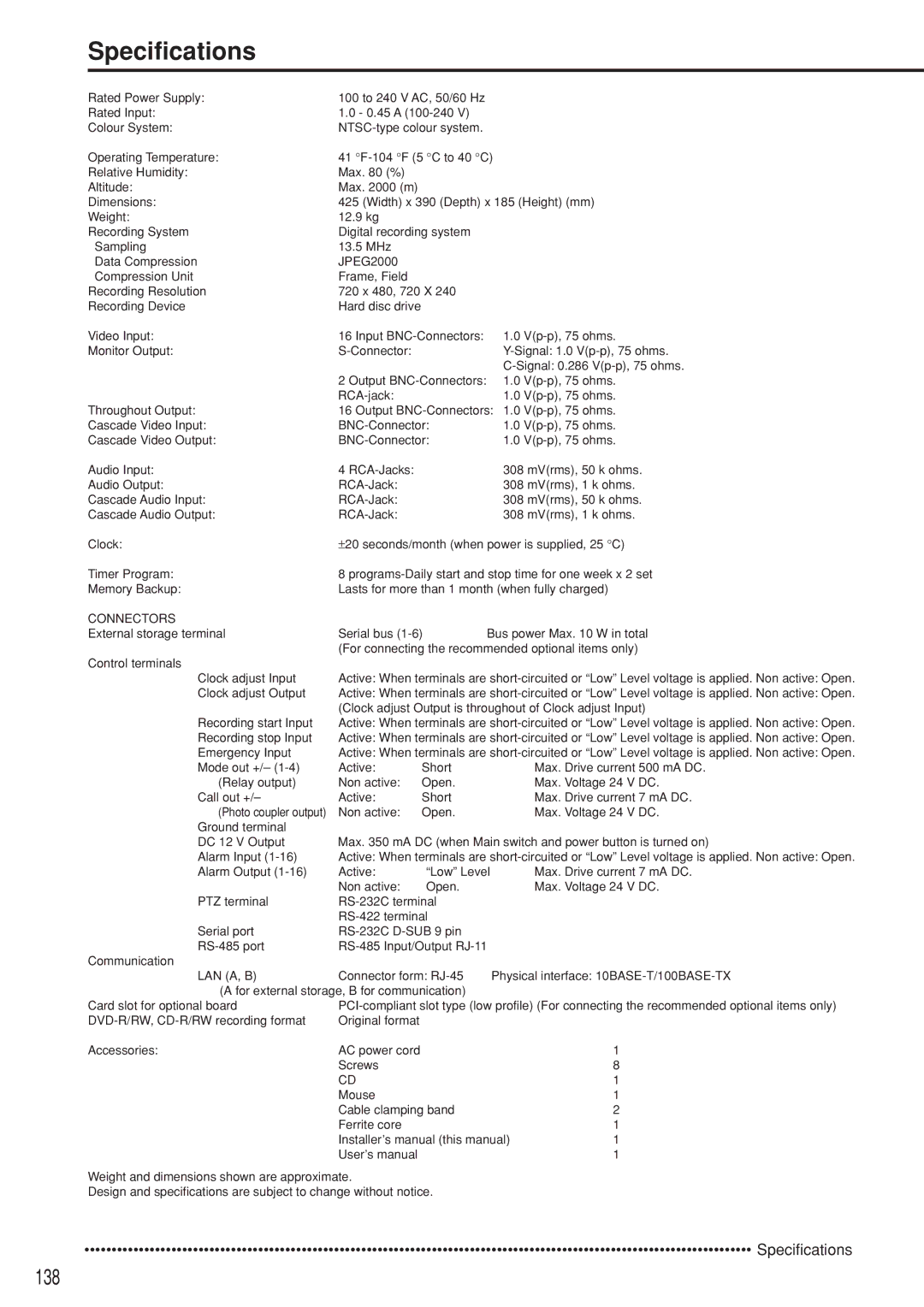Specifications
Rated Power Supply: | 100 to 240 V AC, 50/60 Hz |
|
|
| |
Rated Input: | 1.0 - 0.45 A |
|
|
| |
Colour System: |
|
|
| ||
Operating Temperature: | 41 |
|
| ||
Relative Humidity: | Max. 80 (%) |
|
|
|
|
Altitude: | Max. 2000 (m) |
|
|
|
|
Dimensions: | 425 (Width) x 390 (Depth) x 185 (Height) (mm) | ||||
Weight: | 12.9 kg |
|
|
|
|
Recording System | Digital recording system |
|
|
| |
Sampling | 13.5 MHz |
|
|
|
|
Data Compression | JPEG2000 |
|
|
|
|
Compression Unit | Frame, Field |
|
|
|
|
Recording Resolution | 720 x 480, 720 X 240 |
|
|
| |
Recording Device | Hard disc drive |
|
|
|
|
Video Input: | 16 Input |
| 1.0 | ||
Monitor Output: |
|
| |||
|
|
|
| ||
| 2 Output |
| 1.0 | ||
|
|
| 1.0 | ||
Throughout Output: | 16 Output | 1.0 | |||
Cascade Video Input: |
| 1.0 | |||
Cascade Video Output: |
| 1.0 | |||
Audio Input: | 4 |
|
| 308 mV(rms), 50 k ohms. | |
Audio Output: |
|
| 308 mV(rms), 1 k ohms. | ||
Cascade Audio Input: |
|
| 308 mV(rms), 50 k ohms. | ||
Cascade Audio Output: |
|
| 308 mV(rms), 1 k ohms. | ||
Clock: | ±20 seconds/month (when power is supplied, 25 °C) | ||||
Timer Program: | 8 | ||||
Memory Backup: | Lasts for more than 1 month (when fully charged) | ||||
CONNECTORS |
|
|
|
|
|
External storage terminal | Serial bus | Bus power Max. 10 W in total | |||
| (For connecting the recommended optional items only) | ||||
Control terminals |
|
|
|
|
|
Clock adjust Input | Active: When terminals are | ||||
Clock adjust Output | Active: When terminals are | ||||
| (Clock adjust Output is throughout of Clock adjust Input) | ||||
Recording start Input | Active: When terminals are | ||||
Recording stop Input | Active: When terminals are | ||||
Emergency Input | Active: When terminals are | ||||
Mode out +/– | Active: | Short |
|
| Max. Drive current 500 mA DC. |
(Relay output) | Non active: | Open. |
|
| Max. Voltage 24 V DC. |
Call out +/– | Active: | Short |
|
| Max. Drive current 7 mA DC. |
(Photo coupler output) | Non active: | Open. |
|
| Max. Voltage 24 V DC. |
Ground terminal |
|
|
|
|
|
DC 12 V Output | Max. 350 mA DC (when Main switch and power button is turned on) | ||||
Alarm Input | Active: When terminals are | ||||
Alarm Output | Active: | “Low” Level |
| Max. Drive current 7 mA DC. | |
| Non active: | Open. |
|
| Max. Voltage 24 V DC. |
PTZ terminal |
|
|
| ||
|
|
|
| ||
Serial port |
|
|
| ||
|
| ||||
Communication |
|
|
|
|
|
LAN (A, B) | Connector form: | Physical interface: | |||
(A for external storage, B for communication) |
|
|
| ||
Card slot for optional board | |||||
Original format |
|
|
|
| |
Accessories: | AC power cord |
|
|
| 1 |
| Screws |
|
|
| 8 |
| CD |
|
|
| 1 |
| Mouse |
|
|
| 1 |
| Cable clamping band |
|
| 2 | |
| Ferrite core |
|
|
| 1 |
| Installer’s manual (this manual) | 1 | |||
| User’s manual |
|
|
| 1 |
Weight and dimensions shown are approximate.
Design and specifications are subject to change without notice.