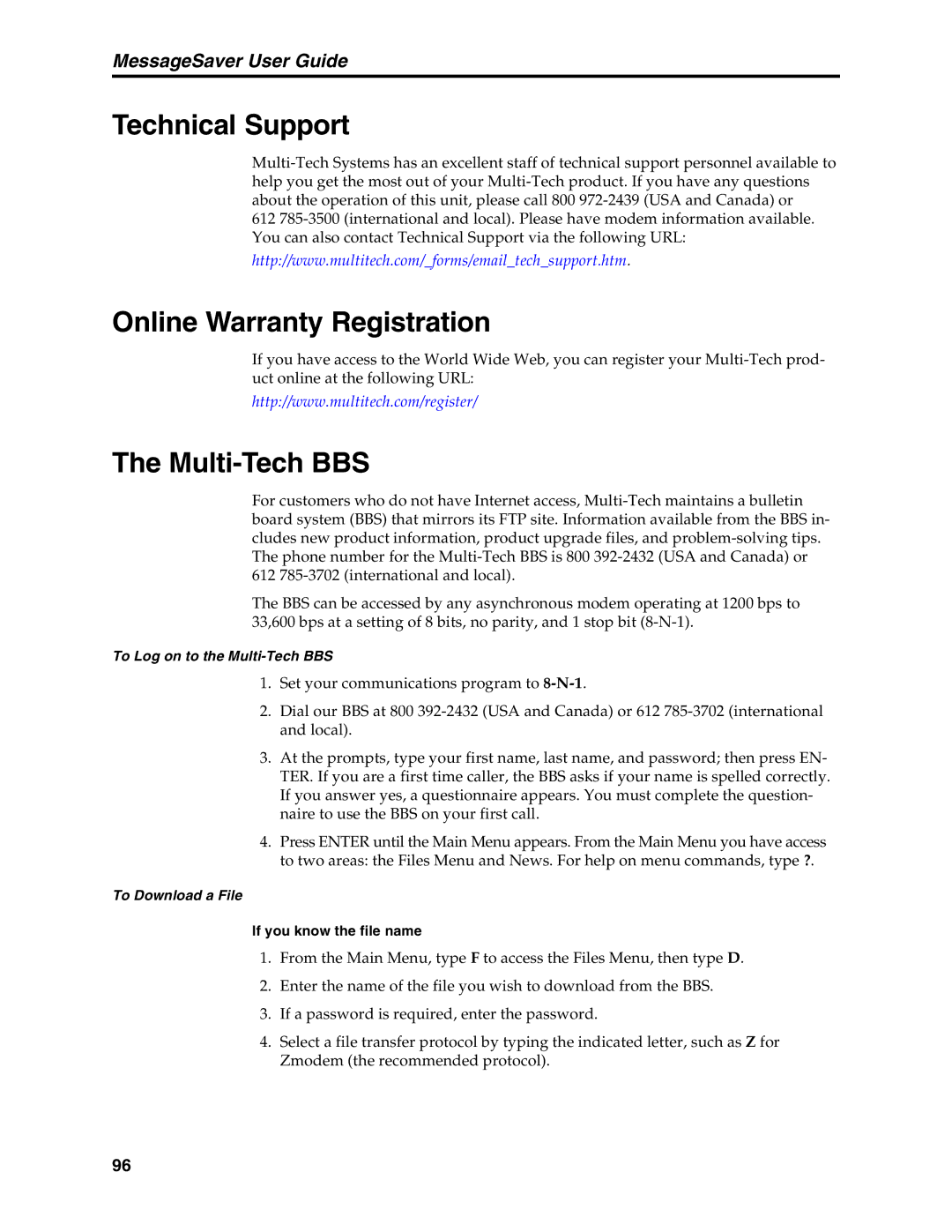MessageSaver User Guide
Technical Support
612
http://www.multitech.com/_forms/email_tech_support.htm.
Online Warranty Registration
If you have access to the World Wide Web, you can register your
http://www.multitech.com/register/
The Multi-Tech BBS
For customers who do not have Internet access,
The BBS can be accessed by any asynchronous modem operating at 1200 bps to 33,600 bps at a setting of 8 bits, no parity, and 1 stop bit
To Log on to the
1.Set your communications program to
2.Dial our BBS at 800
3.At the prompts, type your first name, last name, and password; then press EN- TER. If you are a first time caller, the BBS asks if your name is spelled correctly. If you answer yes, a questionnaire appears. You must complete the question- naire to use the BBS on your first call.
4.Press ENTER until the Main Menu appears. From the Main Menu you have access to two areas: the Files Menu and News. For help on menu commands, type ?.
To Download a File
If you know the file name
1.From the Main Menu, type F to access the Files Menu, then type D.
2.Enter the name of the file you wish to download from the BBS.
3.If a password is required, enter the password.
4.Select a file transfer protocol by typing the indicated letter, such as Z for Zmodem (the recommended protocol).
96