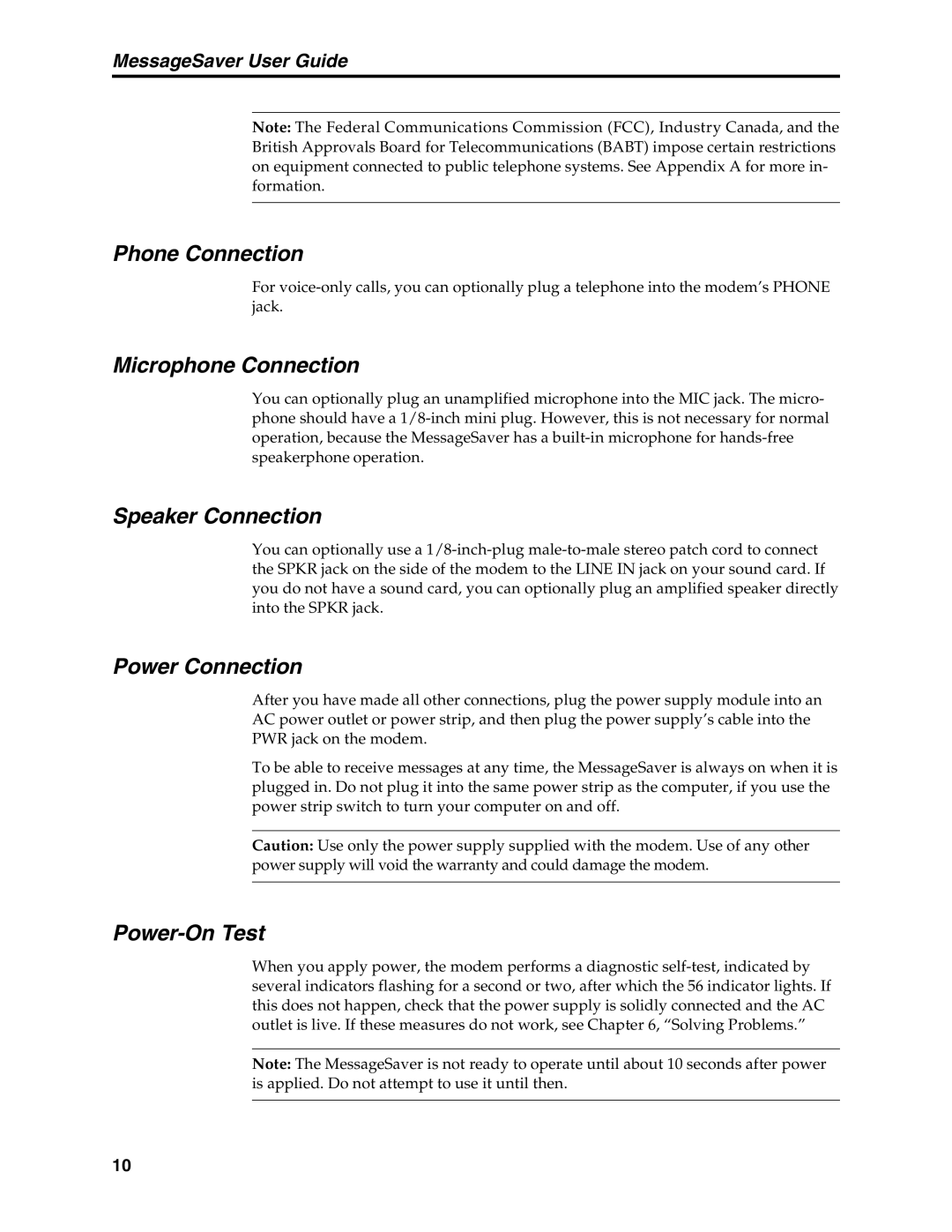MessageSaver User Guide
Note: The Federal Communications Commission (FCC), Industry Canada, and the British Approvals Board for Telecommunications (BABT) impose certain restrictions on equipment connected to public telephone systems. See Appendix A for more in- formation.
Phone Connection
For
Microphone Connection
You can optionally plug an unamplified microphone into the MIC jack. The micro- phone should have a
Speaker Connection
You can optionally use a
Power Connection
After you have made all other connections, plug the power supply module into an AC power outlet or power strip, and then plug the power supply’s cable into the PWR jack on the modem.
To be able to receive messages at any time, the MessageSaver is always on when it is plugged in. Do not plug it into the same power strip as the computer, if you use the power strip switch to turn your computer on and off.
Caution: Use only the power supply supplied with the modem. Use of any other power supply will void the warranty and could damage the modem.
Power-On Test
When you apply power, the modem performs a diagnostic
Note: The MessageSaver is not ready to operate until about 10 seconds after power is applied. Do not attempt to use it until then.
10