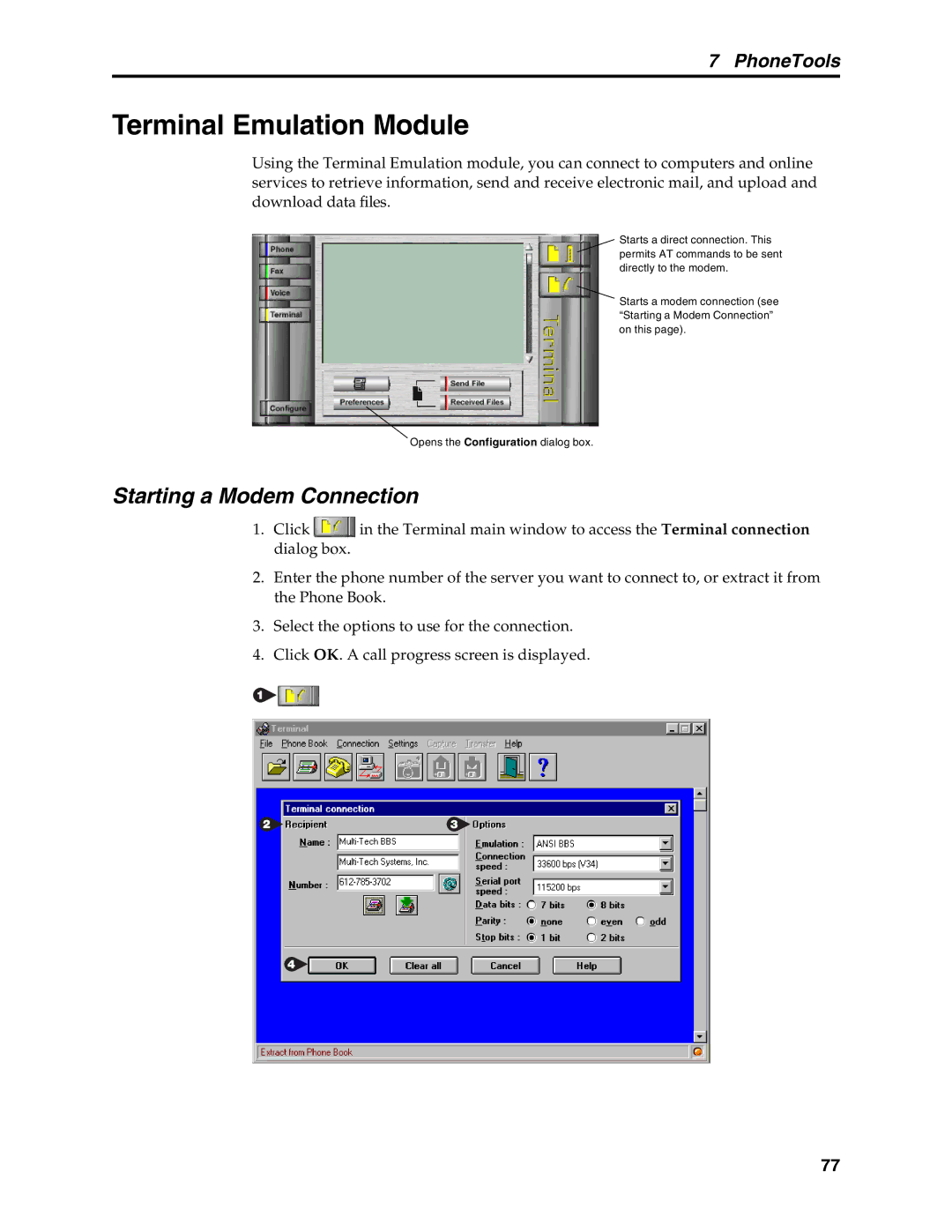7 PhoneTools
Terminal Emulation Module
Using the Terminal Emulation module, you can connect to computers and online services to retrieve information, send and receive electronic mail, and upload and download data files.
Starts a direct connection. This permits AT commands to be sent directly to the modem.
Starts a modem connection (see “Starting a Modem Connection” on this page).
Opens the Configuration dialog box.
Starting a Modem Connection
1.Click ![]() in the Terminal main window to access the Terminal connection dialog box.
in the Terminal main window to access the Terminal connection dialog box.
2.Enter the phone number of the server you want to connect to, or extract it from the Phone Book.
3.Select the options to use for the connection.
4.Click OK. A call progress screen is displayed.
77