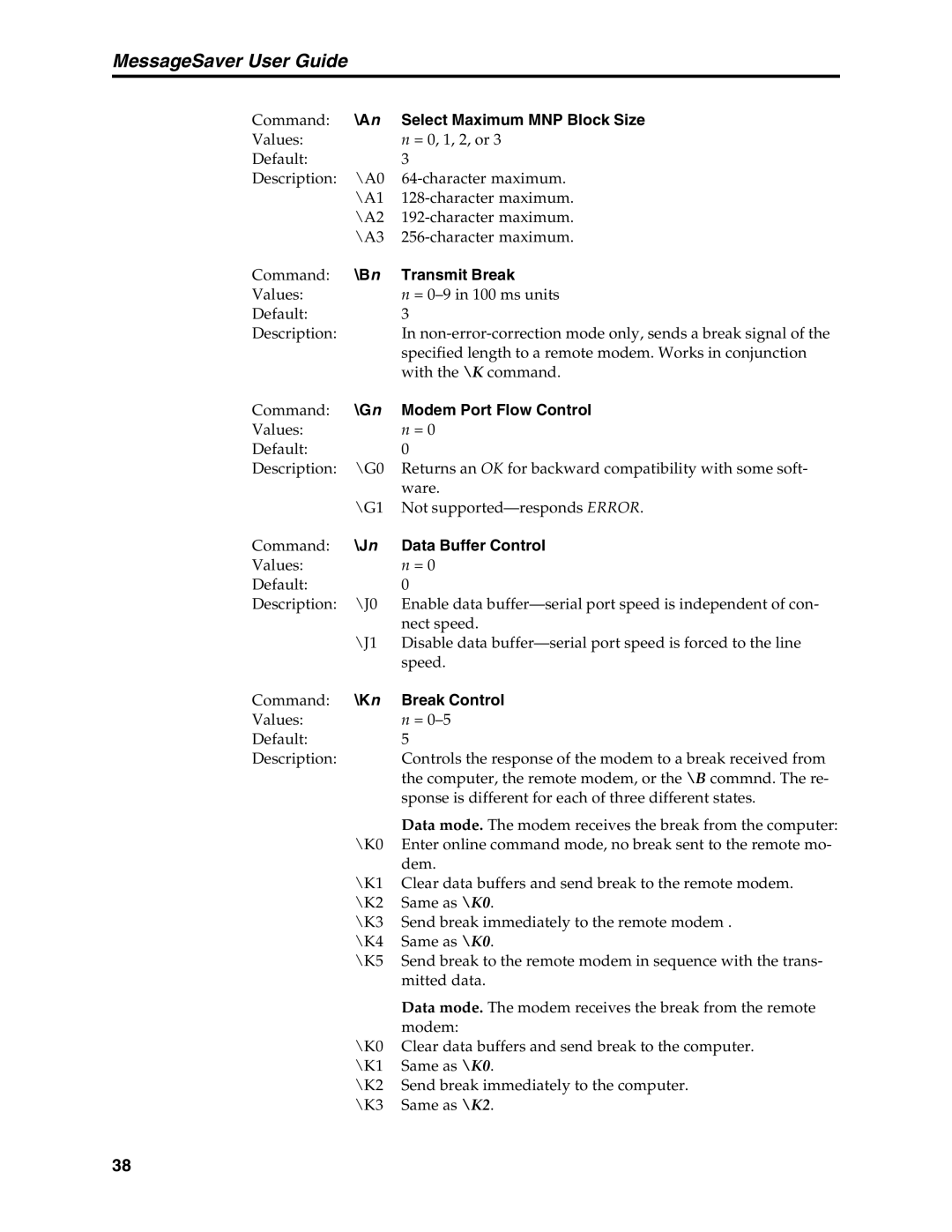MessageSaver User Guide
Command: | \An | Select Maximum MNP Block Size |
Values: |
| n = 0, 1, 2, or 3 |
Default: |
| 3 |
Description: | \A0 | |
| \A1 | |
| \A2 | |
| \A3 |
Command: | \Bn | Transmit Break |
Values: |
| n = |
Default: |
| 3 |
Description: |
| In |
|
| specified length to a remote modem. Works in conjunction |
|
| with the \K command. |
Command: | \Gn | Modem Port Flow Control |
Values: |
| n = 0 |
Default: |
| 0 |
Description: | \G0 | Returns an OK for backward compatibility with some soft- |
|
| ware. |
| \G1 | Not |
Command: | \Jn | Data Buffer Control |
Values: |
| n = 0 |
Default: |
| 0 |
Description: | \J0 | Enable data |
|
| nect speed. |
| \J1 | Disable data |
|
| speed. |
Command: | \Kn | Break Control |
Values: |
| n = |
Default: |
| 5 |
Description: |
| Controls the response of the modem to a break received from |
|
| the computer, the remote modem, or the \B commnd. The re- |
|
| sponse is different for each of three different states. |
|
| Data mode. The modem receives the break from the computer: |
| \K0 | Enter online command mode, no break sent to the remote mo- |
|
| dem. |
| \K1 | Clear data buffers and send break to the remote modem. |
| \K2 | Same as \K0. |
| \K3 | Send break immediately to the remote modem . |
| \K4 | Same as \K0. |
| \K5 | Send break to the remote modem in sequence with the trans- |
|
| mitted data. |
|
| Data mode. The modem receives the break from the remote |
|
| modem: |
| \K0 | Clear data buffers and send break to the computer. |
| \K1 | Same as \K0. |
| \K2 | Send break immediately to the computer. |
| \K3 | Same as \K2. |
38