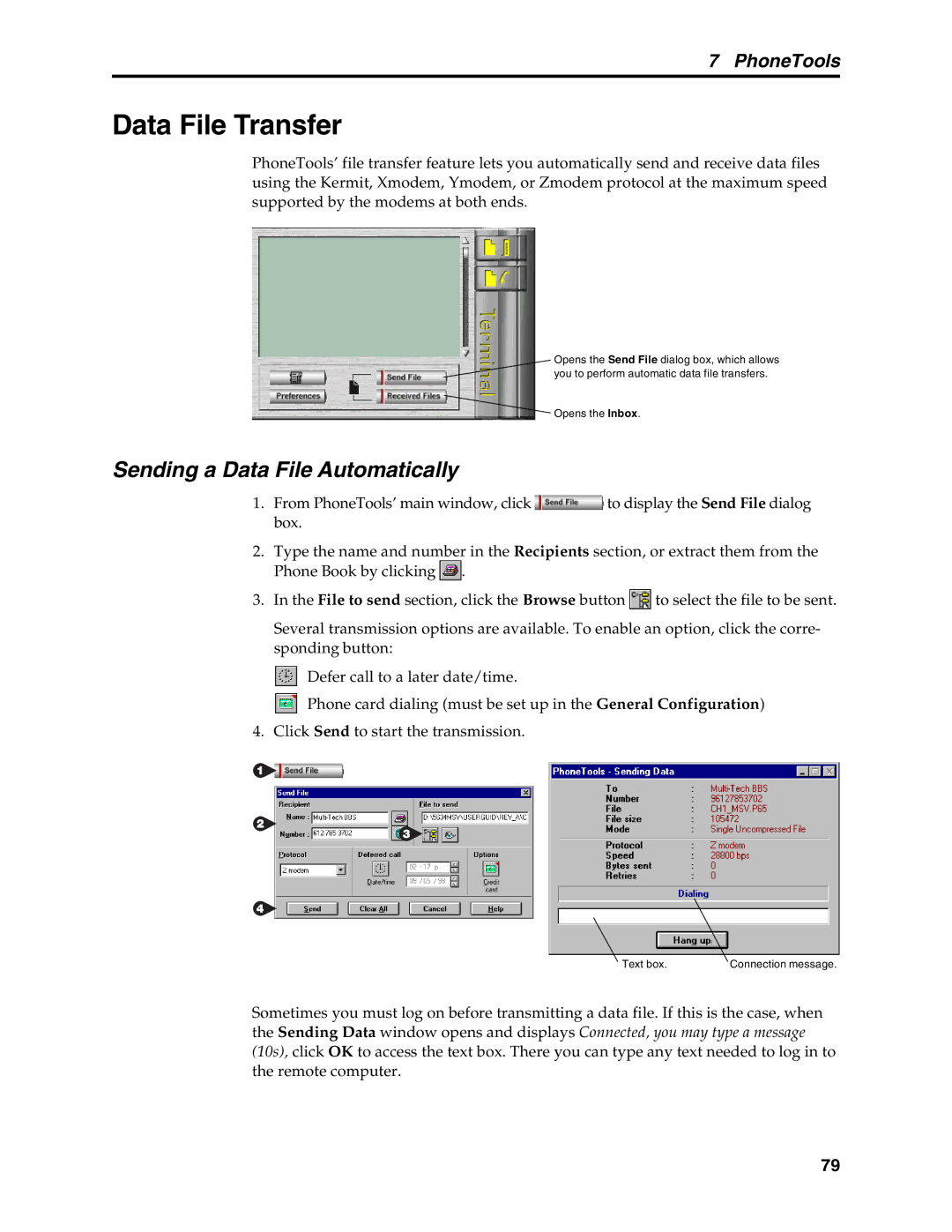7 PhoneTools
Data File Transfer
PhoneTools’ file transfer feature lets you automatically send and receive data files using the Kermit, Xmodem, Ymodem, or Zmodem protocol at the maximum speed supported by the modems at both ends.
Opens the Send File dialog box, which allows you to perform automatic data file transfers.
Opens the Inbox.
Sending a Data File Automatically
1.From PhoneTools’ main window, click ![]() to display the Send File dialog box.
to display the Send File dialog box.
2.Type the name and number in the Recipients section, or extract them from the Phone Book by clicking ![]() .
.
3.In the File to send section, click the Browse button ![]() to select the file to be sent.
to select the file to be sent.
Several transmission options are available. To enable an option, click the corre- sponding button:
![]() Defer call to a later date/time.
Defer call to a later date/time.
![]() Phone card dialing (must be set up in the General Configuration)
Phone card dialing (must be set up in the General Configuration)
4.Click Send to start the transmission.
Text box. | Connection message. |
Sometimes you must log on before transmitting a data file. If this is the case, when the Sending Data window opens and displays Connected, you may type a message (10s), click OK to access the text box. There you can type any text needed to log in to the remote computer.
79