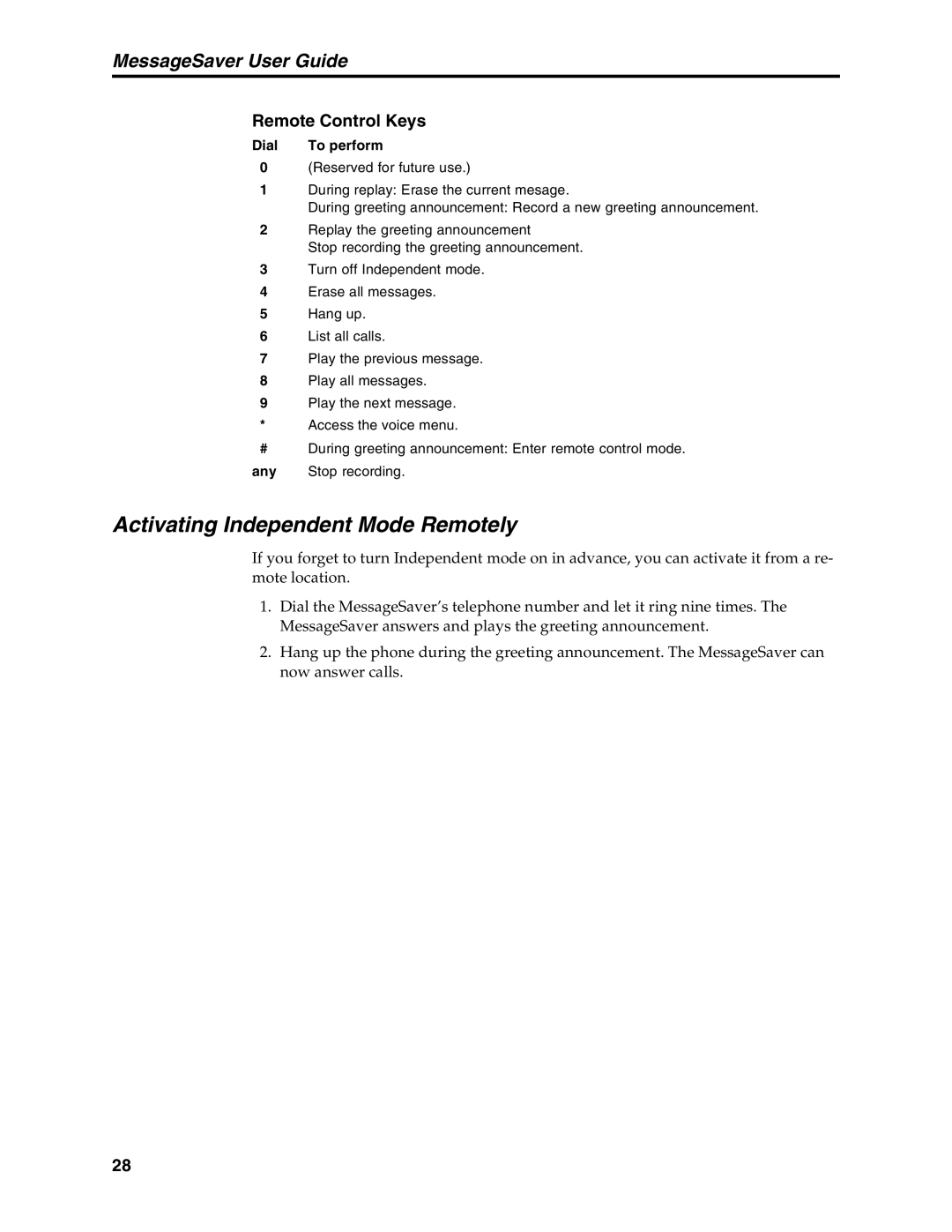MessageSaver User Guide
Remote Control Keys
Dial | To perform |
0(Reserved for future use.)
1During replay: Erase the current mesage.
During greeting announcement: Record a new greeting announcement.
2Replay the greeting announcement
Stop recording the greeting announcement.
3Turn off Independent mode.
4Erase all messages.
5Hang up.
6List all calls.
7Play the previous message.
8Play all messages.
9Play the next message.
*Access the voice menu.
#During greeting announcement: Enter remote control mode.
any Stop recording.
Activating Independent Mode Remotely
If you forget to turn Independent mode on in advance, you can activate it from a re- mote location.
1.Dial the MessageSaver’s telephone number and let it ring nine times. The MessageSaver answers and plays the greeting announcement.
2.Hang up the phone during the greeting announcement. The MessageSaver can now answer calls.
28