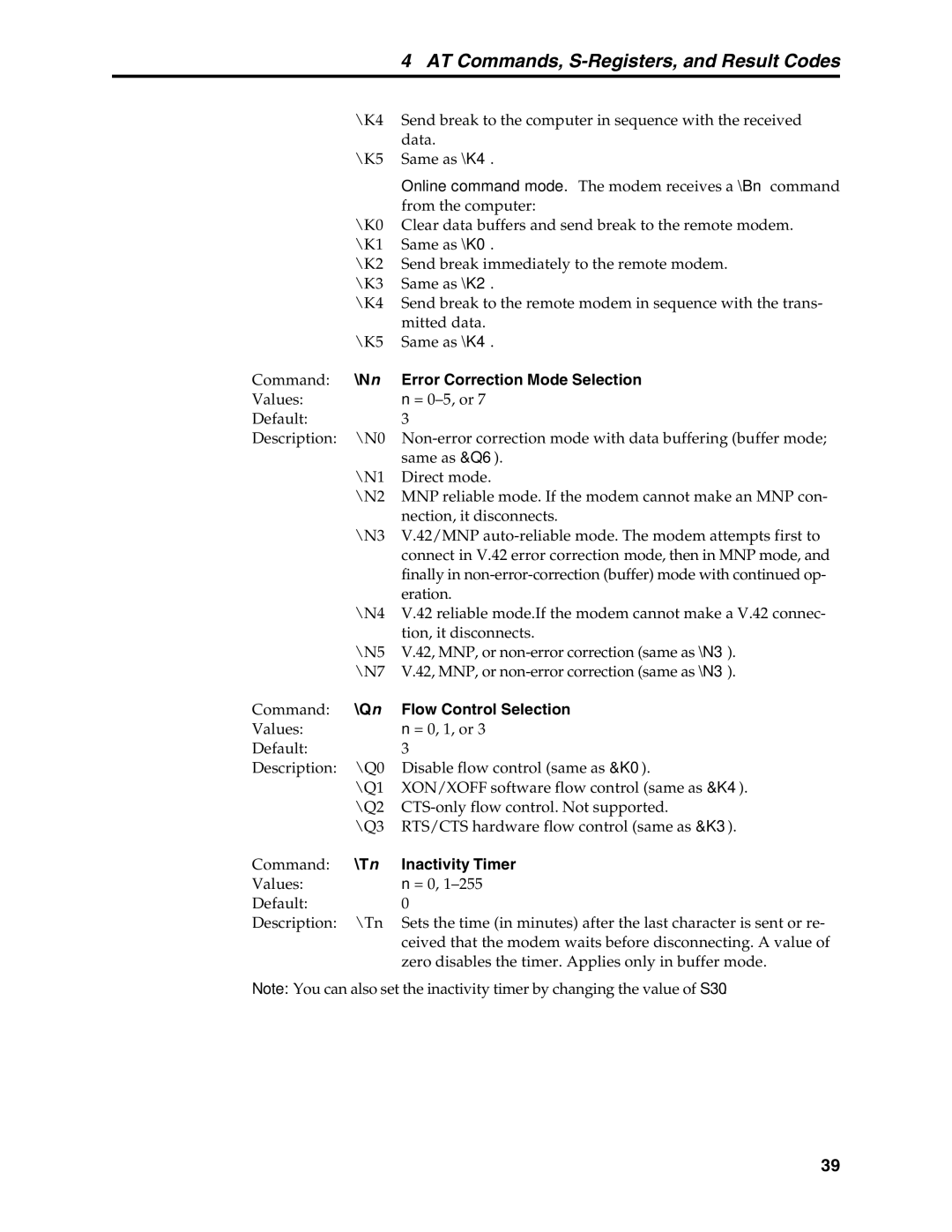|
| 4 AT Commands, |
| \K4 | Send break to the computer in sequence with the received |
|
| data. |
| \K5 | Same as \K4. |
|
| Online command mode. The modem receives a \Bn command |
|
| from the computer: |
| \K0 | Clear data buffers and send break to the remote modem. |
| \K1 | Same as \K0. |
| \K2 | Send break immediately to the remote modem. |
| \K3 | Same as \K2. |
| \K4 | Send break to the remote modem in sequence with the trans- |
|
| mitted data. |
| \K5 | Same as \K4. |
Command: | \Nn | Error Correction Mode Selection |
Values: |
| n = |
Default: |
| 3 |
Description: | \N0 | |
|
| same as &Q6). |
| \N1 | Direct mode. |
| \N2 | MNP reliable mode. If the modem cannot make an MNP con- |
|
| nection, it disconnects. |
| \N3 | V.42/MNP |
|
| connect in V.42 error correction mode, then in MNP mode, and |
|
| finally in |
|
| eration. |
| \N4 | V.42 reliable mode.If the modem cannot make a V.42 connec- |
|
| tion, it disconnects. |
| \N5 | V.42, MNP, or |
| \N7 | V.42, MNP, or |
Command: | \Qn | Flow Control Selection |
Values: |
| n = 0, 1, or 3 |
Default: |
| 3 |
Description: | \Q0 | Disable flow control (same as &K0). |
| \Q1 | XON/XOFF software flow control (same as &K4). |
| \Q2 | |
| \Q3 | RTS/CTS hardware flow control (same as &K3). |
Command: | \Tn | Inactivity Timer |
Values: |
| n = 0, |
Default: |
| 0 |
Description: | \Tn | Sets the time (in minutes) after the last character is sent or re- |
|
| ceived that the modem waits before disconnecting. A value of |
|
| zero disables the timer. Applies only in buffer mode. |
Note: You can also set the inactivity timer by changing the value of S30.
39