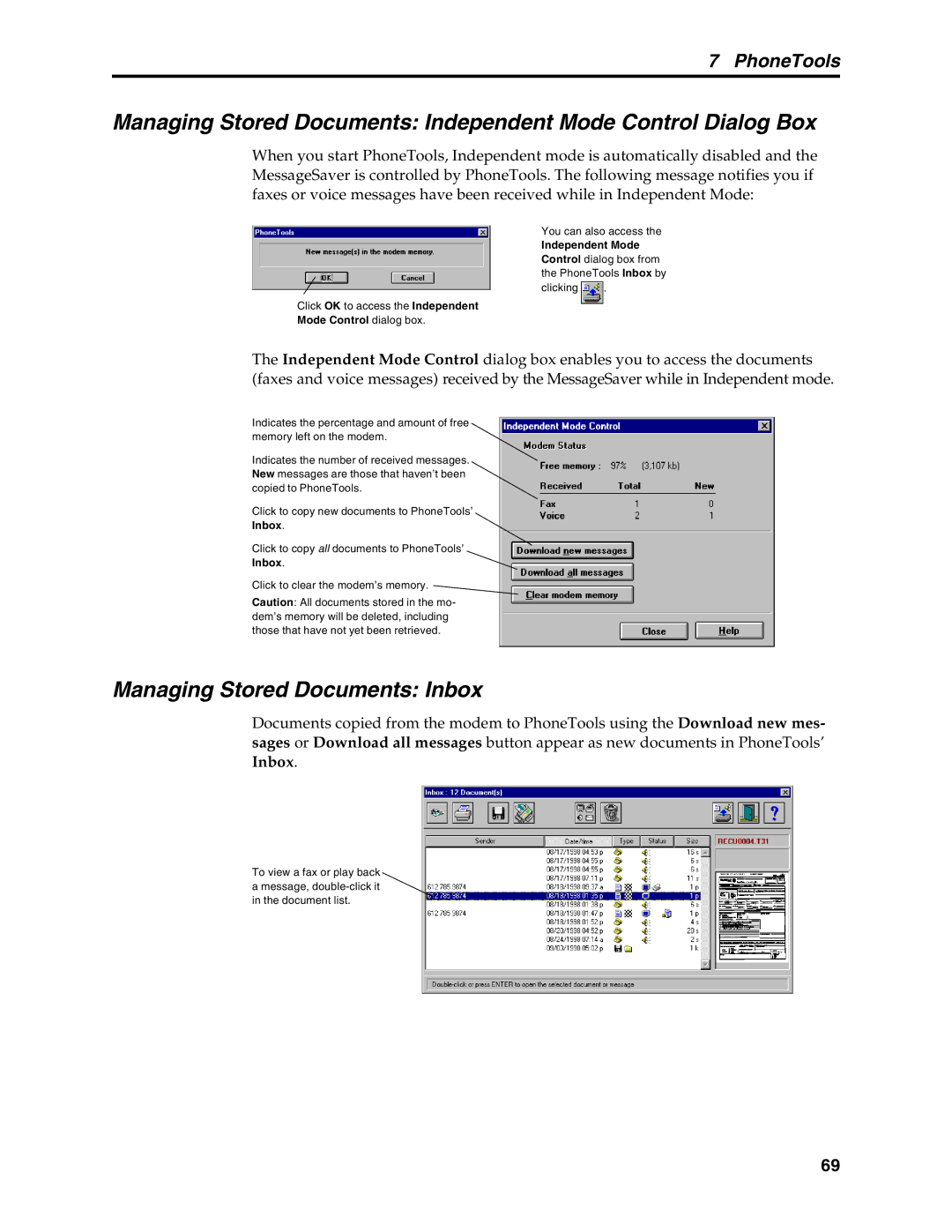7 PhoneTools
Managing Stored Documents: Independent Mode Control Dialog Box
When you start PhoneTools, Independent mode is automatically disabled and the MessageSaver is controlled by PhoneTools. The following message notifies you if faxes or voice messages have been received while in Independent Mode:
You can also access the
Independent Mode
Control dialog box from the PhoneTools Inbox by
clicking .
Click OK to access the Independent
Mode Control dialog box.
The Independent Mode Control dialog box enables you to access the documents (faxes and voice messages) received by the MessageSaver while in Independent mode.
Indicates the percentage and amount of free memory left on the modem.
Indicates the number of received messages. New messages are those that haven’t been copied to PhoneTools.
Click to copy new documents to PhoneTools’
Inbox.
Click to copy all documents to PhoneTools’
Inbox.
Click to clear the modem’s memory.
Caution: All documents stored in the mo- dem’s memory will be deleted, including those that have not yet been retrieved.
Managing Stored Documents: Inbox
Documents copied from the modem to PhoneTools using the Download new mes- sages or Download all messages button appear as new documents in PhoneTools’ Inbox.
To view a fax or play back
amessage,
69