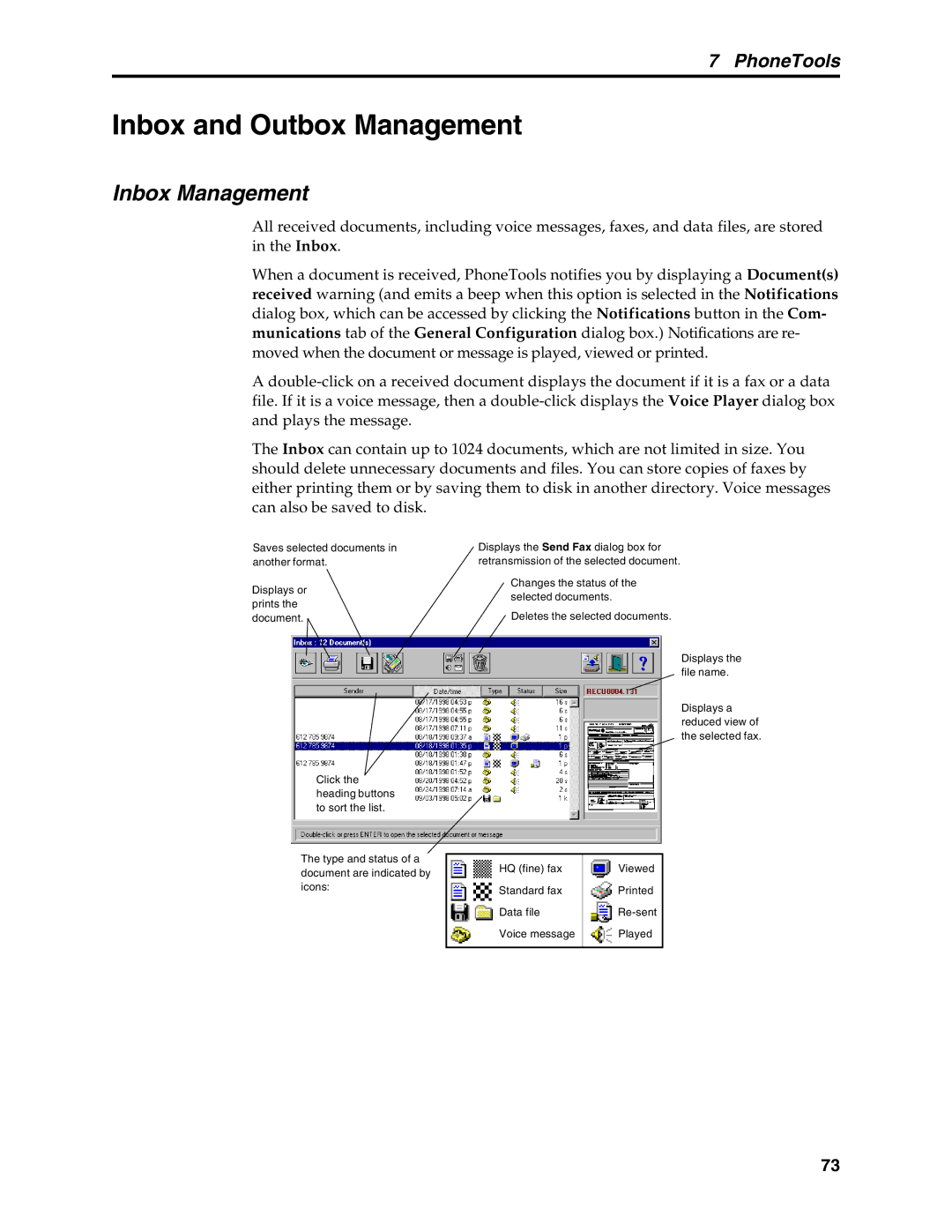7 PhoneTools
Inbox and Outbox Management
Inbox Management
All received documents, including voice messages, faxes, and data files, are stored in the Inbox.
When a document is received, PhoneTools notifies you by displaying a Document(s) received warning (and emits a beep when this option is selected in the Notifications dialog box, which can be accessed by clicking the Notifications button in the Com- munications tab of the General Configuration dialog box.) Notifications are re- moved when the document or message is played, viewed or printed.
A
The Inbox can contain up to 1024 documents, which are not limited in size. You should delete unnecessary documents and files. You can store copies of faxes by either printing them or by saving them to disk in another directory. Voice messages can also be saved to disk.
Saves selected documents in another format.
Displays or prints the document.
Click the heading buttons to sort the list.
The type and status of a document are indicated by icons:
Displays the Send Fax dialog box for retransmission of the selected document.
Changes the status of the selected documents.
Deletes the selected documents.
Displays the file name.
Displays a reduced view of the selected fax.
HQ (fine) fax | Viewed |
Standard fax | Printed |
Data file | |
Voice message | Played |
|
|
73