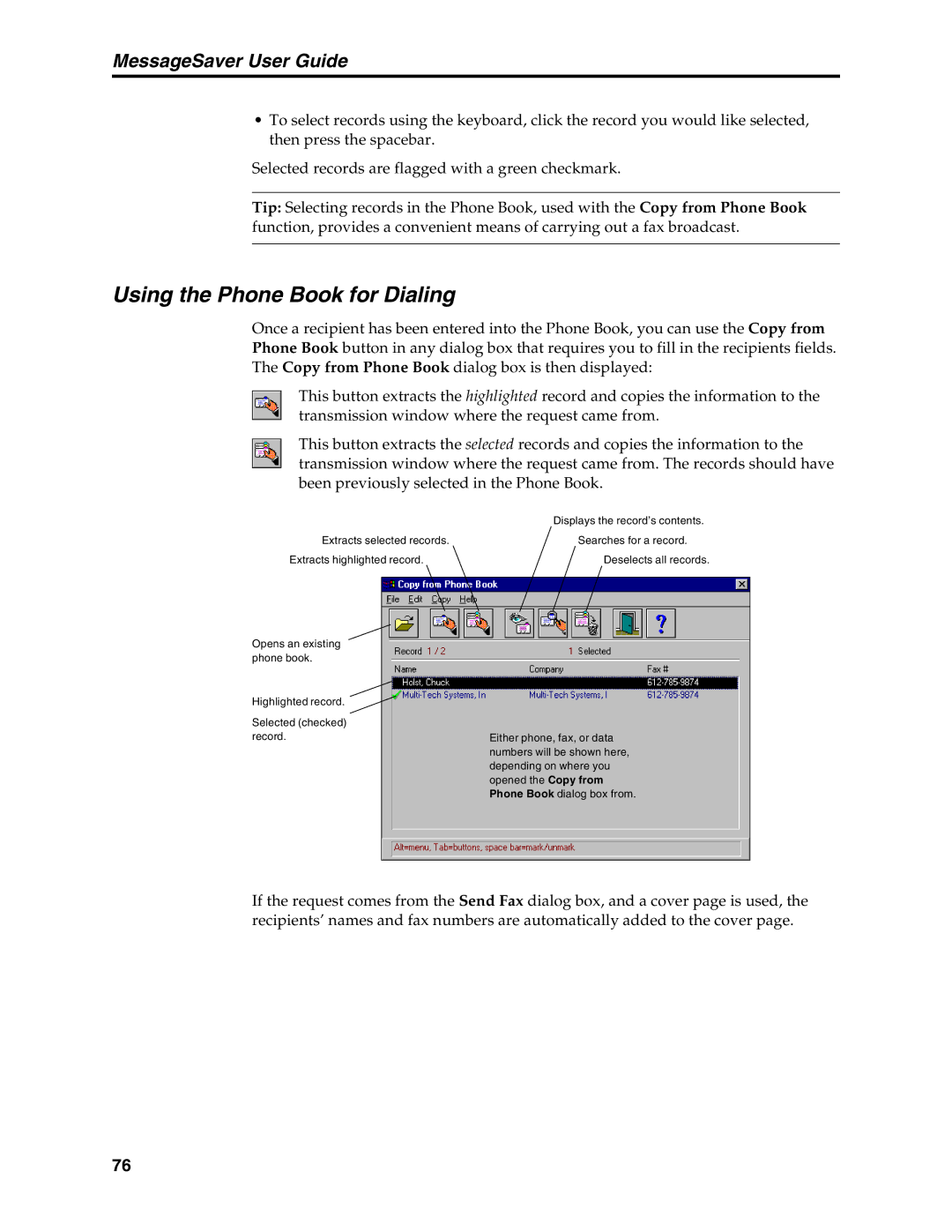MessageSaver User Guide
•To select records using the keyboard, click the record you would like selected, then press the spacebar.
Selected records are flagged with a green checkmark.
Tip: Selecting records in the Phone Book, used with the Copy from Phone Book function, provides a convenient means of carrying out a fax broadcast.
Using the Phone Book for Dialing
Once a recipient has been entered into the Phone Book, you can use the Copy from Phone Book button in any dialog box that requires you to fill in the recipients fields. The Copy from Phone Book dialog box is then displayed:
This button extracts the highlighted record and copies the information to the transmission window where the request came from.
This button extracts the selected records and copies the information to the transmission window where the request came from. The records should have been previously selected in the Phone Book.
Extracts selected records.
Extracts highlighted record.
Opens an existing phone book.
Highlighted record.
Selected (checked) record.
Displays the record’s contents.
Searches for a record.
Deselects all records.
Either phone, fax, or data numbers will be shown here, depending on where you opened the Copy from Phone Book dialog box from.
If the request comes from the Send Fax dialog box, and a cover page is used, the recipients’ names and fax numbers are automatically added to the cover page.
76