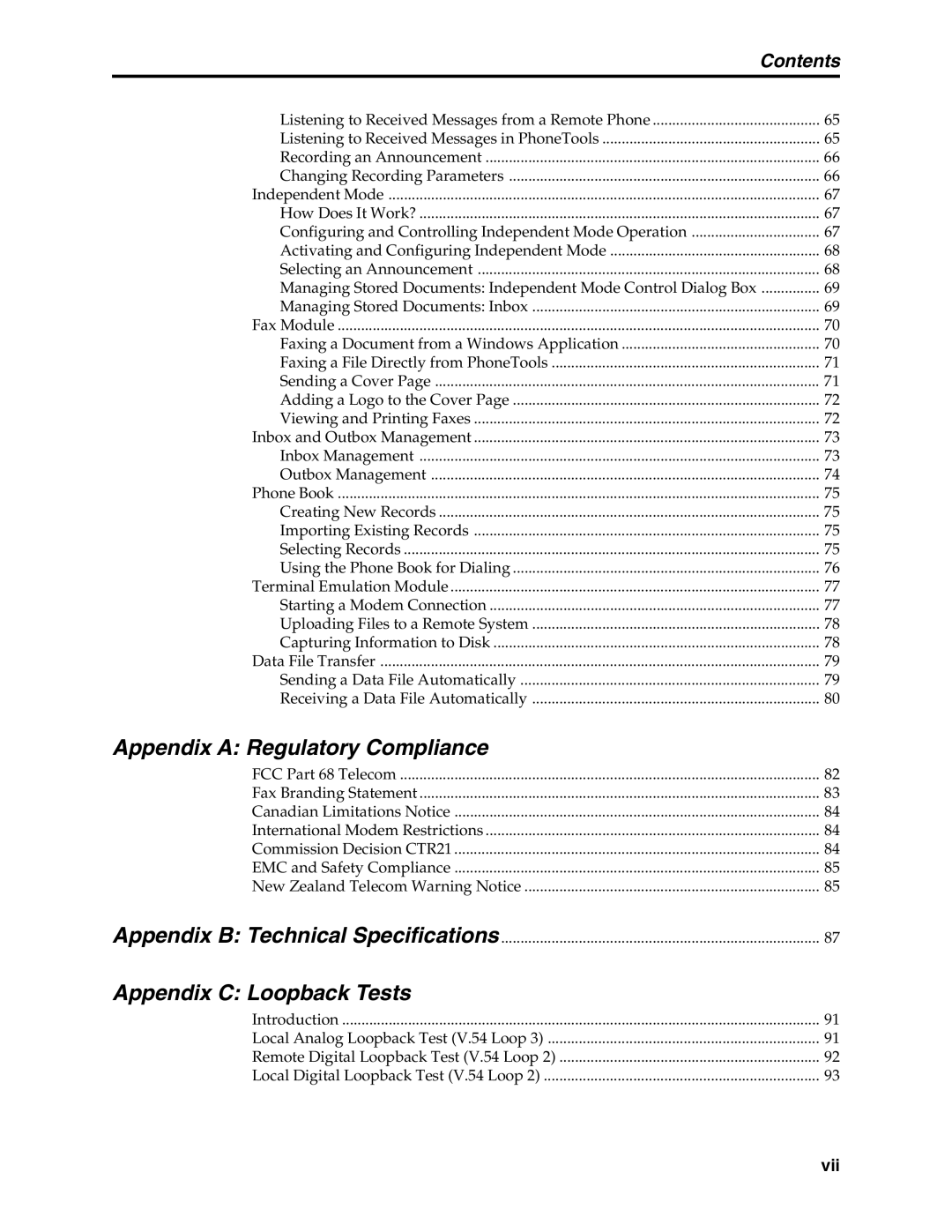| Contents |
Listening to Received Messages from a Remote Phone | 65 |
Listening to Received Messages in PhoneTools | 65 |
Recording an Announcement | 66 |
Changing Recording Parameters | 66 |
Independent Mode | 67 |
How Does It Work? | 67 |
Configuring and Controlling Independent Mode Operation | 67 |
Activating and Configuring Independent Mode | 68 |
Selecting an Announcement | 68 |
Managing Stored Documents: Independent Mode Control Dialog Box | ............... 69 |
Managing Stored Documents: Inbox | 69 |
Fax Module | 70 |
Faxing a Document from a Windows Application | 70 |
Faxing a File Directly from PhoneTools | 71 |
Sending a Cover Page | 71 |
Adding a Logo to the Cover Page | 72 |
Viewing and Printing Faxes | 72 |
Inbox and Outbox Management | 73 |
Inbox Management | 73 |
Outbox Management | 74 |
Phone Book | 75 |
Creating New Records | 75 |
Importing Existing Records | 75 |
Selecting Records | 75 |
Using the Phone Book for Dialing | 76 |
Terminal Emulation Module | 77 |
Starting a Modem Connection | 77 |
Uploading Files to a Remote System | 78 |
Capturing Information to Disk | 78 |
Data File Transfer | 79 |
Sending a Data File Automatically | 79 |
Receiving a Data File Automatically | 80 |
Appendix A: Regulatory Compliance |
|
FCC Part 68 Telecom | 82 |
Fax Branding Statement | 83 |
Canadian Limitations Notice | 84 |
International Modem Restrictions | 84 |
Commission Decision CTR21 | 84 |
EMC and Safety Compliance | 85 |
New Zealand Telecom Warning Notice | 85 |
Appendix B: Technical Specifications | 87 |
Appendix C: Loopback Tests |
|
Introduction | 91 |
Local Analog Loopback Test (V.54 Loop 3) | 91 |
Remote Digital Loopback Test (V.54 Loop 2) | 92 |
Local Digital Loopback Test (V.54 Loop 2) | 93 |
vii