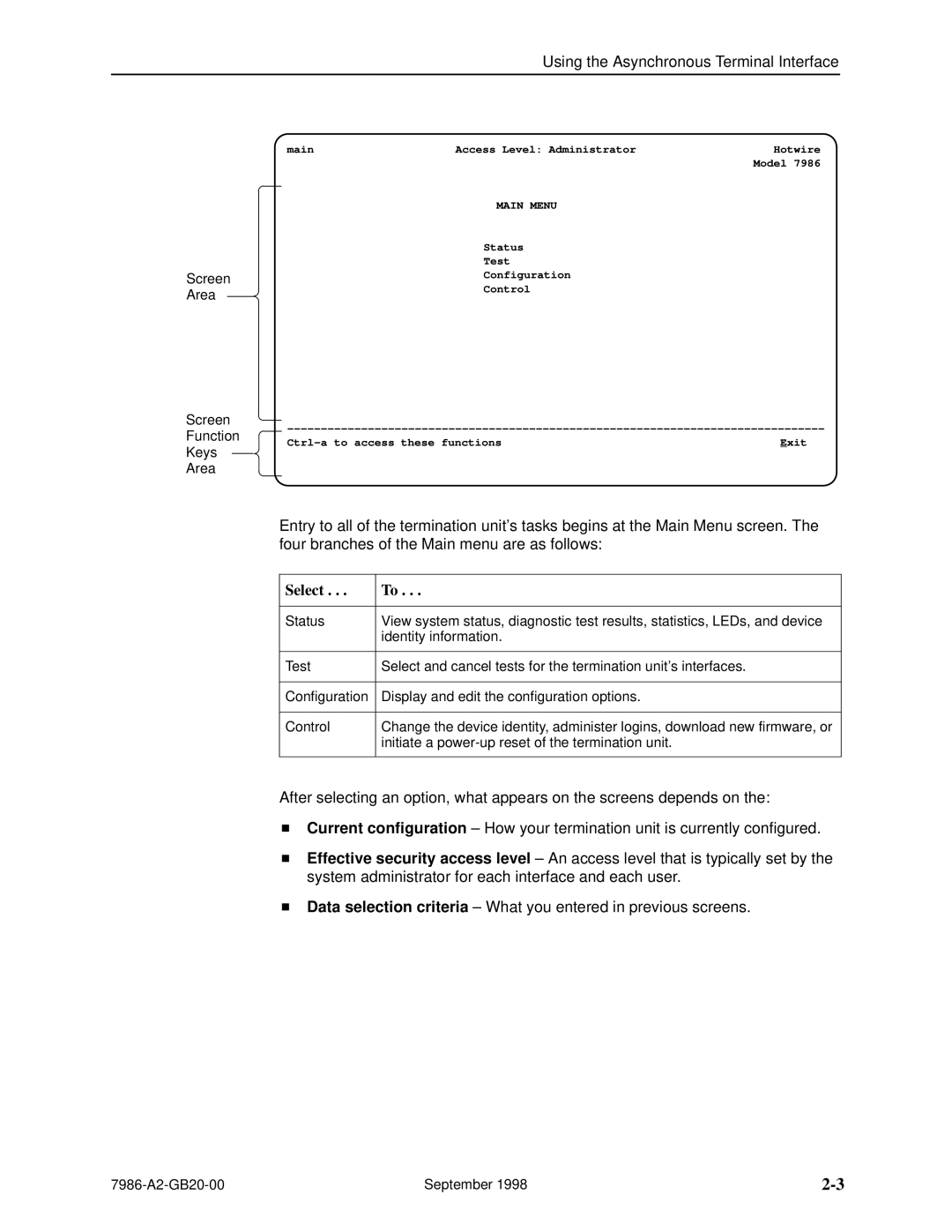Using the Asynchronous Terminal Interface
|
|
|
|
| main | Access Level: Administrator | Hotwire |
|
|
|
|
|
|
| Model 7986 |
|
|
|
|
|
| MAIN MENU |
|
|
|
|
|
|
|
| |
|
|
|
|
|
|
| |
|
|
|
|
|
| Status |
|
|
|
|
|
|
| Test |
|
Screen |
|
|
| Configuration |
| ||
Area |
|
|
|
|
| Control |
|
|
|
|
|
|
| ||
|
|
|
|
|
|
| |
Screen
Function |
|
| ±±±±±±±±±±±±±±±±±±±±±±±±±±±±±±±±±±±±±±±±±±±±±±±±±±±È±±±±±±±±±±±±±±±±±±±±±±±±±±±±± | |||
| ||||||
|
|
| Exit | |||
Keys |
|
|
|
| ||
|
|
|
|
|
| |
|
|
|
|
|
| |
Area |
|
|
|
|
| |
|
|
|
|
| ||
Entry to all of the termination unit's tasks begins at the Main Menu screen. The four branches of the Main menu are as follows:
Select . . . | To . . . |
|
|
Status | View system status, diagnostic test results, statistics, LEDs, and device |
| identity information. |
|
|
Test | Select and cancel tests for the termination unit's interfaces. |
|
|
Configuration | Display and edit the configuration options. |
|
|
Control | Change the device identity, administer logins, download new firmware, or |
| initiate a |
|
|
After selecting an option, what appears on the screens depends on the:
HCurrent configuration ± How your termination unit is currently configured.
HEffective security access level ± An access level that is typically set by the system administrator for each interface and each user.
HData selection criteria ± What you entered in previous screens.
September 1998 |