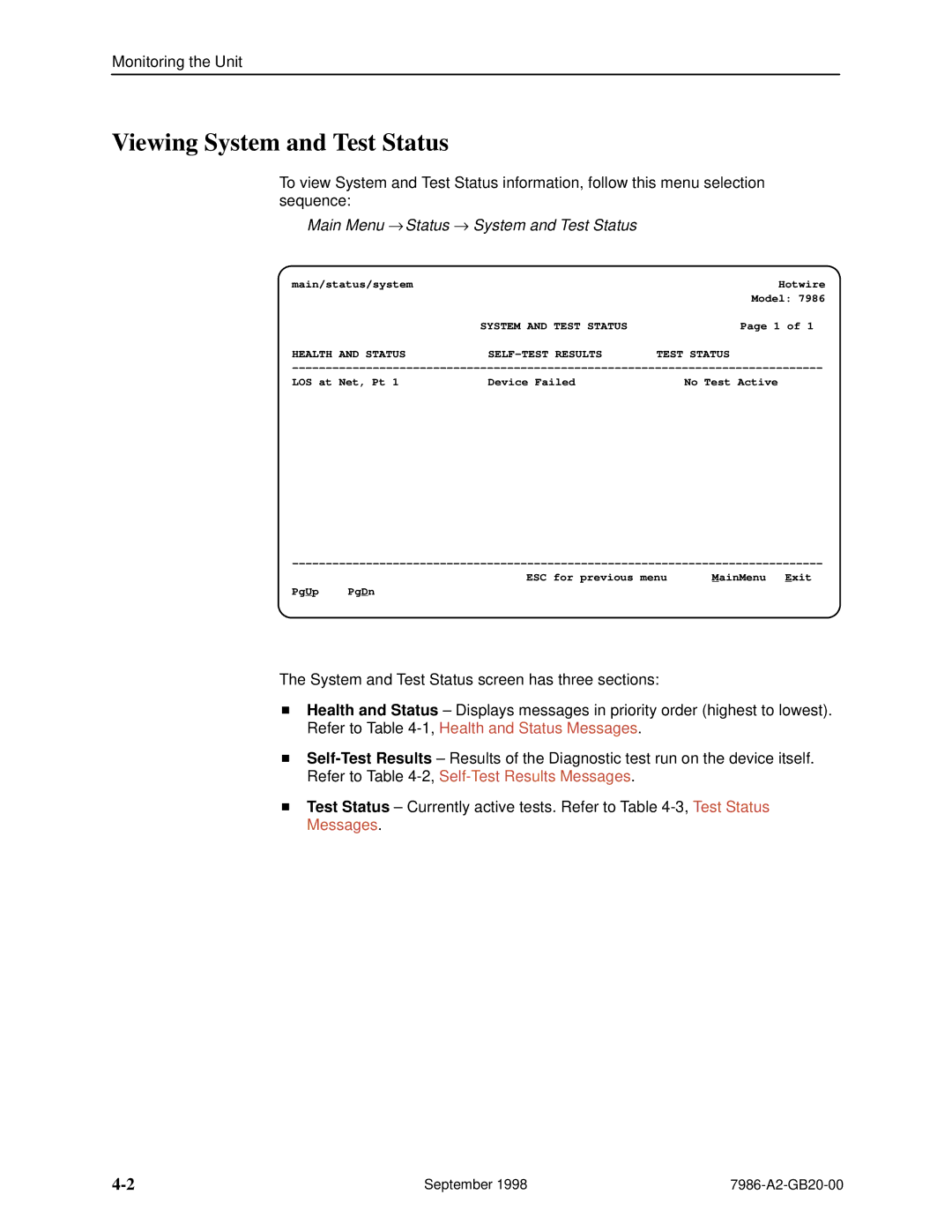Monitoring the Unit
Viewing System and Test Status
To view System and Test Status information, follow this menu selection sequence:
Main Menu → Status → System and Test Status
main/status/system |
| Hotwire |
|
| Model: 7986 |
| SYSTEM AND TEST STATUS | Page 1 of 1 |
HEALTH AND STATUS |
| TEST STATUS |
±±±±±±±±±±±±±±±±±±±±±±±±±±±±±±±±±±±±±±±±±±±±±±±±±±±È±±±±±±±±±±±±±±±±±±±±±±±±±±±±
LOS at Net, Pt 1 | Device Failed | No Test Active |
±±±±±±±±±±±±±±±±±±±±±±±±±±±±±±±±±±±±±±±±±±±±±±±±±±±È±±±±±±±±±±±±±±±±±±±±±±±±±±±±
| ESC for previous menu | MainMenu Exit |
PgUp | PgDn |
|
The System and Test Status screen has three sections:
HHealth and Status ± Displays messages in priority order (highest to lowest). Refer to Table
H
HTest Status ± Currently active tests. Refer to Table
September 1998 |