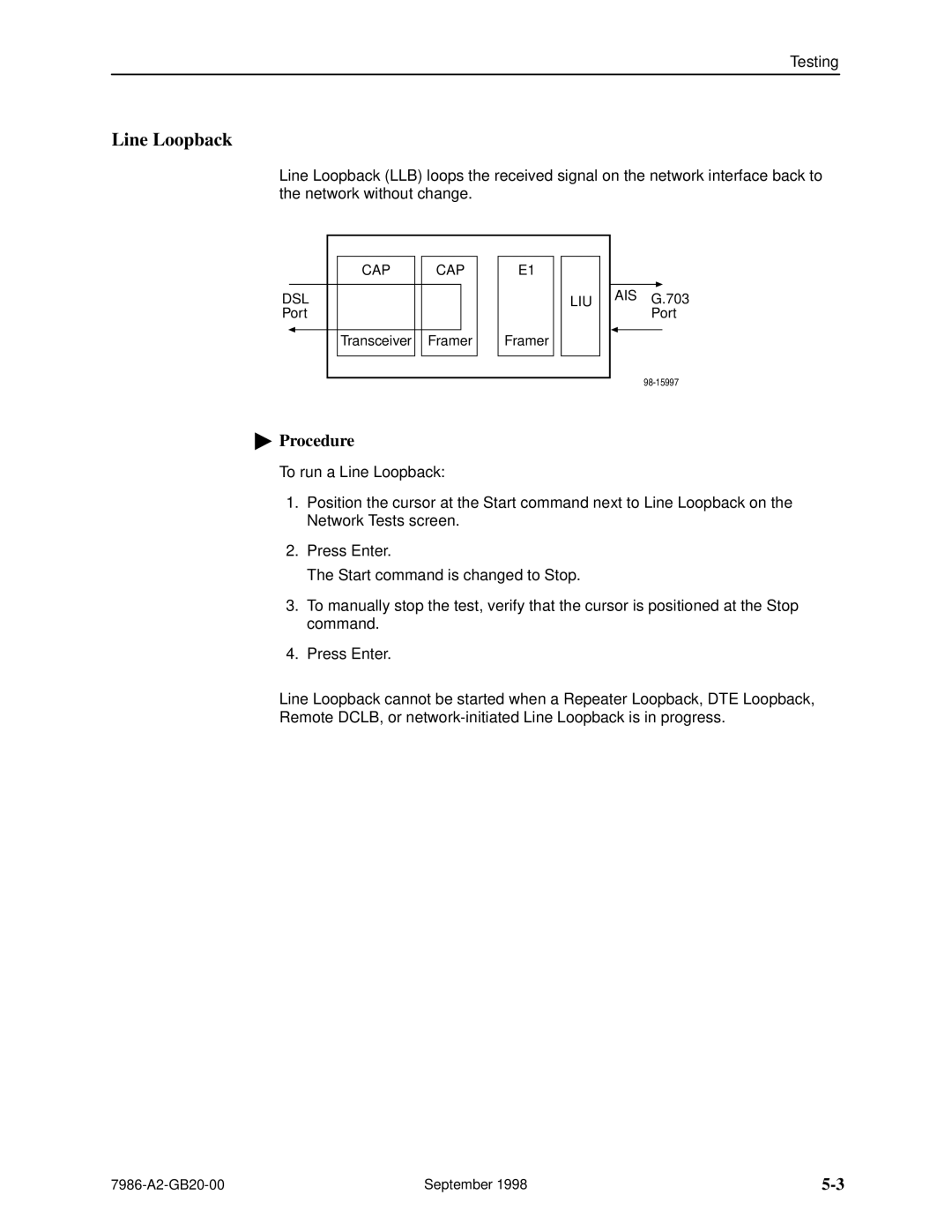Testing
Line Loopback
Line Loopback (LLB) loops the received signal on the network interface back to the network without change.
CAP | CAP |
DSL
Port
Transceiver Framer
E1
Framer
LIU
AIS G.703 Port
"Procedure
To run a Line Loopback:
1.Position the cursor at the Start command next to Line Loopback on the Network Tests screen.
2.Press Enter.
The Start command is changed to Stop.
3.To manually stop the test, verify that the cursor is positioned at the Stop command.
4.Press Enter.
Line Loopback cannot be started when a Repeater Loopback, DTE Loopback, Remote DCLB, or
September 1998 |