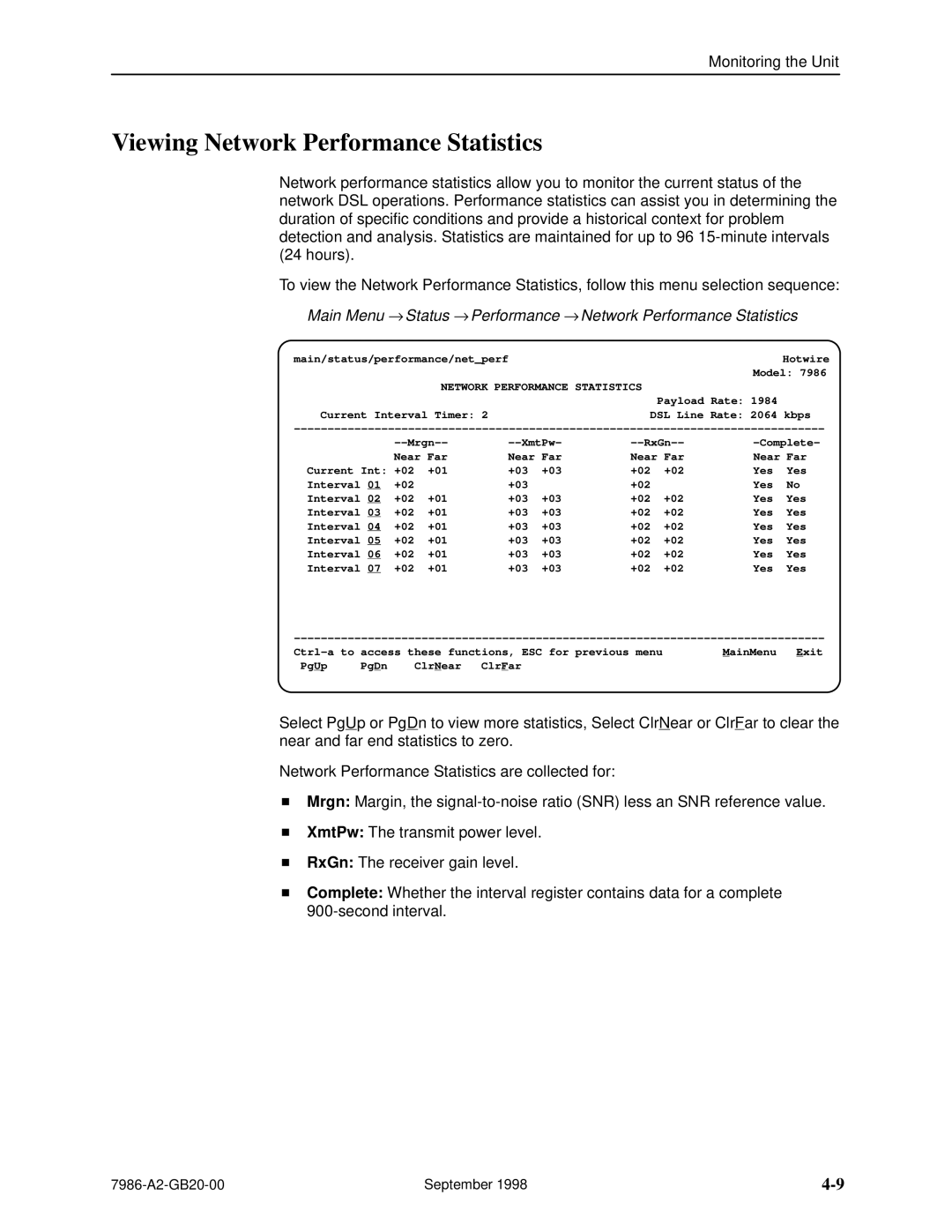Monitoring the Unit
Viewing Network Performance Statistics
Network performance statistics allow you to monitor the current status of the network DSL operations. Performance statistics can assist you in determining the duration of specific conditions and provide a historical context for problem detection and analysis. Statistics are maintained for up to 96
To view the Network Performance Statistics, follow this menu selection sequence:
Main Menu → Status → Performance → Network Performance Statistics
main/status/performance/net_perf | Hotwire |
| Model: 7986 |
NETWORK PERFORMANCE STATISTICS |
|
| Payload Rate: 1984 |
Current Interval Timer: 2 | DSL Line Rate: 2064 kbps |
±±±±±±±±±±±±±±±±±±±±±±±±±±±±±±±±±±±±±±±±±±±±±±±±±±±È±±±±±±±±±±±±±±±±±±±±±±±±±±±±
| ±±Mrgn±± | ±±XmtPw± | ±±RxGn±± | ±Complete± | ||||
| Near Far | Near Far | Near Far | Near Far | ||||
Current Int: | +02 | +01 | +03 | +03 | +02 | +02 | Yes | Yes |
Interval 01 | +02 |
| +03 |
| +02 |
| Yes | No |
Interval 02 | +02 | +01 | +03 | +03 | +02 | +02 | Yes | Yes |
Interval 03 | +02 | +01 | +03 | +03 | +02 | +02 | Yes | Yes |
Interval 04 | +02 | +01 | +03 | +03 | +02 | +02 | Yes | Yes |
Interval 05 | +02 | +01 | +03 | +03 | +02 | +02 | Yes | Yes |
Interval 06 | +02 | +01 | +03 | +03 | +02 | +02 | Yes | Yes |
Interval 07 | +02 | +01 | +03 | +03 | +02 | +02 | Yes | Yes |
±±±±±±±±±±±±±±±±±±±±±±±±±±±±±±±±±±±±±±±±±±±±±±±±±±±È±±±±±±±±±±±±±±±±±±±±±±±±±±±±
Ctrl±a to access these functions, ESC for previous menu | MainMenu Exit | ||
PgUp | PgDn | ClrNear ClrFar |
|
Select PgUp or PgDn to view more statistics, Select ClrNear or ClrFar to clear the near and far end statistics to zero.
Network Performance Statistics are collected for:
HMrgn: Margin, the
HXmtPw: The transmit power level.
HRxGn: The receiver gain level.
HComplete: Whether the interval register contains data for a complete
September 1998 |