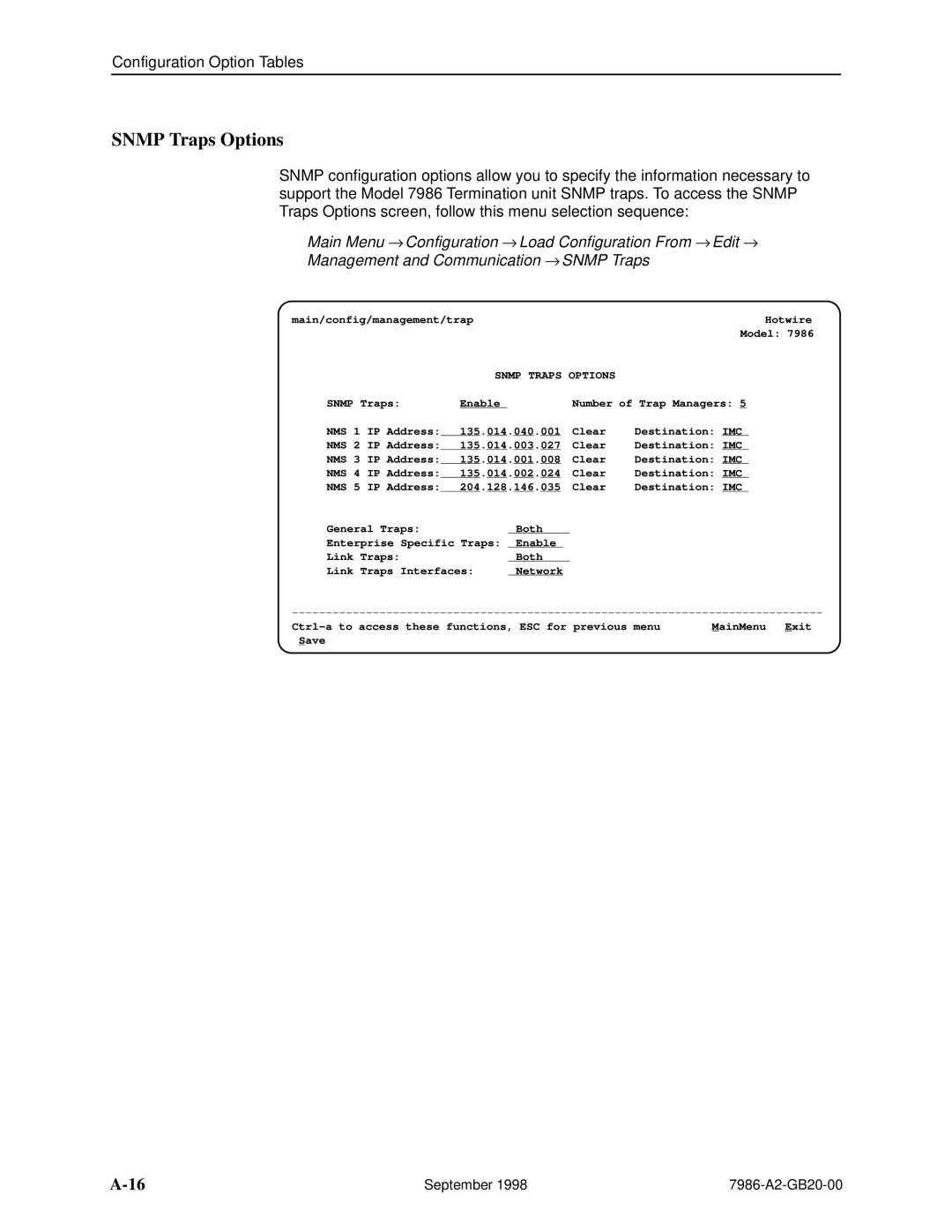Configuration Option Tables
SNMP Traps Options
SNMP configuration options allow you to specify the information necessary to support the Model 7986 Termination unit SNMP traps. To access the SNMP Traps Options screen, follow this menu selection sequence:
Main Menu → Configuration → Load Configuration From → Edit →
Management and Communication → SNMP Traps
main/config/management/trap |
|
|
| Hotwire | |||
|
|
|
|
|
|
| Model: 7986 |
|
| SNMP TRAPS OPTIONS |
| ||||
SNMP Traps: | Enable |
|
| Number of Trap Managers: 5 | |||
NMS 1 IP Address: | 135.014.040.001 |
| Clear | Destination: IMC | |||
|
|
|
|
|
|
| |
NMS 2 IP Address: | 135.014.003.027 |
| Clear | Destination: IMC | |||
|
|
|
|
|
|
| |
NMS 3 IP Address: | 135.014.001.008 |
| Clear | Destination: IMC | |||
|
|
|
|
|
|
| |
NMS 4 IP Address: | 135.014.002.024 |
| Clear | Destination: IMC | |||
|
|
|
|
|
|
| |
NMS 5 IP Address: | 204.128.146.035 |
| Clear | Destination: IMC | |||
General Traps: |
|
|
| Both |
|
| |
Enterprise Specific Traps: |
| Enable |
|
|
| ||
Link Traps: |
|
|
| Both |
|
| |
Link Traps Interfaces: | Network |
|
|
| |||
±±±±±±±±±±±±±±±±±±±±±±±±±±±±±±±±±±±±±±±±±±±±±±±±±±±È±±±±±±±±±±±±±±±±±±±±±±±±±±±±
MainMenu Exit | |
Save |
|
September 1998 |