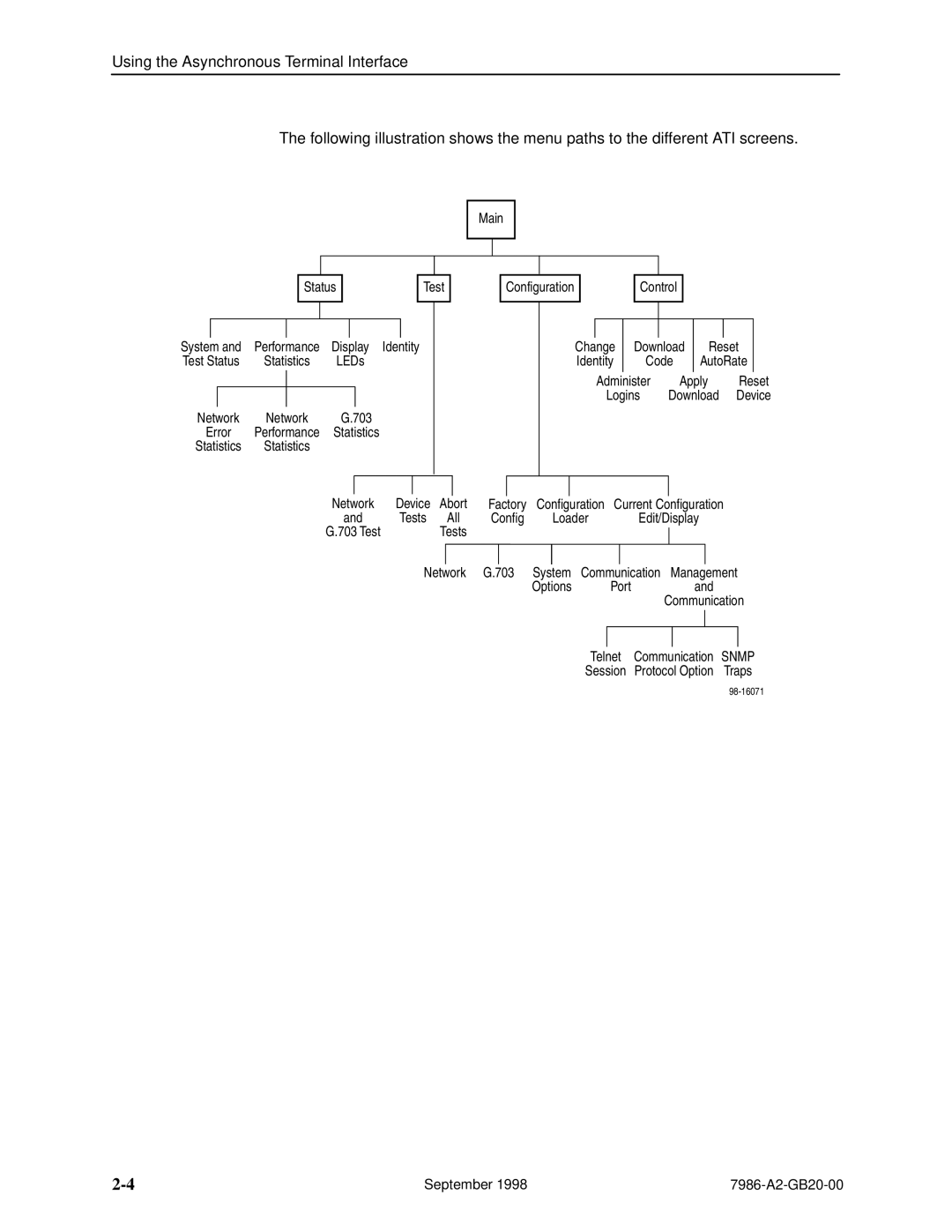Using the Asynchronous Terminal Interface
The following illustration shows the menu paths to the different ATI screens.
Main
|
|
|
|
|
|
|
|
|
|
|
|
|
|
|
|
|
|
|
| Status |
|
|
|
|
|
| Test | ||
|
|
|
|
|
|
|
|
|
|
|
|
|
|
|
|
|
|
|
|
|
|
|
|
|
|
| |||
|
|
|
|
|
|
|
|
|
|
|
| |||
System and | Performance | Display | Identity |
| ||||||||||
Test Status | Statistics | LEDs |
|
|
|
|
| |||||||
|
|
|
|
|
|
|
|
|
|
| ||||
|
|
|
|
|
|
|
|
|
|
|
|
|
|
|
Network | Network | G.703 |
|
|
|
|
| |||||||
Error | Performance | Statistics |
|
|
|
|
| |||||||
Statistics | Statistics |
|
|
|
|
|
|
|
|
| ||||
|
|
|
|
|
|
|
|
|
|
|
|
|
|
|
|
|
|
|
|
|
|
|
|
|
|
|
|
|
|
|
|
|
|
|
|
|
|
|
|
|
|
|
|
|
|
|
Configuration |
|
|
| Control |
|
|
|
|
|
| ||||||
|
|
|
|
|
|
|
|
|
|
|
|
|
|
| ||
|
|
|
|
|
|
|
|
|
|
|
|
| ||||
|
|
|
|
|
|
|
|
|
|
|
|
|
|
|
|
|
|
|
| Change |
| Download |
| Reset |
| ||||||||
|
|
| Identity |
|
| Code |
|
| AutoRate |
| ||||||
|
|
|
|
| Administer | Apply |
| Reset | ||||||||
|
|
|
|
| Logins |
|
| Download Device | ||||||||
|
|
|
|
|
|
|
|
|
|
|
|
|
|
|
|
|
|
|
|
|
|
|
|
|
|
|
|
|
|
|
|
|
|
Network | Device | Abort | Factory | Configuration | Current Configuration | ||||||
and | Tests |
| All | Config |
| Loader |
| Edit/Display | |||
G.703 Test |
| Tests |
|
|
|
|
|
|
|
| |
|
|
|
|
|
|
|
|
| |||
|
|
|
|
|
|
|
|
|
|
|
|
|
|
|
|
|
|
|
|
|
|
|
|
Network G.703 System Communication Management
Options Portand
Communication
Telnet Communication SNMP
Session Protocol Option Traps
September 1998 |